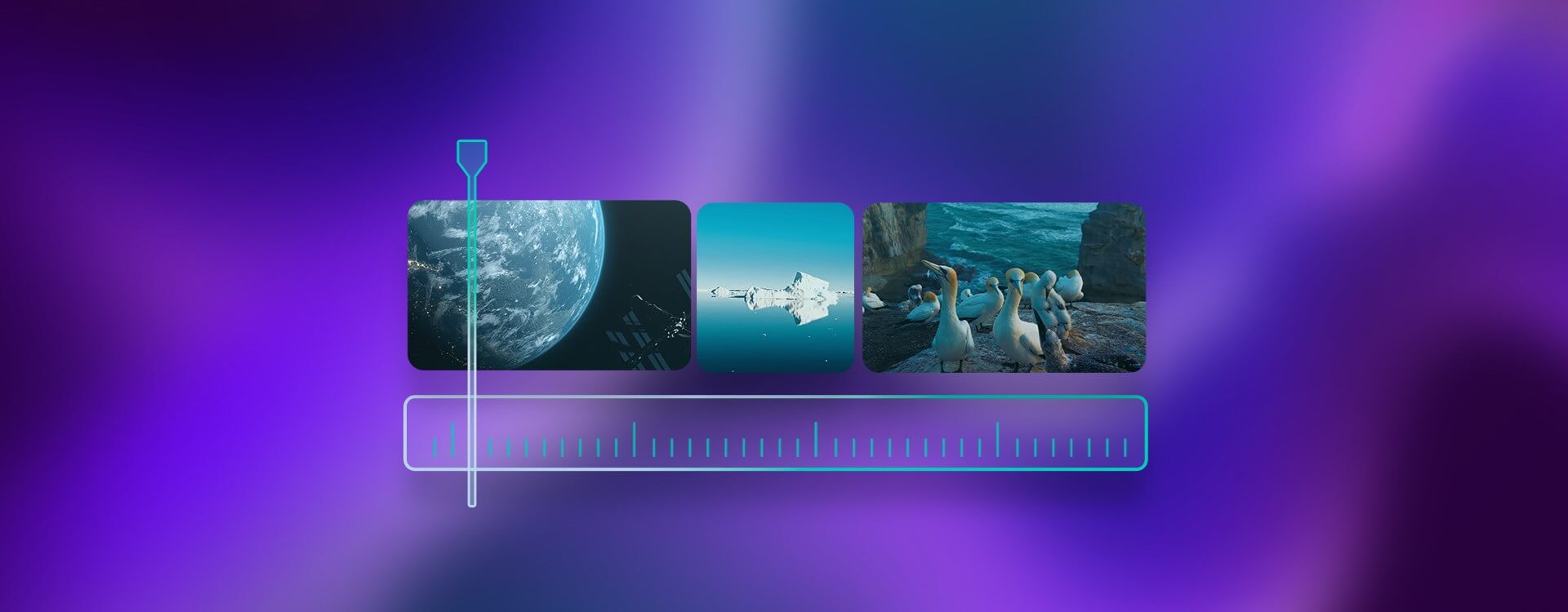Highlights
Table of Contents
Explore article topics
Have you ever been in a situation where you’re filming a video, and you just don’t feel happy with it? Sometimes there’s a disconnect between what you’ve envisioned in your head and what you see on the small camera LCD. We’ve all been there at some point. So, how do we go about improving the look of your video?
When you start off as a video creator, the number one challenge is how to make good videos, right? Within that one topic is a very broad, deep array of nuanced skills and factors that all combine together to make professional videos.
By brushing up on these different skill sets and making minor tweaks and changes to your filmmaking process, you can begin to understand how to make professional videos at home. So whether you’re filming a vlog, making a documentary or tech review, the tips below can all help when it comes to how to make professional-looking videos.
Study the art of film
This first tip doesn’t involve filming a video at all. All you need to do is start watching your favorite films and YouTube videos! But rather than just passively watching, try to study them. Make notes and break down why you like the way something has been shot – is it the lighting? The camera angle?
Take screenshots of your favorite scenes and compile them in a collection. This will help develop and train your eye – a place for you to revisit and get inspired. Then, when you know what you like, you can hopefully transfer and channel that into your own work.
Practice photography
You may think that photography has nothing to do with filming a video. However, there’s a lot of crossover between the 2 professions. Practicing photography is another great way of training and developing your eye. It can give you a much better understanding of shot framing (particularly when it comes to the basics such as the rule of thirds), as well as lighting.
I know from personal experience that my cinematography would not be as good as it is if it wasn’t for the time I also spent taking photos.
Understand lighting
The key to how to make professional videos at home often lies with lighting. Out of all the filmmaking basics, lighting is probably number 1. If you can understand and master how to work with lighting, you’ll be well on your way to filming a video that looks every bit as good as you envisioned it to be.
This means understanding what a key light is, knowing how to use bounce lighting and fill lighting and all the other topics under this umbrella. There’s a lot to get to grips with, but don’t shy away from it. The sooner you master this, the sooner your videos will improve!
Change your lens
When looking at how to make videos, there is, of course, a lot of discussion around what kind of equipment you should use, including all the different types of cameras. Out of all the different ways you can make professional videos, one of the easiest ways to improve the look and quality of a film is to change your lens.
Using a specific lens can make all the difference to your shots. For example, if you can lower the F stop and have a longer focal range, you suddenly achieve a much softer focus in the background. This will make your video look and “feel” more cinematic. Again, it’s a simple but effective hack.
Get an external monitor

Another top tip when it comes to equipment is to get yourself an external monitor. More often than not, I’ve found that most camera LCD screens just do not provide enough dynamic range, clarity or sharpness. They’re too small and compact.
Getting an external monitor changed everything for me regarding how to make professional YouTube videos. By having a much larger, brighter screen, I was able to see exactly what I was framing and focusing on and see more of the details in the shadows and highlights. The results were that my videos instantly looked more professional.
Mix up your shots
When you’re studying your favorite films and YouTube videos, you may notice that there’s a lot of variety in the types of shots used. When filming a video, always remember to mix up your camera angles. That means shooting wide angles, medium frames as well as close up detailed shots.
This will all really help when it comes to editing. By having a variety of shots to play with for each sequence, you’re able to cut more frequently and “flesh out” the scene. This keeps the audience more engaged and gives them more depth and atmosphere, immersing them further into the world you’re trying to build.
Be consistent
While it may be a creative choice, one of the most jarring things that can happen for viewers is when the style of a video changes halfway through. So, once you’ve found your style and picked a certain way of shooting a project, it’s a good idea to stick with that style and remain consistent throughout.
For example, if you’re shooting a sequence of B-roll that’s handheld, make sure you carry that through until the end of the sequence. Similarly, if you’re shooting with a “locked-off’ tripod (think Wes Anderson), don’t break the rules you’ve established and set yourself.
Get unlimited royalty-free 4K footage
Upgrade your editing software
Sometimes, knowing how to make a good video lies in post-production. So even if you’ve shot some stunning footage that you think can make for professional videos, you’re relying on a good edit to get there.
Upgrading your video editing program can really help when it comes to how to make professional-looking videos. With top software such as Adobe Premiere Pro, Final Cut, Davinci Resolve and HitFilm, you have plenty of options. So, for example, consider upgrading to DaVinci Resolve Studio over Free.
Grade your footage
Speaking of better options in post-production, if you have the right software, you’ll have the ability to color correct and color grade. A good, professional color grade can make a huge difference to how your video looks.
The importance of colors in video can’t be understated. Different tones and colors portray and evoke different emotions. For example, red can indicate anger, danger or love, while green may insinuate jealousy or peace and calm.
So, if you’re looking at how to make good videos, start looking at how to color correct and then grade your footage.
Practice makes perfect. Start shooting a video!
At the end of the day, none of the tips above really matter if you don’t get out there and practice. The best piece of advice on how to make professional videos at home is to just start.
Get out with your camera and start shooting. Even if it’s a seemingly mundane, everyday scene, try and make it look more cinematic. The more you shoot and practice, the more you’ll improve.
Wrapping up
So, those are our 10 tips that can instantly make your videos look better. Whether it’s pre-production, the shoot itself or post-production, there are lots of small filmmaking basics you can tweak to improve the quality of your videos. The key is to practice, practice, practice with all of them. More and more people understand the importance of video, so you must stay ahead of the competition and always look to improve.
Each day, you’ll make small steps of progress, and over a long enough period, it’s a guarantee that your videos will look better.
Josh Edwards is an accomplished filmmaker, industry writing veteran, storyteller based in Indonesia (by way of the UK), and industry writer in the Blade Ronner Media Writing Collective. He's passionate about travel and documents adventures and stories through his films.
Share this article
Did you find this article useful?
Related Posts
- By Jonathan Mateer
- 6 MIN READ
Latest Posts
- 25 Apr
- By Josh Edwards
- 4 MIN READ