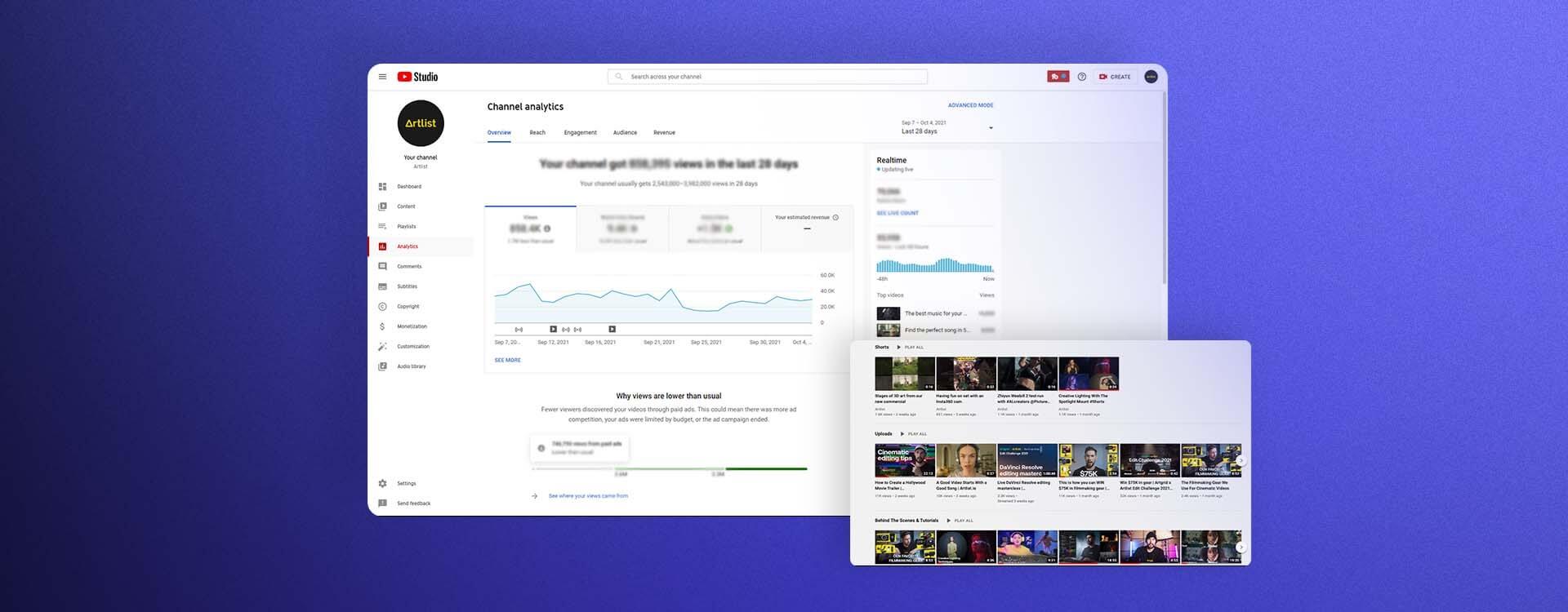Highlights
Table of Contents
Explore article topics
As a YouTube video creator, the most important thing about creating on the platform is that you enjoy what you’re doing and you’re passionate about it. However, just behind that is the importance of YouTube analytics. Above all else, studying and understanding your YouTube channel analytics will hold the key to your success.
If you’re just starting a YouTube channel and finding your style on the platform, dealing with “video analytics” can seem intimidating and confusing. Today, we’re here to help you break it all down and understand YouTube analytics better. Through this article, you’ll realize that YouTube stats aren’t something to be afraid of – they’re your best friends.
What is YouTube analytics?
You hear the terminology all the time (YouTube stats, YouTube metrics, YouTube impressions), but what exactly are YouTube channel analytics? In simple terms, these are the tools and metrics that you can analyze and use to track the success of videos you upload to YouTube. The numbers and statistics within YouTube analytics provide priceless in-depth knowledge. You can learn who’s clicked on your video, where they’re watching from, how long they watched it for and all other kinds of details that you may not have even considered.
To access this, head to the YouTube Studio and then click “Analytics” on the left-hand side taskbar.
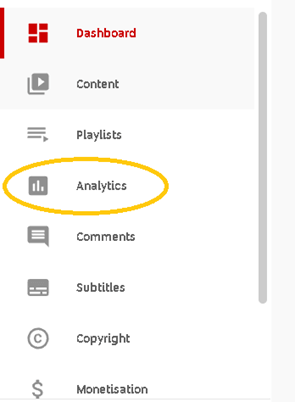
Why are YouTube analytics so important?
Whether you’re looking at monetizing your YouTube videos, getting views on YouTube, growing your audience (whatever it may be), any creator who’s taking YouTube seriously knows that success lies in paying close attention to the YouTube analytics. Your YouTube channel stats are your best friend. Once you analyze and understand the data, you can identify precisely where you need to improve your videos and grow your YouTube channel.
If you think of your YouTube channel as a company where you’re the CEO, your YouTube video analytics are your trusted advisor because their numbers never lie.
So, let’s take a look at how to make sense of these numbers.
The YouTube analytics tool
Once you’ve opened the YouTube analytics tool (YouTube studio > Analytics), you’ll be presented with an overview of many different YouTube channel stats and video analytics. It can seem a little overwhelming at first, so let’s break down the key YouTube metrics you want to pay particular attention to.
Watch time
You’d be forgiven for thinking that views are obviously the number 1 most important thing when it comes to your YouTube channel analytics, right? Well…no, actually. Watch time is the total amount of minutes (estimated) that viewers have spent watching your videos. What’s important to remember here is that the YouTube algorithm operates on a “higher watch time = better” basis. In other words, the more watch time a video has, the more engaging it must be. So, naturally, the algorithm will elevate videos and channels with higher watch times in the search results and recommendations.
So, if you want to grow your channel and get views on YouTube, you need to ensure that your videos are engaging and produce high watch times. The more minutes and hours watched, the better!
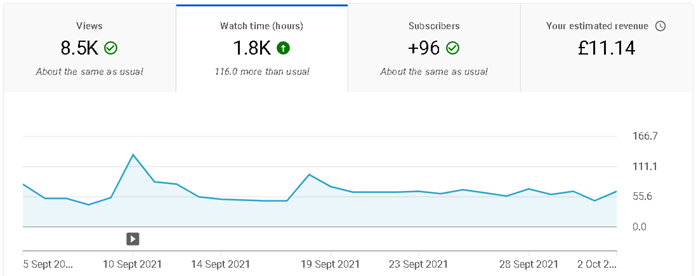
Audience retention
Now that your video analytics have revealed that you need to increase watch time, you’ll want to look at audience retention. Basically, this tool allows you to see how well your videos hold the attention of an audience. If your audience retention is high, it means viewers are watching the whole way through. If it’s low, it means they’re dropping off. See the example below:
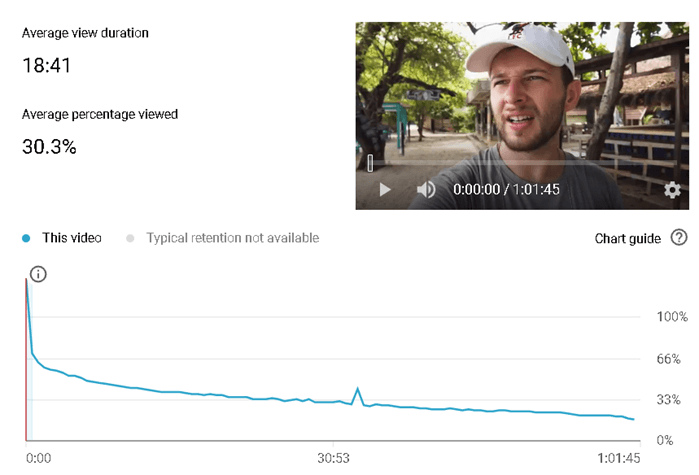
You can see how as the video plays, the number of people watching slowly drops off. It’s a long video, and on average, people seem to only be watching about 18 minutes and 41 seconds, giving me an average view percentage of 30.3%.
As you play through your video, you can watch the red line move along the graph. This helps you identify where people are dropping off in your videos, meaning you can better understand what your viewers do and don’t like. This fantastic research allows you to shape your future videos, making them better and more engaging.
Impressions and click-through rates
Now, we’ve already discussed how important YouTube keywords and thumbnails are when diving into YouTube SEO. They are the first things a potential viewer will see when browsing on the YouTube platform, and they play a huge role in whether the viewer will click through and watch your video. So the YouTube impressions tool allows you to see exactly what’s going on here.
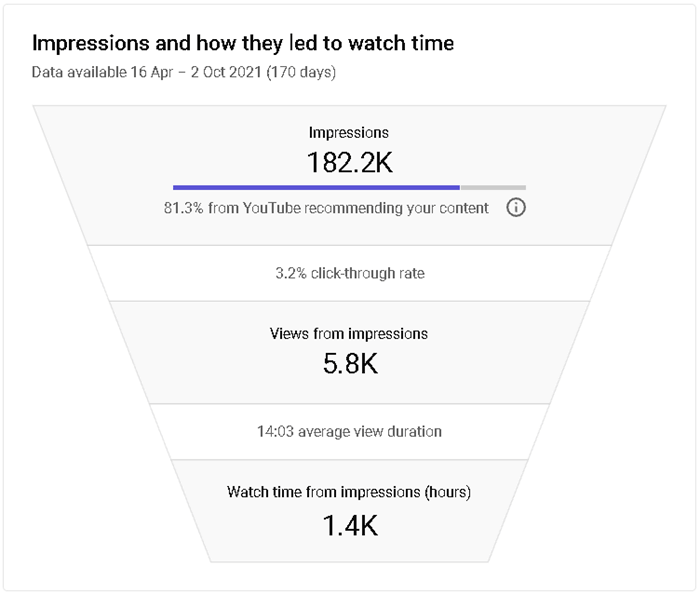
At the top of the diagram, you can see how many YouTube impressions your video has had. In other words, how many people have seen your video’s thumbnail while browsing and watching YouTube? Below this, you can see the percentage of people who clicked on that video (click-through rate), how many views this led to, their average view duration and the amount of watch time.
Basically, if you have a low click-through rate, it suggests that your thumbnails and titling could do with some work. Conversely, the better your click-through rate and the higher the average view duration, the better you perform in YouTube’s algorithm. Suddenly, understanding how to make a YouTube thumbnail seems vitally important.
Demographics
If you want to get views on YouTube and increase YouTube engagement, studying your audience demographics is a key part of the equation. The demographics tool is an incredible insight into who is watching your YouTube videos, when and where. Understanding your audience can really help you grow and tailor your channel by leaning into the types of viewers who clearly enjoy your videos. After all, you need to understand who you’re creating these videos for, right?
Looking at YouTube metrics for your audience allows you to see when your audience is most active on the platform, which can, in turn, help you determine when to upload:
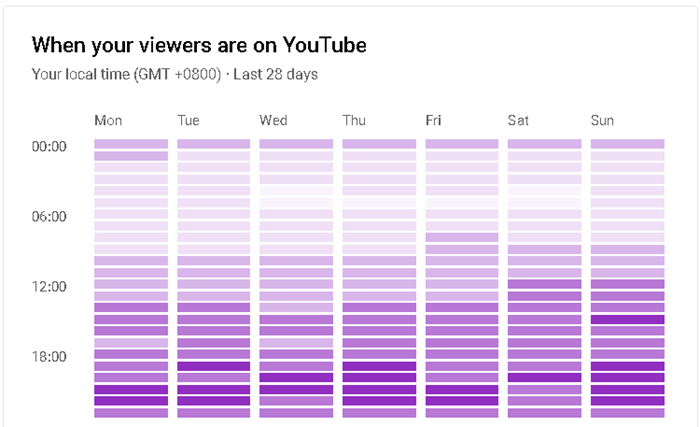
Meanwhile, “Top geographies” enables you to see where in the world your audience is watching from:
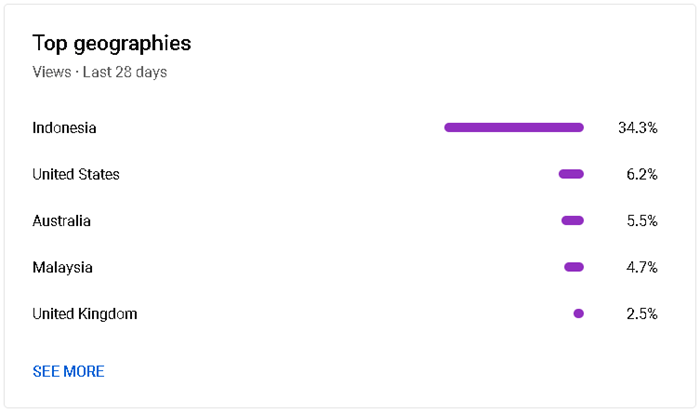
Not to mention age and gender:
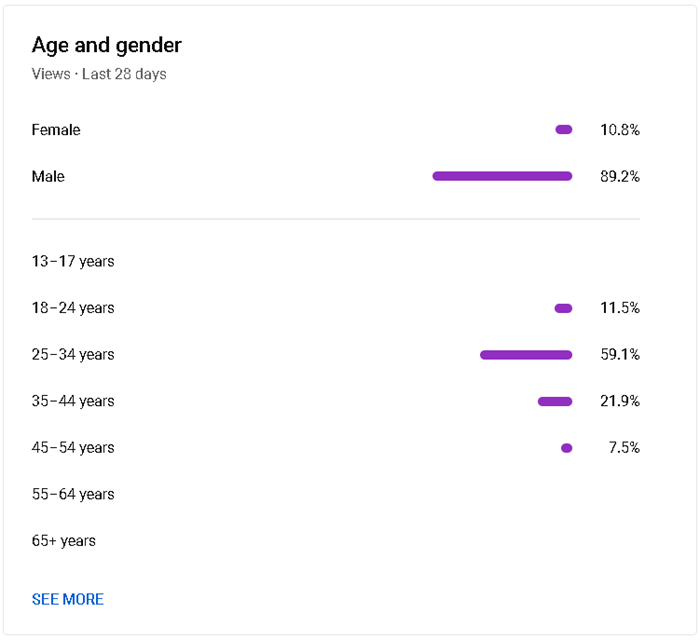
And of course, viewers who are subscribed vs. not subscribed:
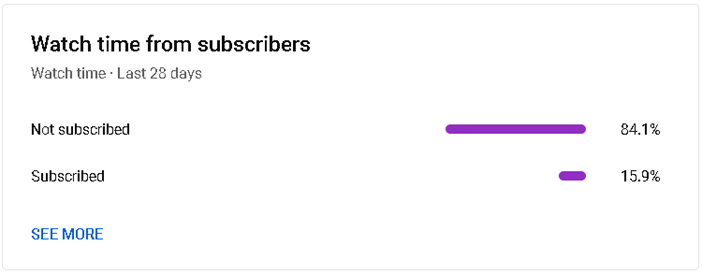
Depending on what your YouTube video analytics tell you, you can tailor your voice and message to a specific audience. In my case, I should probably encourage 84% of the viewers to hit ‘Subscribe’! In terms of YouTube engagement, if you know who’s watching your videos, you can speak directly to them, and in turn, they will respond to this through comments, likes and shares.
Traffic source types
If we’re talking YouTube channel stats, we’ve got to give a moment to traffic source types. If you can understand where your viewing traffic is coming from, you can avoid wasting time and money on avenues that don’t work while doubling down on those that do. There are many interesting diagrams and graphs to pay attention to here in the YouTube analytics tool.
You can understand where your traffic is coming from on the YouTube platform. Suggested videos, browse and search features and more:
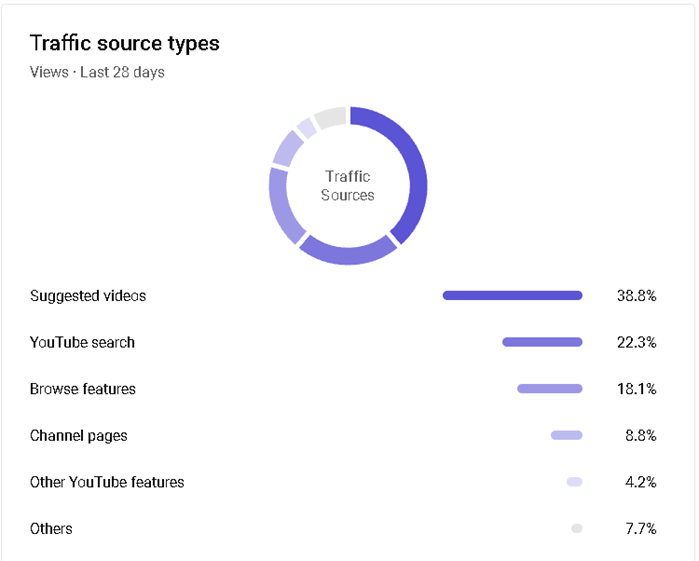
You can then dive in deeper, identifying the videos where your own videos are being promoted in the “suggested” sidebar or finding out what people are searching to find your content:
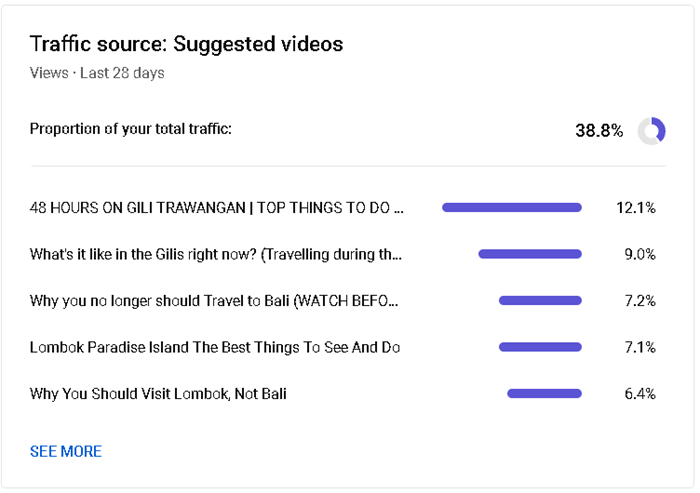
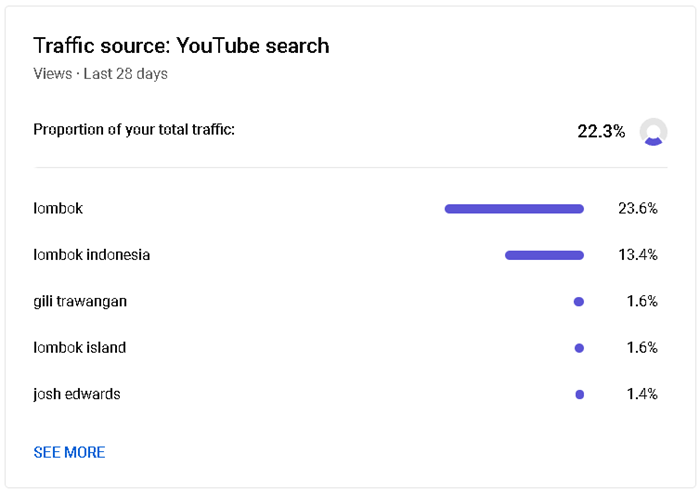
There are also valuable insights into which external platforms are leading people to watch your videos:
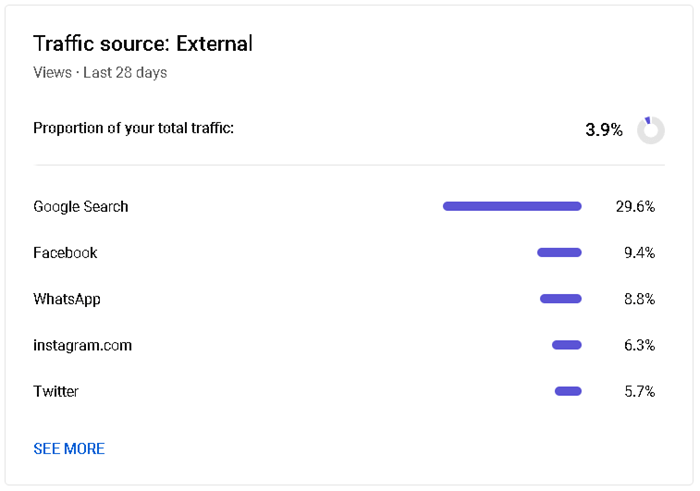
It’s all pretty useful stuff that allows you to form a strategy around promoting your videos further and having them seen by more people.
Power your business's creativity with Artlist Business
External tools
Just like some tools can help you create an amazing YouTube banner, there are external YouTube tools you can use to dig deeper into YouTube analytics, optimize your videos and grow your channel.
You can check out Social Blade, which offers an immersive deep-dive into your channel, allowing you to track your statistics and measure your channel growth in real time.
Similarly, Tube Buddy is a channel management toolkit that operates as a seamless browser extension. Using tools such as keyword research, you’ll be able to optimize your videos quickly and efficiently, leading to more views and subscribers.
I’ve used both and can highly recommend them – they make a real difference in understanding and working with YouTube metrics.
Wrapping up
So, that’s your introduction to the world of YouTube video analytics. But, of course, there is so much more to dig into, and there’s a whole world of content that’s created with the sole purpose of helping you better understand these powerful tools. But in short, these are the top YouTube stats that I pay particularly close attention to. But, again, it’s primarily about making high-quality YouTube videos that keep your audience engaged.
YouTube analytics is all about understanding the numbers and realizing that they’re not complicated and scary. Instead, the YouTube analytics tool is actually the most powerful thing you have at your disposal. Once you’ve mastered this, you make the numbers and stats work for you, leading to success with an increased YouTube channel growth rate.
Josh Edwards is an accomplished filmmaker, industry writing veteran, storyteller based in Indonesia (by way of the UK), and industry writer in the Blade Ronner Media Writing Collective. He's passionate about travel and documents adventures and stories through his films.
Share this article
Did you find this article useful?
Related Posts
- By Josh Edwards
- 8 MIN READ
Latest Posts
- 25 Apr
- By Josh Edwards
- 4 MIN READ