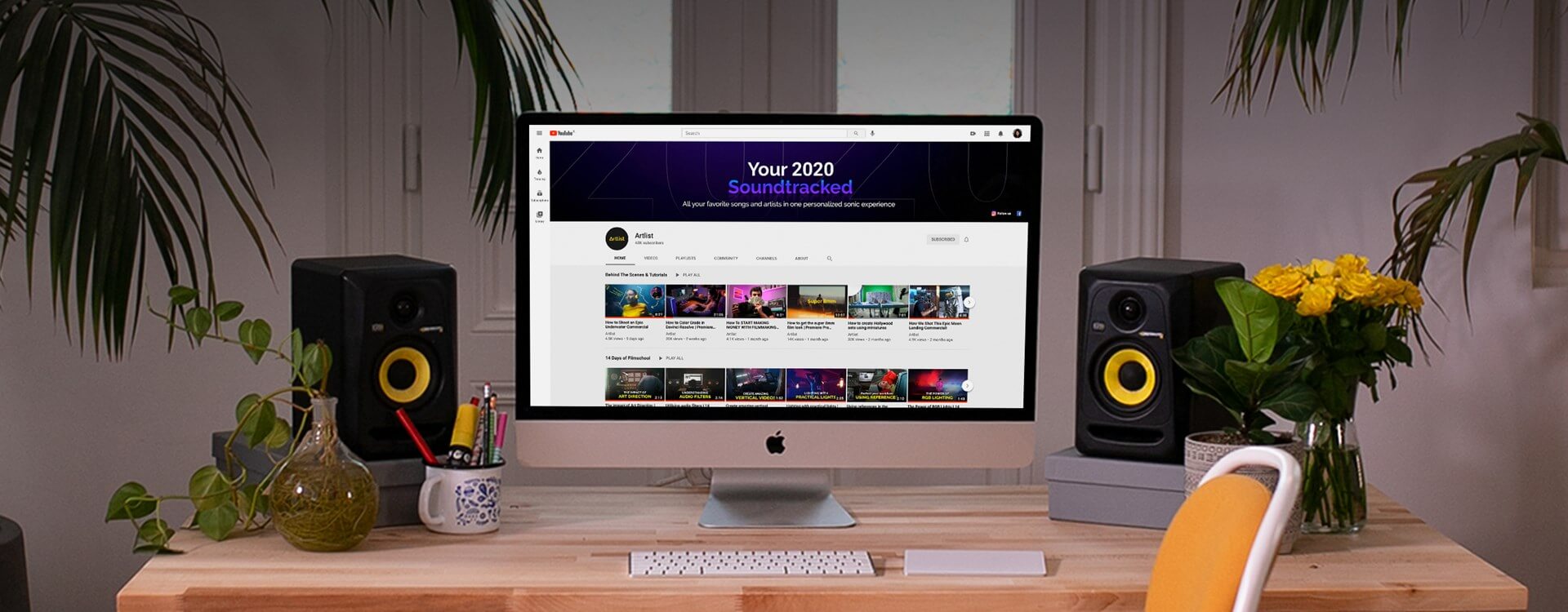Highlights
Table of Contents
Explore article topics
YouTube is as ingrained in our lives as drinking water, breathing oxygen and sleep. Everyone’s heard of it. Everyone does it. Every month, over 2 billion(!) users are active on the platform, consuming up to 1 billion hours of video every single day. Five hundred hours worth of video is uploaded to YouTube every single minute. These are numbers that are hard to quantify and comprehend. It’s the new TV.
With such huge opportunity and potential, starting a new YouTube Channel is a business decision that is easy to make. Why wouldn’t you want a slice of this pie? It’s free! It’s good to have no illusions about getting huge subscriber counts and meteoric viewing figures. Only a lucky few will achieve such success, and it’s a lot of hard work. Still, there’s no harm in giving things a go; everyone starts somewhere.
One of the reasons you may not yet have started is because you feel like it’s inaccessible. Undoubtedly, there is a little more to do than when opening an Instagram or a Twitter account. Perhaps you’ve already reached out to someone for advice with a ‘hey, I’m thinking of starting a YouTube channel,’ only to be hit back with a peppy, not-so-helpful ‘just do it! Get started! What’s stopping you?!’ Well, yes… of course, you’d ‘just do it’ if you knew how.
So, that’s where we step in. Here, we’ve laid out everything you need to know about how to start a YouTube channel. Actual, real advice in simple steps from those who have already done it.
Ask yourself why
Before you do anything else, ask yourself why you want to start a YouTube channel. Is it because you’re really passionate about something and want to share it with the world? Do you have an idea or a project that can entertain or inform people? Or, alternatively, is it because you want to become famous? Are you just in this for the views, gunning for the Casey Neistats and David Dobriks of the world? Perhaps you simply want to record moments of your life and share them with friends and family.
All of these answers are fine. Just make sure you’re clear on your goals and why you’re setting out on this journey. It will act as your north star and help guide you through the process of starting a YouTube channel.
Plan your content
Once you’re clear on why you’re doing this, you can start planning your content.
Think about what you would want to watch yourself – what interests you?
And remember, YouTube is the world’s 2nd biggest search engine (behind Google), so the audience is there. You just need to figure out how to attract it. That includes picking up a trending topic while aiming to give it your own spin.
For example, if you’re starting a channel about baking at home (perfect in the middle of a pandemic), some good ideas may look like the following:
- “How-to-bake” tutorials where viewers follow you along as you bake.
- Baking challenges where you try to make something you’ve never done before.
- Reach out to professionals and bakers you look up to and invite them on for an interview while you bake.
- Identify useful topics and popular search terms like ‘top 5 kitchen utensils every baker needs’.
Alternatively, if you’re starting a travel channel:
- A weekly vlog where viewers can tune in and stay up to date with whatever it is you’re up to, wherever you are in the world. Check out The NYC Couple travel vlog for inspiration.
- Useful top-tip video, like ‘the 10 essential items to pack for climbing Mount Kilimanjaro’ (the location and type of activity are interchangeable)
- Collaboration videos with other traveling YouTubers
- A series or playlist of videos documenting a journey through a particular country, like a TV series released once a week
- If you’re a traveling cinematographer or photographer, consider giving out tips for fellow traveling creators, like Jakob Owens or Brandon Li.
The Mango Street way
To get inspiration and learn how to do it right (and because we really like them), I recommend you check out the guys from Mango Street. Rachel Gulotta and Daniel Inskeep started their channel to give no-nonsense photography tutorials, and today their channel has more than 1 million followers. They even launched their own individual channels, which are doing quite well.
Rachel Gulotta, an avid runner, has started a fitness channel (another potentially excellent idea for a YouTube channel for a topic that is trending since COVID-19). Daniel Inskeep explores the many ways content creators can make money from their craft, which is another helpful topic these days.
Check out our interview with them about how to become a full-time YouTuber and watch their special pandemic challenge to create a travel film using only stock footage.
To complete this shameless plug, go check out Daniel Inskeep’s music on Artlist under the alias Generation Lost.
Once you’ve got your content and ideas planned, you can then build a schedule and structure. For example, you may start off doing 1 video a week or once every 2 weeks. Depending on how much time you have and how well the channel does, you then may decide to step things up to 2 videos a week, and so on. Having a content calendar is really useful because it helps keep you remain focused and on top of your projects. We’ll talk more about consistency later.
Creating your YouTube account
Now that you’ve got a goal and plan in place, it’s time to create your YouTube account. Chances are, many of you already have one, in which case, feel free to skip this step and use that.
However, if you’re truly new to this, head to YouTube while signed in to the Google account you’d like to associate with your new channel.
- Using the channel switcher, find the option to create a new channel.
- Click on ‘Create a new channel’. You’ll be taken to a screen where you can create a brand new account. Choose your channel name (keep it short and catchy if possible!) and then click ‘Create.’
Channel art and icon
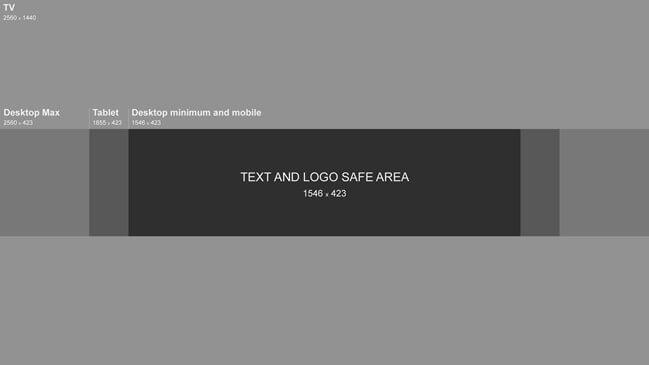
As tempting as it might be to just start uploading, don’t start uploading too soon. You still need to design your channel art and icon to look like a ‘proper’ channel.
Picking the right imagery for your channel artwork is really important. It’s the same as when you’re choosing a banner and icon for your other social media profiles such as Twitter and Facebook. This is the first thing viewers will see when they visit your channel, so you need to ensure it presents your brand and really shows what the channel is about.
The dimensions for these are:
- Channel icon: 800 × 800 pixels, displaying as 98×98 pixels
- Channel banner: 2,560 × 1440 pixels. The safe area for mobile and web (without text and logo cropping) is 1546 x 423 pixels.
For your YouTube channel banner, it’s well worth checking out templates on sites such as Canva.
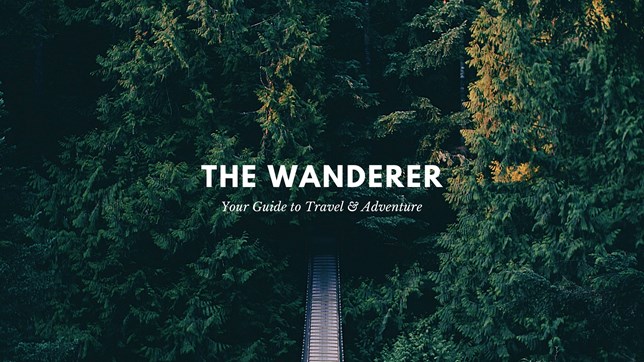
For your channel icon, hover over the icon (currently linked to your brand account’s profile image) and click the pencil icon when it appears (the ‘edit channel icon’ button). This will take you directly to the upload image screen.
Likewise, for channel art, hover over the banner image until the pencil icon (‘edit channel art’ button) appears. Click and you’ll be taken to the upload image screen.
When you upload both of these, YouTube provides a preview and cropping option to ensure nothing is cut off. It will most likely take a little bit of trial and error (especially the channel art), but it’s worth it.
Fill out your profile
Last thing to do before posting your first video is to fill out your profile.
- Click the gear icon on your channel homepage (next to the subscribe button).
- This will open a pop-up for ‘channel settings.’ Ensure that ‘customize the layout of your channel’ is enabled and then click ‘Save.’
- Head to the ‘About’ tab on your channel
Here, you’ll be able to give a brief summary of you and your channel in the description. Keep this brief and on-point such as who you are, what you do in the channel, how often you post, etc. Include relevant keywords that will help people find you when they search YouTube. Below this, you can add your contact email.
There’s also a space to include links to things like your social accounts, your website and your store. These will appear over your channel art, highly visible to your audience when they first visit your channel.
Congrats! You’re now ready to start posting videos.
Create a channel trailer
Aside from the channel artwork, the very first thing viewers are likely to see when they visit your channel is your channel trailer. It automatically plays when non-subscribers click through to your channel. If you nail this, you can gain new subscribers and viewers!
So, create yourself a channel trailer first. Treat it like any other trailer – it’s a short video (no longer than 2 minutes in length) that gives the audience an idea of who you are and what they can expect to find on your channel.
A few things to think about when making a Youtube trailer:
- What makes you unique?
- What’s the personality of your brand and the channel vibe?
- Why should people subscribe?
If possible, start with a ‘hook’ that grabs people’s attention in the first few seconds and then remember to finish the video by asking them to subscribe to your channel.
To make the video a trailer:
- Click the customize channel button (the gear icon) on the home page.
- Go to the ‘Home’ tab.
- Click ‘For New Visitors.
- Click ‘Edit’ and then select ‘Change Trailer.’
Upload your first YouTube video
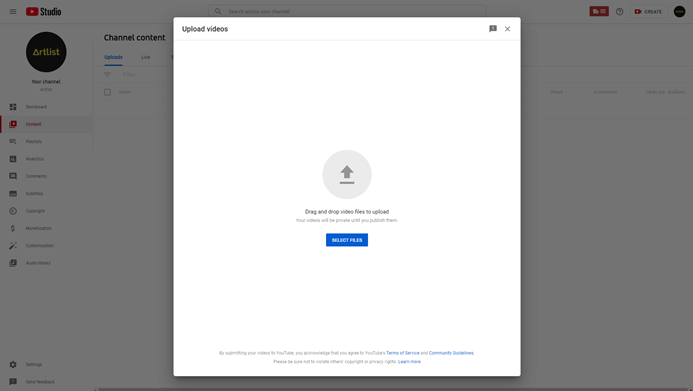
Finally, it’s time for your first video! (Okay… technically, the channel trailer is the first video, but you know what I mean).
Now, there’s no right or wrong way to go about your first video. You could quite simply dive straight into the action, or you may want to take the time to introduce yourself, letting your viewers know what you’re up to. The choice is all yours.
To upload, all you need to do is click the ‘upload video’ icon. As it uploads, you’ll be able to pick a title, write a video description, choose the thumbnail and add keywords.
Power your business's creativity with Artlist Business
Optimizing your video
A finished upload is not a finished YouTube video. There are several essential details you should pay attention to, all of which can help improve the chances of your video being found and watched by new viewers.
- Thumbnails – choosing the right thumbnail plays a massive part in people clicking and watching your video. Make sure it’s bright, catching the eye. Ensure it’s relevant to the video content. You could also add a keyword or phrase as graphic text. Check out our own YouTube channel to see how this is done.
- Titles – the other key to having people click through to your video is the title. Make sure that it’s concise, relevant, descriptive and features 1or 2 keywords at the start.
- Description – add as much detail to the video description as you can. Ensure that your relevant keywords feature throughout. Tell the viewers about what they’re watching. Provide any relevant resources and links to your own social channels and anything else that might be referenced in the video. People won’t necessarily take the time to read the video description, but it helps the YouTube algorithm massively.
- Tags – these help determine whether your video is going to show up as a suggested video, as well as how far up it ranks in search results. Include very specific and targeted keywords that are relevant to your video content.
- Other tips -YouTube tends to value longer videos. If you can, make your videos longer. Of course, the content needs to be watchable and valuable all the way through. Another key metric that YouTube is measuring is view duration. If the audience switches off 1 minute into a 12-minute video, it won’t rank so well.
- Create a template – create a template for your video uploads. Include all your default tags and description text (like links to your main website, links to other forms of social media, a summary description of your business or product, etc.) Don’t worry, you can change this information for each video after it’s uploaded. But it’ll make it easier for you to ensure your descriptions and tags are set up to increase traffic.
Furthermore, when uploading your video, make sure the filename includes a few relevant and targeted keywords. The algorithm pays attention to this!
To make changes to any of these:
- Go to YouTube Studio
- On the left-hand side, click on the ‘Videos’ tab.
- Hover over the video you want to edit and click the ‘Details’ button (the pencil icon).
Remain consistent
The main reason many new channels struggle to grow is that they’re inconsistent. Early on in this how to start a YouTube Channel guide, we told you how important it is to build a structure and plan for your videos. You need to develop a schedule and timeline that makes sense for you (for example, one new vlog every week) and then commit to that.
The more used to this schedule your audience gets (they know that you’re always going to post at 9 a.m. on a Friday morning), the easier it is for them to watch your content. They’ll build your schedule into theirs, making time to keep coming back and watching.
Ignore the metrics
This may feel a little unnatural. You may well think this is bad advice. But when you’re starting out, the numbers don’t matter. Stop worrying so much about your subscriber count. Ignore the likes and number of views and comments you get.
While it can give you vital feedback as to what your audience enjoys on your channel, your time is much better spent focusing on your creative process.
Remain committed and focused on creating the very best, most entertaining and most informative videos you can. Naturally, your audience will find you, and the numbers will take care of themselves. If you listen too much to the noise and follow the numbers, the quality of your work may suffer. Constantly chasing down better results can stray you from where you want to be as a creator. Is that why you got into YouTube? Probably not.
Engage with your community
While you may be skipping to the point below, there is no better way to truly build an audience and grow your channel than by actively engaging with your viewers. The fact that even 1 person takes the time to watch your video, leave a like, leave a comment or subscribe is AMAZING!
Take the time to reply to every one of the comments you receive (do this authentically – a prayer hands emoji doesn’t really cut it). People will see you noticing them noticing you, and you’ll start to build a real community and faithful audience who keep coming back.
Other ways to grow
Once you’re in the groove and posting regular videos to your channel, you can start thinking about other strategies and ways to grow. Here are a few top tips:
- Collaborate with other YouTubers. Don’t force the issue, but if someone out there on the platform is creating similar videos to you or is within the same ‘space,’ reach out and see if you can work together on something. When you appear on their channel and vice versa, your two audiences will follow and check you both out.
- Use end cards. Once your videos finish, you can choose to add some end cards. An icon for subscribing is useful and reminds viewers to do so. Furthermore, link through to another video on your channel. This encourages viewers to watch more of your videos.
- Utilize your other social media platforms to promote your YouTube channel. If you have followers across Facebook, Instagram, Twitter, LinkedIn and anywhere else, put out a call-to-action on your stories and posts telling them what you’re up to on YouTube and why they should go watch. It’s a great way to raise awareness and grow your audience – particularly because these people are clearly already interested in what you do.
- Organize your channel. Once you have a few videos up, think about how you want people to navigate your channel. For example, if you’ve got 3 particular videos that focus on one niche thing, it may be worth placing them together in a playlist. Once a viewer is on the playlist, each video will play one after another, encouraging longer viewing. Dividing your videos into categories and topics can help make the channel a lot easier to browse and navigate, rather than just having everything lumped together with the newest videos showing first.
So, that’s our A-to-Z guide on how to start a YouTube Channel. We hope it’s useful and sets you on the path to success – we look forward to seeing your videos soon and, of course, hearing Artlist music in them!
For more info on YouTube, check out our other articles:
- How to upload the best quality videos to YouTube
- The best cameras for YouTube creators: beginner to pro
- Tips for getting better lighting for your YouTube videos
- How to monetize your YouTube channel
- 4 tactics YouTube creators should use in their content marketing strategy
Josh Edwards is an accomplished filmmaker, industry writing veteran, storyteller based in Indonesia (by way of the UK), and industry writer in the Blade Ronner Media Writing Collective. He's passionate about travel and documents adventures and stories through his films.
Share this article
Did you find this article useful?
Related Posts
- By Jonathan Mateer
- 7 MIN READ
- By Chris Suffield
- 4 MIN READ
Latest Posts
- 17 Apr
- By Daniela Bowker
- 7 MIN READ
- 15 Apr
- By Rebecca Helfenbaum
- 4 MIN READ