Highlights
Table of Contents
Explore article topics
Choosing and using the right camera movements in your videos is a skill that will enhance and elevate your filmmaking. How you introduce your scenes, reveal your subjects and follow them through the story will establish a connection with your viewers. Here are the essential camera movements you need to know to manage just that.
Static shot
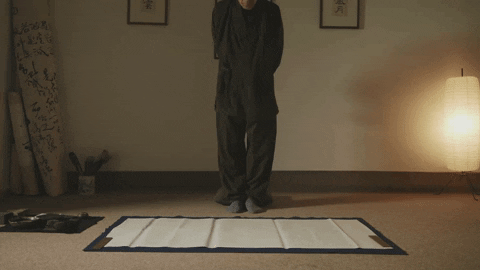
Static shot taken from Artlist’s stock footage
We might be talking about camera movements here, but knowing when to shoot a static shot is vital to your filmmaking. Static shots, where the camera is in a fixed position, bring an intensity of focus to your scenes, allowing your audience to concentrate entirely on what you are conveying. Obviously, you don’t want to over-use static shots, but you shouldn’t overlook them, either.
Pan

A whip pan taken from our ‘Friend to Friend‘ commercial
A pan shot is when your camera is anchored in place, for example, on a video tripod, but sweeps horizontally across your scene, usually moving left to right. This sort of shot can either follow a character through a location or introduce your audience to the scene itself.
A whip or swish pan is the same movement (the camera on a tripod), swinging from left to right or right to left, but very fast. It will introduce motion blur into the shot, giving an impression of speed or disorientation.
Tilt

A dolly shot with tilt
When you have your camera positioned on a tripod but sweep it either upwards or downwards, that’s a tilt shot. Imagine standing at the foot of a skyscraper and steadily rolling your head up towards its top – that’s the human motion equivalent to this camera movement. It’s great for scenes that provoke awe or wonder or steadily reveal someone or something tall.
Zoom
A zoom shot isn’t strictly a camera movement because the camera itself doesn’t move, but it gives a feeling of movement. It’s when you gradually shift your lens’ focal length, moving closer to (zooming in) or farther from (zooming out) your subject.
Tracking shot

Tracking shot take from the ‘We Are the Creators‘ commercial
Tracking shots come in plenty of different forms, as we’ll see, but the idea is that they encompass movement through your scene. They are dynamic and versatile, bringing different perspectives and emotions to the viewer. You can use them to follow a subject or to reveal the entirety of a scene.
Dolly
A steady movement deeper into your scene or pulling out of it is a dolly shot. Usually, your camera will be fixed to tracks or rails to ensure that the motion is smooth, but you can get creative and use props like skateboards to produce the same effect.
A push in brings the camera closer to the subject, usually intensifying the viewer’s focus, while a pull out draws away from the subject. This can lead to a reveal, it can induce a feeling of isolation or contemplation or it can just allow your audience to take a breath.
Dolly zoom is when you push into a scene at the same time as zooming out or doing the exact reverse (so, pulling out and zooming in). This is an unusual camera movement that is often used in sci-fi and fantasy movies to suggest a supernatural force, but think about using it for scenes involving hallucinations, disorientation or sickness, too.
Truck
A truck shot is a tracking shot that uses lateral motion. Whereas a dolly shot is a forward or backward camera movement, a truck shot moves left or right.
Steadicam

Steadicam shot from our ‘Dance‘ commercial
Also known as floating cam or stabilized shots, tracking shots filmed from a Steadicam allow a far greater motion range than dolly or truck shots. The camera is attached to the camera operator, which allows dynamic movement through the scene.
Pedestal or boom
A pedestal or boom shot raises or lowers the entire camera in relation to the subject. Sitting on an office chair and adjusting it up or down against a computer monitor – that’s similar to a pedestal shot. A pedestal shot is a different camera movement from a tilt shot because the entire camera moves vertically instead of pivoting around a fixed point.
Arc
An arc shot moves the camera around the subject, usually in a semi-circle, while the subject remains in place. The encircling motion of an arc shot can give a feeling of menace to a scene, with the camera stalking the subject.
Get unlimited royalty-free 4K footage
Camera roll
A camera roll shot is a dizzying motion that you won’t want to use too often. By rotating your camera over its side on its long axis, you create a camera movement designed to deliberately disorientate the viewer and generate a sense of uneasiness. It’s highly effective, but shouldn’t be over-used.
Crane or jib
When you lift a camera onto a crane or jib, you can use almost any of the camera movements we’ve mentioned, for example, pan, truck, tilt, or dolly, but from an elevated position. They provide excellent overview shots that can be exhilarating.
Aerial
If you want to give your audience a bird’s eye view of a scene, go for an aerial shot. Drones have made this sort of filming much more affordable now that you don’t need a helicopter for it. However, there are many limitations on shooting with drones, especially in urban areas. Read this interview with Ilja Maran of Fine Print Films, one of our Artlist contributors of aerial footage and learn how to best prepare before starting up your drone.
Rack focus
Like zooming, this isn’t strictly a camera movement, but it does give your audience a feeling of movement. When you rack focus or pull focus, you switch the focus point in your scene without cutting away. Maybe you transition from focusing on one character speaking to another. Or you might change focus from a person to an object to highlight a point or help with the storytelling.
Random and handheld

Random and handheld camera movements can give a sense of urgency or confusion to a scene. They are especially useful in assault and combat scenes. Their jerkiness and unpredictability will unsettle your audience but can also immerse them in the moment. Again, don’t over-use them, but do remember just how effective they can be.
Final thoughts
From smooth and polished to controlled confusion, adjusting your camera movements is the perfect place to flex your creative muscles and experiment.
Daniela is a writer and editor based in the UK. Since 2010 she has focused on the photography sector. In this time, she has written three books and contributed to many more, served as the editor for two websites, written thousands of articles for numerous publications, both in print and online and runs the Photocritic Photography School.
Share this article
Did you find this article useful?
Related Posts
Latest Posts
- 25 Apr
- By Josh Edwards
- 4 MIN READ
