Highlights
Table of Contents
Explore article topics
TikTok is the app that’s taking the Internet by the storm, and what makes it so popular is the endless possibilities for creating unique and creative videos. You couldn’t have missed all those TikTok effects that can transport you to any place, change your facial features or anything you can imagine, really!
What are TikTok effects?
Simply speaking, TikTok effects are there to help you reach the top of your creative potential through unique videos. So you must learn how to edit TikTok videos.
These effects will let you play around with your video and change your facial features, colors, background, etc.
If becoming a content creator is your dream, and you want to make money on TikTok, you will need to be creative. And nothing will help you reach your goal better than the effects on TikTok.
How to use TikTok effects: step-by-step guide (revamp)
Now that you know what effects are and what to look for, let’s learn how to use effects on TikTok. This is essential reading if you’re about to edit your first TikTok video.
How to use TikTok effects: Step-by-step guide
Now that you know what effects are and what to look for, let’s learn how to use effects on TikTok.
1. First, click on the + sign at the bottom of the screen, as you normally would when preparing to record a new video.
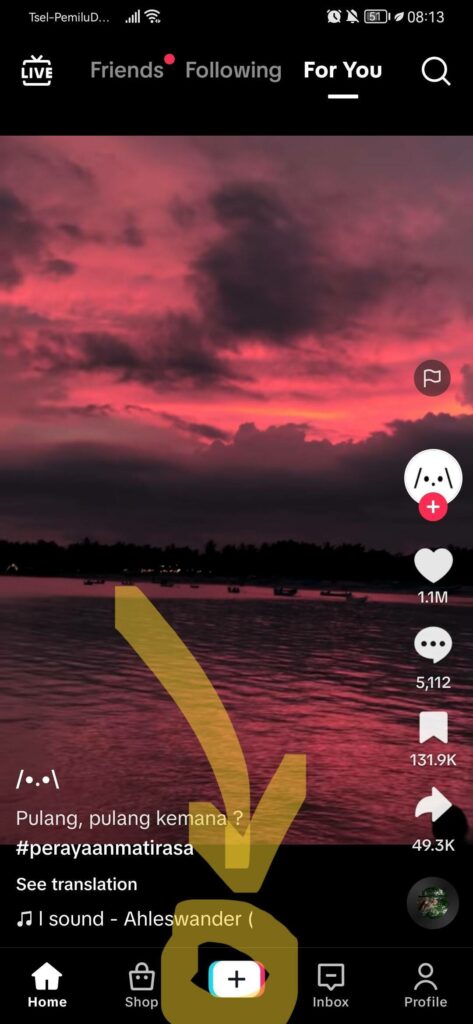
2. From here, you will want to click on the effects icon in the bottom left corner. Here, you can search for the TikTok effects and filters you want to use in your video.
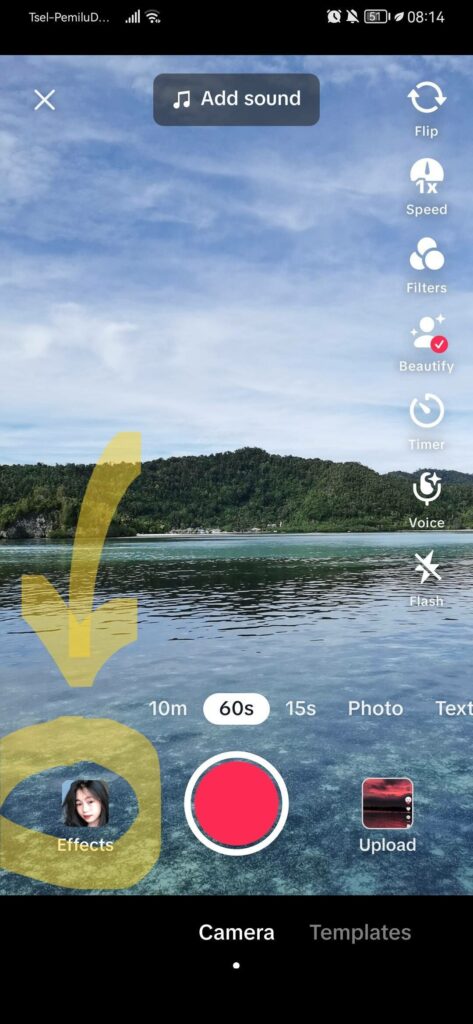
3. Browse and test the different TikTok effects.
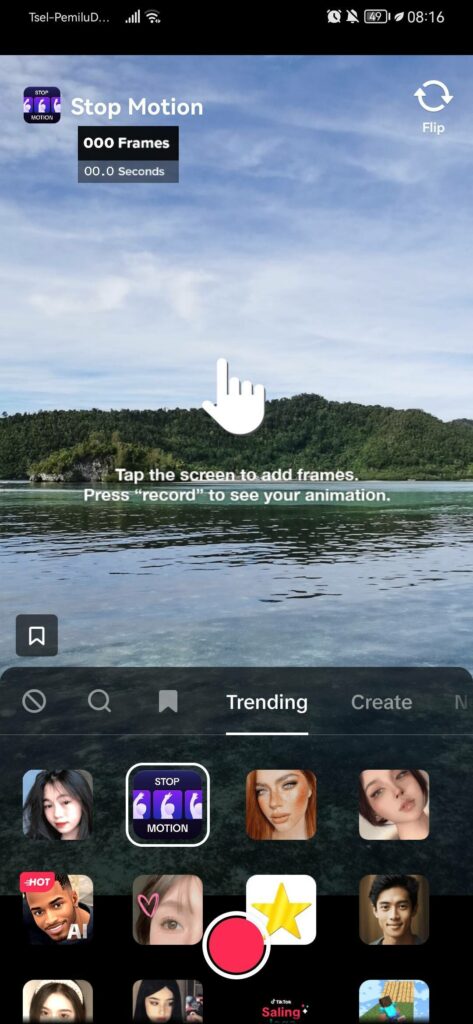
4. Once you find the effect you’d like to use, you can start recording the video in the regular TikTok format
How to use multiple effects in one video
Now, many of you would like to know how to use multiple effects on TikTok and if that is even possible.
Thanks to TikTok’s editing features, adding multiple effects is easy! There are two ways to do this, and it’ll depend on whether you already have a video ready to edit or are creating one from scratch.
Editing your pre-existing video
1. First, click on the + sign at the bottom of the screen, as you normally would when preparing to record a new video.
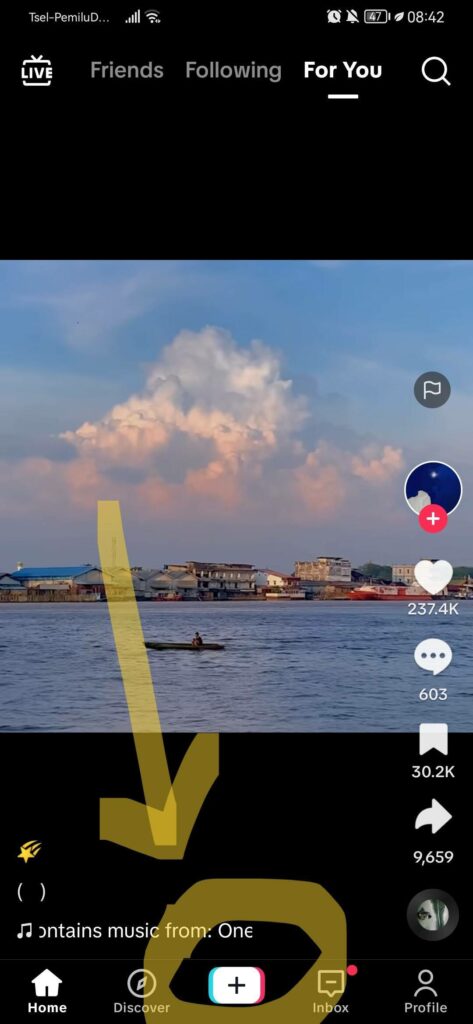
2. This time, you’re going to click the upload button in the bottom right corner and select the video you’d like to edit. This will open up the video in the TikTok editing suite.

3. Now select the effects button on the right hand side, underneath the stickers.
4. This will pull up the TikTok effects tab, where you can select and apply multiple filters to your video. Each effect will be highlighted and color-coded on the timeline, and you can change its position and duration on your video.
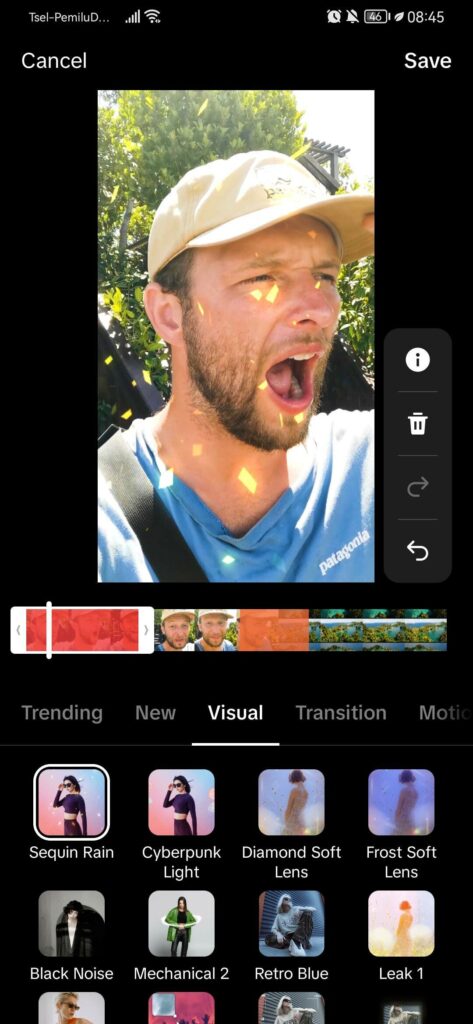
5. When you’re done, you can click save and proceed to post as normal, inputting a caption, TikTok hashtags, and whatever else you need to do before sharing.
Editing video from scratch
When it comes to using more than one effect on TikTok, this second way works when you’re recording a video from scratch using the TikTok app.
1. As always, click on the + sign at the bottom of the screen to create your video.
2. Select the effects button in the bottom left-hand corner and choose the effect you’d like to use first.
3. Record your video using this effect, and when you’re happy with the video, click the tick mark in the bottom right corner.
4. Now select the effects button on the right-hand side. The effects tab will open, and you can choose to apply another of the TikTok effects.
5. When you’re done, you can click next and proceed to post as normal.
TikTok Effects vs. TikTok Filters
There’s a noticeable difference between TikTok effects and TikTok filters. TikTok filters will make subtle changes to your videos, perhaps just changing the color and tone of your videos. Meanwhile TikTok effects will let you make more significant changes to your video. This might include morphing your face, voice, background as well as other details and customizations.
How to use multiple filters on TikTok
If you’re wondering how to use two filters on TikTok, it’s not possible right now. However…
Can a TikTok effect and filter be used in the same video?
The good news is that you can use a TikTok effect and a filter in the same video! You can follow the same process you’d use for the two effects above, but rather than selecting the effects tab for a second time, just pick a filter instead.
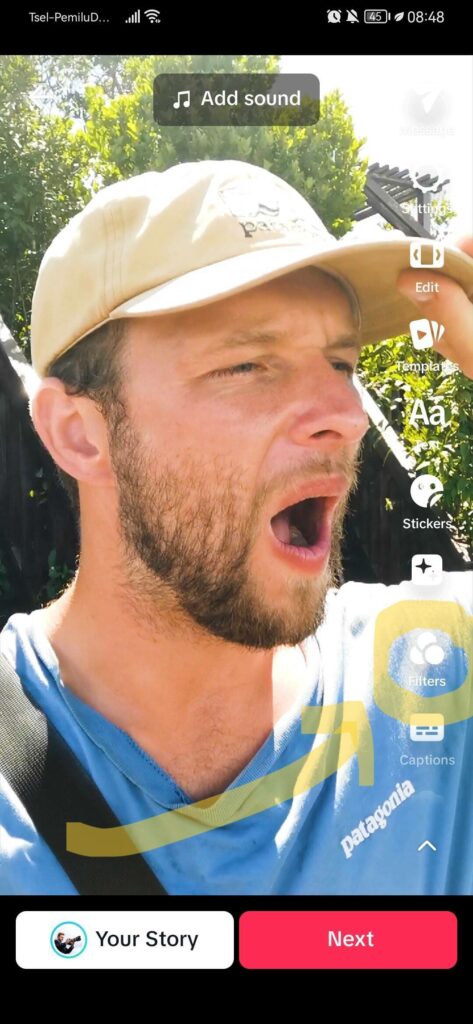
Best TikTok effects
Before we learn how to use effects on TikTok in detail, let’s first take a look at different popular effects.
Green screen effect
THE most popular effect on TikTok would have to be the green screen.
With this effect, you can transport yourself to any place imaginable with a single photo.
Many of the most popular TikTok videos were made using this effect, and if you have a particular act in mind, set in a surrounding you can’t replicate at home, this is the one that will bring you success.
@khaby.lame I have to read and you disturb me.🤨(Ps: Guys don’t try this at home Thx Khaby) #greenscreen #learnfromkhaby #learnwithtiktok #imparacontiktok #moon
♬ suono originale - Khabane lame
Bling effect
Super popular to emphasize a certain part of the video.
@ogee_off L’effet bling bling m’a surprise
♬ Omg famous people used my sound - 🦋🌚🖤💞
Cartoon Eyes Effect
Cartoon Eyes is a lovely effect that makes everyone look cute and funny.
It was the most popular filter for a long time, but you can still see people using it quite often!
@lyothecat am i right? 🥺 #disneyeyes #cartooneyes #cutecat #fyp #foryou #trend
♬ Disney Pictures Intro - Disney Pictures
Morph effect
Just how it sounds! This effect allows you to add several photos and then see the person gradually shift from one image to another.
@leannaz 6 to 35 #morpheffect #morpheffects #morphefiltereffect #morph
♬ original sound - Miss Tee🌺 Black
Time Warp
You must have seen one of those videos where people show how steady their hands are, right?
@chantegeyser Please hold my hand 🥺❤️ #TimeWarpScan #fyp #foryou #chantegeyser #viral #foryourpage #funny
♬ u can hold my hand - judi
Well, that was made using the time warp effect.
But you can do all sorts of things with it. Just use your imagination, and the possibilities are endless.
Orange face effect
This new trending filter will turn your face into fruit!
Color blast
>Another amazing effect that makes everything so colorful and vivid!
@delaneyrayne Reply to @qqbread I love this trend #WeAllPlayforCanada #fyp #lowexposurefilter #highexposure #euphoria #colourblast #colorblast
♬ La Siene - Чпоньк
Popular TikTok filters
Picking the best TikTok filter comes down to personal taste, so it’s worth browsing and playing around with them to find what works for you. Here are a few of our own favorites:
B7 under the landscape tab

G5 under the food tab

V7 under the vibe tab
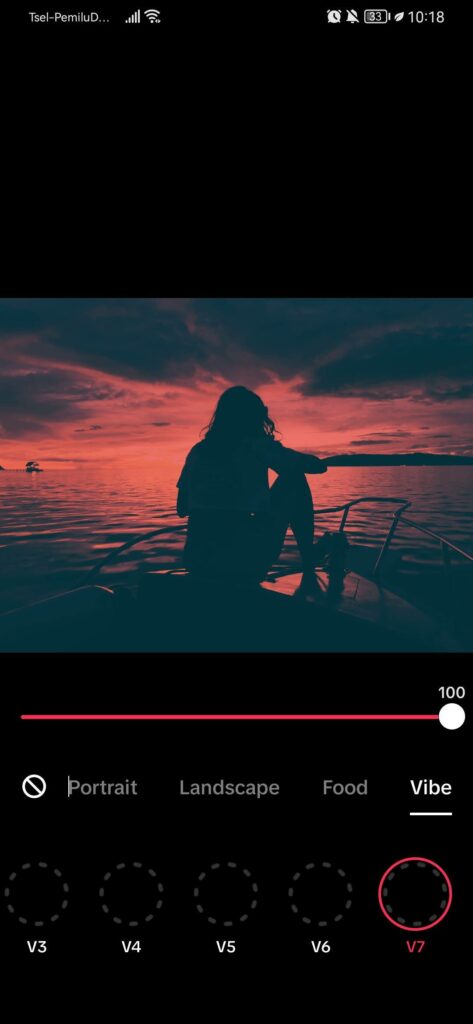
Wrap Up
Effects on TikTok are simple to use and let you customize your videos however you like, so you can fully explore your creativity. And using TikTok filters, you can even help your videos get more recognizable.
We hope you will start playing around with adding multiple effects and that we will soon see you among the best TikTokers.
Frequently asked questions
Once you decide to film a video, just click on the Effects card on the right side of your screen. From there, you will be able to search and use effects. Artlist TikTok sounds collection
Yes, you can use more than one filter on your TikTok videos. However, know that some of the filters you can choose only before filming the videos, and some only after you’ve done filming.
You can try cleaning the cache memory on your phone. However, it might be that the app is glitching and that you will need to uninstall and install it again.
Stefan Mitrovic is a tech geek and one of the founders of
streammentor.com. He's been trying to teach people how to stream, become popular and make a living out of it for a few years now. Even if one reader finds his writings useful, it's enough horsepower to make him write 2-3 guides daily.
Share this article
Did you find this article useful?
Related Posts
- By Josh Edwards
- 12 MIN READ
- By Josh Edwards
- 11 MIN READ
- By Stefan Mitrovic
- 6 MIN READ
Latest Posts
- 25 Apr
- By Josh Edwards
- 4 MIN READ

