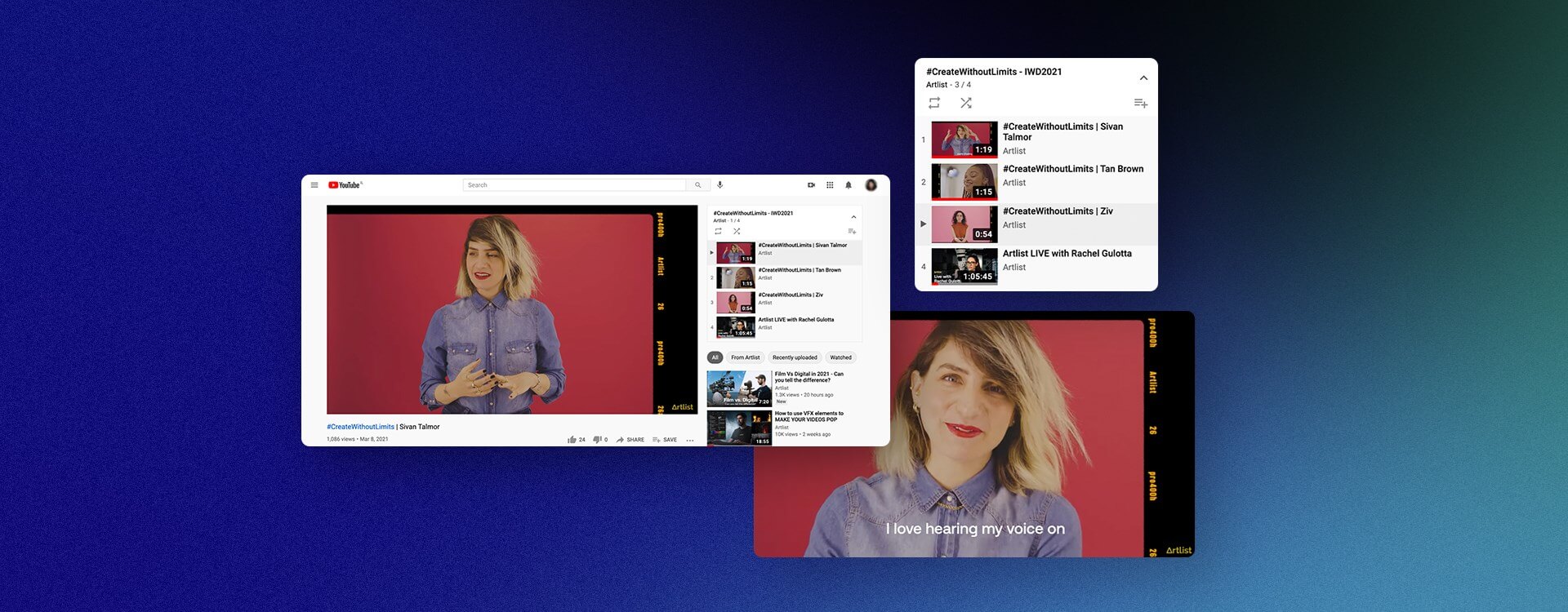Highlights
Table of Contents
Explore article topics
As YouTube viewers, we’ve all been there. One moment you’re watching a great video, just to pass a quick 10 minutes. The next, it autoplays into another video which is just as interesting and entertaining. Two hours later, you’ve binge-watched your way through 2/3rds of a YouTube playlist. It happens to the best of us.
YouTube playlists are a really important feature on the platform, but they’re criminally underrated. Every creator should be using them. We touched on it briefly in our article on How to start a YouTube Channel, but we wanted to expand a bit more on this specific topic. Below, we’ve broken down exactly why playlists are so essential and exactly how to create a playlist on YouTube.
What is a YouTube playlist?
Before you get started on how to make a playlist on YouTube, it’s a good idea to understand what they are and why they’re so important. YouTube playlists are just like the playlists you create on Spotify or Apple Music. Except, instead of songs, you’re curating YouTube videos. You can create a playlist of your own videos, other people’s videos or a combination of both.
Each playlist is a collection of related videos that play one after the other. For example, you can find comedic playlists covering the funniest fails on the internet, showcasing the greatest live performances of all time or Messi’s best highlights. Whatever you can think of, there’s probably a YouTube playlist for it.
Why should you make a YouTube playlist?
The viewer
As a YouTube viewer, playlists are a great way to organize, curate and keep track of all your favorite videos in one place. Examples of these types of playlists are linked above—curations of many different videos from many different channels centered around specific subjects and topics. The idea is that you can then share these very easily with other people.
The creator
There are many great reasons why you should make a YouTube playlist as a YouTube creator. Firstly, they’re a way to engage viewers for a more extended period of time, and as a result, you improve your YouTube SEO. Audience retention plays a huge role in how the YouTube algorithm determines where your videos rank in its search results.
A YouTube playlist makes it that much easier for your audience to kick back and watch multiple videos in a row. We’re not saying they’re lazy or anything, but if a viewer is watching a standalone video, they then have to actively click to watch another. In a playlist, it autoplays and just keeps on rolling.
On top of this, playlists are also indexed separately in YouTube search results. Suppose you have a playlist about traveling in a campervan in Australia. In that case, if someone searches this subject, they will not only see your Australian campervan videos appear but your playlist as well. When videos covering a specific topic like this are curated into one playlist, they become more discoverable.
Take my own example. I run a small YouTube channel showcasing my travels and adventures from around the world. Often, I tell a story over multiple episodes. Creating a playlist for each traveling experience helps my viewers follow the story through each episode, like a TV series. It helps me to keep my channel organized, too. I have over 80 videos uploaded, but only 5 are for my series ‘Why You Need To Travel’ and only 8 cover ‘The East Coast’ road trip in Australia.
When viewers come to my channel homepage, they can see each series laid out. If they want to watch videos just about Australia’s east coast, they can click that playlist. If they want to watch a series of videos covering a road trip in Iceland, the playlist is there. It really helps organize and curate everything very neatly.
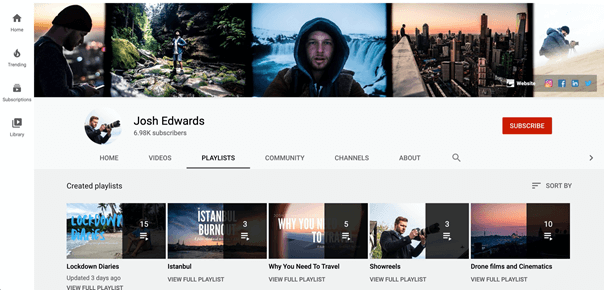
How to create a playlist on YouTube
So, now you know why you should make a YouTube playlist, it’s time to break down how to create a playlist on YouTube. Here are the basics:
- Head to the YouTube Studio Dashboard. You can reach it by logging in to your YouTube account, going to Your channel and then clicking the MANAGE VIDEOS button.
- Once in the YouTube Studio Dashboard, click Playlists – the 3rd option down on the left-hand navigation bar.
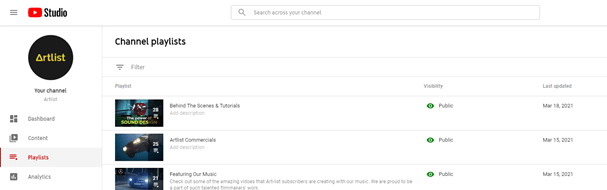
- On this page, you’ll see any previous playlists you’ve curated. In the top right, click NEW PLAYLIST.
- Now you can add the playlist’s title (identify keywords and phrases that are popularly searched). For example, ‘Indonesian Cooking Videos’ or even ‘How to make a playlist on YouTube.’
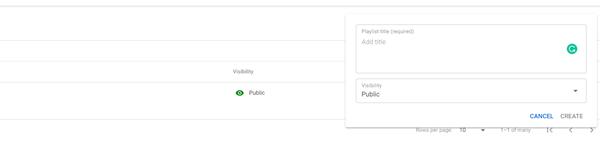
- Below this, you can choose to make the visibility of the playlist public (everyone can find it on YouTube), private (only you can see this playlist) or unlisted (only people with the playlist link can view it). Finish up by clicking CREATE.
- You will now see the newly created playlist appear on your playlist page in the YouTube Studio Dashboard.
- To edit and add videos, click the pencil icon when hovering over the playlist. It will take you to a new page where you can edit the title, add videos and add a video description.
- To add a description, click the pencil icon (it indicates Edit description when hovered over). You have 5,000 characters to play with but, much like a YouTube video description, it’s best to keep the length short. Be concise and to the point, telling the viewers precisely what the playlist is about and what they should expect in no more than 3 sentences. Click SAVE.
Next, click the ellipsis icon (…). A drop-down menu will appear where you can do a number of things.
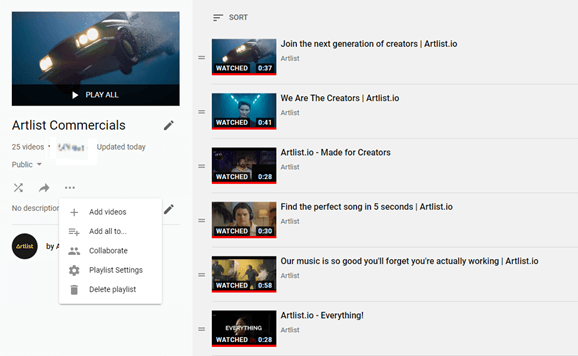
- Firstly, Add Videos. Clicking this will open up a window where you can choose to search for YouTube videos to add to the playlist, paste a video URL or browse through your own YouTube videos. Once you’ve found the video or videos (you can select multiple videos at once) that you want to add, click Add videos. The playlist will update to show the videos listed in the playlist.
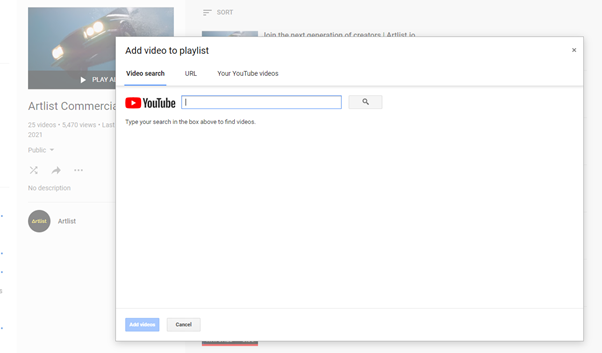
- To change the order, simply click the double dash icon (–) to the left of each video thumbnail and drag it above or below the other videos in the playlist until you’re happy with the running order.
On a side note, don’t worry too much about your YouTube playlist length. In fact, some would say the longer, the better! The more videos your viewers have to watch, the longer they will (hopefully) continue viewing.
- Next in the ellipsis drop-down menu, you can choose to collaborate. By clicking Collaborate, a new window opens up, allowing you to turn on or off the ability for others to add to the playlist and edit it. When switched on, YouTube will generate a playlist link that you can share with others.
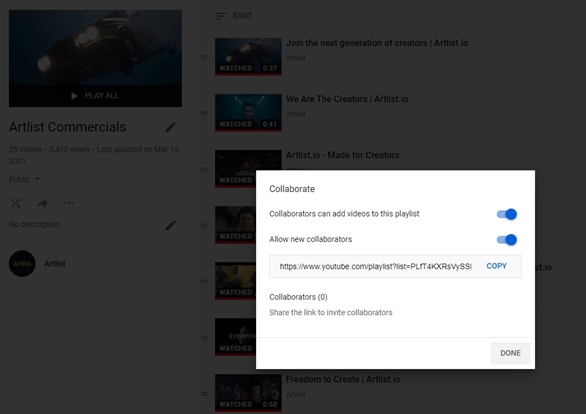
- Below Collaborate, you have Playlist Settings. Clicking this opens up a new window where there are several on/off options available. Firstly, you can allow your playlist to be embedded on other websites (this helps with ranking and gaining more exposure). Secondly, there’s the option to automatically position newly-added videos to the top of the playlist running order. Lastly, you can set the playlist as a Series Playlist. Doing this marks your playlist as an official set of videos that should be viewed together. This lets your audience know that it’s a series and encourages them to watch each video in order. It also alters how the YouTube algorithm presents your videos in search results.
- Lastly, on the drop-down menu options, you have the Delete playlist. This one’s self-explanatory, but be careful! Once you’ve deleted the playlist, it can’t be retrieved.
Power your business's creativity with Artlist Business
Wrapping up
So, to recap, we’ve gone through the following:
- Why you should make a YouTube playlist
- How to create a playlist on YouTube
- How to edit a playlist on YouTube
- How to delete a playlist on YouTube
Playlists really are a great feature of YouTube that can help improve your overall channel performance and present your content and work in a much neater, cleaner way.
Following these steps on how to create a playlist on YouTube shouldn’t take longer than 5 or 10 minutes. We can’t say the same about the YouTube playlist length itself! Many playlists last for hours, and, as we’ve highlighted already, the longer you can keep viewers watching and autoplaying through, the better.
If you’re interested in reading more about how to build and run a successful YouTube channel, check out the following:
Josh Edwards is an accomplished filmmaker, industry writing veteran, storyteller based in Indonesia (by way of the UK), and industry writer in the Blade Ronner Media Writing Collective. He's passionate about travel and documents adventures and stories through his films.
Share this article
Did you find this article useful?
Related Posts
- By Artlist
- 6 MIN READ
- By Jessica Peterson
- 7 MIN READ
Latest Posts
- 25 Apr
- By Josh Edwards
- 4 MIN READ