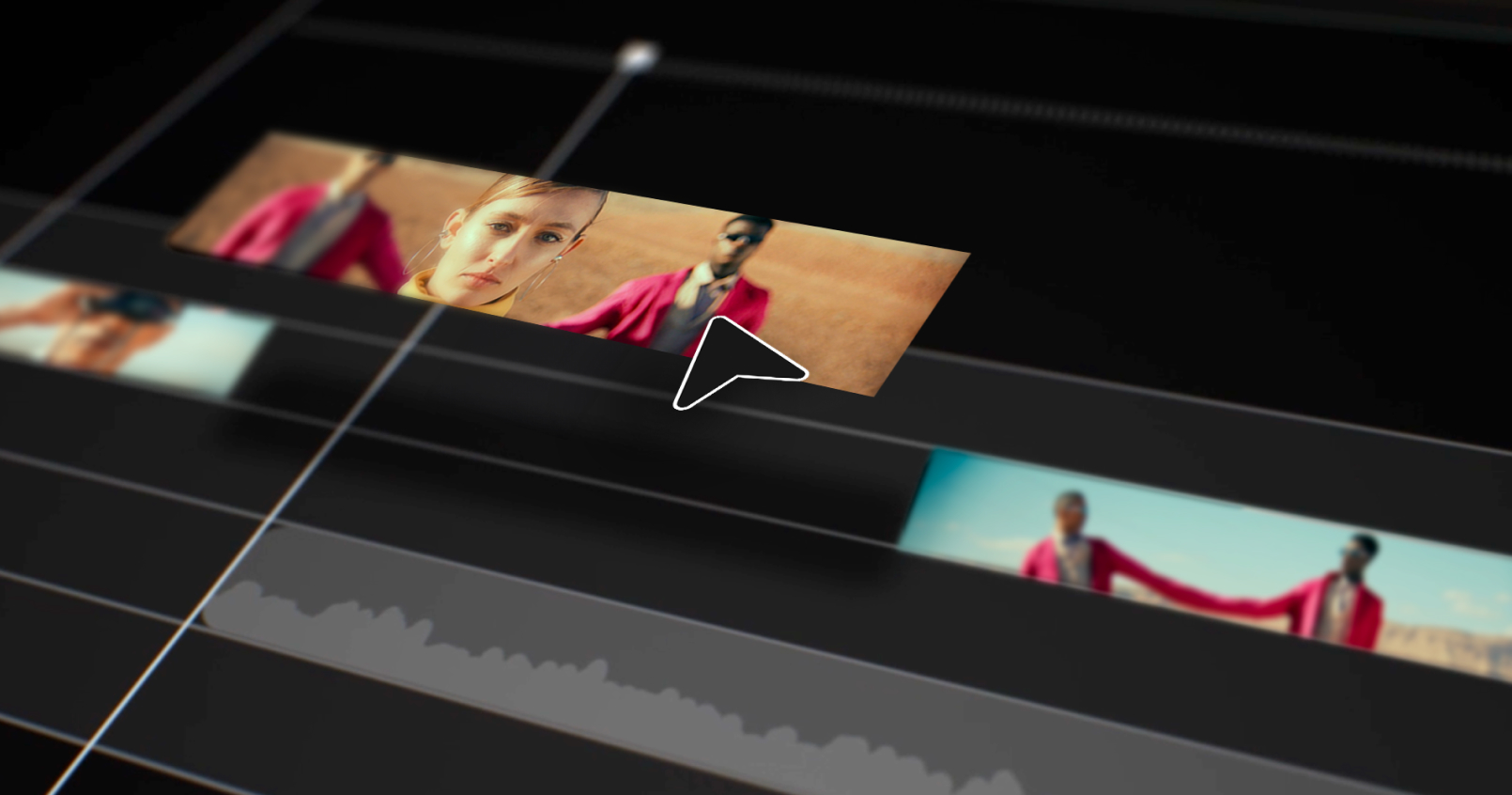Highlights
Table of Contents
Explore article topics
Frame rate, which you will also hear referred to as ‘frames per second’ or ‘fps’ and maybe even ‘framerate’, means how many frames your camera records each second to create a motion picture. After all, a moving picture is just a series of still images played quickly in succession. When a video is displayed on a screen, the speed at which it is played is also known as the frame rate. For footage to appear ‘normal’, capture and playback frame rates should be the same.
In theory, you can shoot a motion picture anywhere from about 20 frames per second to as fast as your camera can record, write, and refresh, but there are some rough standardizations regarding frame rate. If you shoot at under 12 frames per second, the human eye would be able to differentiate between the individual frames, so that’s not advisable. At about 16 frames per second, your videos will resemble old silent movies when the reels were hand-cranked. From 24 fps up, the frame rate you choose will depend on where you expect your work to be seen, what you’re shooting, and the impact you want on your audience. Anything over 60 fps is referred to as high frame rate.
Frame rates for different platforms and audiences
You must adjust your frame rate accordingly depending on where you intend to broadcast or share your film.
Cinema and television
As a rough guide, these are where you can expect to see various frame rates being used:
24 fps – Cinematic releases
25 fps – PAL region TV broadcasts (most of the world except North America)
30 fps – NTSC region (North America) TV broadcasts and suitable for sports broadcasting
48 fps – Some cinematic releases (for example, Peter Jackson’s The Hobbit trilogy)
50 fps – Action footage for online videos and slow-motion replays in PAL regions
60 fps – Action footage for online videos and slow-motion replays in NTSC regions
120 fps – Some cinematic releases (for example, Ang Lee’s Gemini Man)
If you plan on shooting for a cinematic release or TV broadcast, you should aim to use a frame rate that follows the cinema or broadcaster standards.
Social media
Different geographical regions and social media platforms prefer different frame rates. For example, to upload your video to Facebook, it should have a maximum frame rate of 30 fps, while Instagram video uploads should have a minimum of 30 fps. TikTok’s preferred frame rate is 30 fps, but you can upload video with a frame rate as high as 60 fps. On X (formally Twitter), uploaded video has a maximum frame rate of 40 fps, while live video content can have a maximum frame rate of 60 fps, but 30 fps is preferred.
YouTube and Vimeo allow you a little more flexibility with frame rates. Vimeo accepts anything up to 60 frames per second. When making the best quality video for YouTube, you must encode and upload your video at the same frame rate as it was recorded, but that frame rate doesn’t matter. You can get as creative as you want with YouTube.
- Facebook maximum 30 fps
- Instagram minimum 30 fps
- LinkedIn 30 fps recommended
- TikTok 30 to 60 fps
- X (Twitter) 30 fps preferred
Gaming
If you’re a gamer looking to livestream, it will usually be between 30 and 60 frames per second.
Slow-motion
The relationship between recording speed and playback speed is important. ‘Normal’ motion happens when your capture frame rate and your playback speed are the same. For slow motion, the capture frame rate will be significantly higher than the projection speed, and your capture frame rate must be divisible by your playback frame rate. For example, if you are mainly filming at 24 fps for cinematic release, then your slow motion capture frame rate will need to be at least 48 fps but played back at 24 fps. And don’t forget to check out our essential guide for creating a slow-motion video.
Cinematic – 24 frames per second
How 24 frames per second came to be the standard for cinematic releases is a mixture of necessity and habit, like a lot of photography and film history. For a motion picture to look realistic, it needs to be filmed at at least 20 fps. Using a higher frame rate looks good, but when movies were made on celluloid, the more frames you shot, the more film you needed, which was expensive. The compromise between aesthetics and economy came at 24 fps. This captures a bit of motion blur, which we are used to in real life, but it still seems smooth and doesn’t use too much film.
After so many years of cinematic releases, we’re accustomed to that frame rate and regard it as realistic. One of the most common reactions to The Hobbit trilogy, filmed at 48 fps, was that it was ‘too much’. Too much information was thrown at you, and the motion looked ‘too smooth’. Maybe, eventually, we’ll adapt, and 48 fps will feel normal and lifelike, but for now, it’s 24 fps.
What’s the difference between 30 and 60 fps?

When it comes to 30 fps vs. 60 fps, the difference is mostly in how smooth the footage is. While 30 fps will keep your video looking closer to cinematic footage and keep with what people are accustomed to on TV, for anything that is high speed, a high frame rate will prevent a jerky appearance and make it feel more even. It’s worth thinking about 60 fps for videos that involve skateboarding or skiing; don’t dismiss it because of the distribution limitations. Yes, you will have more options to share your work at 30 fps, but Vimeo and YouTube are both huge platforms!
Deciding on 30 vs. 60 fps when it comes to livestreaming when you’re gaming is going to depend on your capture card, how fast it can process your data, and how stable and reliable your connection is. Yes, 60 fps is going to give a much smoother and slicker look, but if it keeps stuttering, then it’s better to opt for the stability of 30 fps. The all-around experience will be better.
The impact of frame rate on your work
We’ve seen how frame rate has an impact on how your work looks and feels and where it can be distributed, but there are other technical considerations, too. A key factor when it comes to frame rate is your available light. As a general rule, your shutter angle should be 180º to give the most natural feel to your videos. By increasing your frame rate, you reduce the period of time that each frame is exposed to light, meaning that you need more light to achieve the same exposure at 60 fps than you would at 24 fps. This might not be a problem for you, but it is worth bearing in mind.
Using the frame rate that’s right for you
The frame rate you decide to use is going to depend as much on where you’re planning to use and release your work as to what you’re shooting. Your footage of snowboarders on a halfpipe might look fantastic at 60 fps, but if you planned on sharing it on Facebook, you’ll be stuck. It will be fine on YouTube, though. If you would like to recreate a cinematic feel, for example with a travel vlog, then stick with 24 fps. To give your footage a smoother appearance, especially if it’s faster-paced, then think about 30 fps.
While you can get creative with frame rates, it’s also an important technical decision. Make sure you double-check everything before you start shooting!
Frame rate (also known in the industry as fps) is the number of shots your camera records over the course of one second to create a motion picture.
Celluloid film was expensive, so shooting cinematic releases at 24 fps was a compromise between cost and realism. It’s now what we’re accustomed to. European and US broadcast frame rates differ because they have different electrical grid capacities (50Hz vs 60Hz). Social media platforms have evolved with digital content.
The standard frame rate for cinematic productions is 24 fps.
Social media platforms offer more flexibility with frame rate, but to be able to share across the majority of platforms, use 30 fps.
Using a higher frame rate will improve how smooth a video looks. If you’re shooting something that moves at speed, such as a downhill skier, 60 fps will produce a sleeker video. However, most people are accustomed to seeing films in the cinema at 24 fps.
If you want to shoot slow-motion video, aim to shoot at 60 fps or higher. If you shoot at 120 fps and the playback is at 24 fps, it will produce a video that looks five times slower than reality. If the playback is at 30 fps, it will seem about four times slower than in real life.
Daniela is a writer and editor based in the UK. Since 2010 she has focused on the photography sector. In this time, she has written three books and contributed to many more, served as the editor for two websites, written thousands of articles for numerous publications, both in print and online and runs the Photocritic Photography School.
Share this article
Did you find this article useful?
Related Posts
- By Jose Prada
- 8 MIN READ
Latest Posts
- 25 Apr
- By Josh Edwards
- 4 MIN READ