Highlights
Table of Contents
Explore article topics
There’s a solid argument to be made that nowadays, you don’t even need a gimbal to capture buttery smooth images with your camera. Most cameras and smartphones have great in-built stabilization, removing the need for additional accessories. But then something like the Insta360 Flow comes along. The phrase “game-changer” is thrown about so often, and with so many products coming to market, figuring out what is indeed worth the investment as a filmmaker can be difficult.
If you’re looking at how to shoot cinematic videos with just your phone, then this gimbal will certainly be on your radar. Having used the Insta360 Flow for a number of weeks now, I’m here to give you a breakdown of where it performs well and where it falls slightly short.
Easy setup
It’s clear that the Insta360 Flow is a gimbal designed for ease of use with new creators in mind. Sometimes, the setup time can be a long, tedious, and perhaps even frustrating process, especially when it comes to gimbals. With the Insta360 Flow, I was really impressed with how quickly I could start using it out of the box. All you have to do is download the Insta360 app, snap the phone into place with the magnetic holder, and then unfold the gimbal, which automatically turns on. Easy.

Size and portability
One of the great things about shooting films and videos with your phone is that, realistically, you’re always going to have your phone with you. It’s so small and essential that it’s almost always in your pocket. I think Insta360 recognized this particular aspect of smartphone filmmaking and designed it accordingly. Having to carry a huge, heavy, cumbersome gimbal everywhere with you would pretty much defeat the purpose of shooting on your smartphone, right?
The Insta360 Flow is perfect for travel and portability. It folds away to a great size that’s pocketable or can fit nicely in a backpack, and most importantly, it’s not too heavy to carry. I can use this thing on a shoot all day, and my arms don’t feel it afterward – not something I can say for every gimbal I’ve used before.

Main features
The Insta360 Flow comes packed with a tonne of great features – both in the physical sense and the AI-powered software. Below, I’ll dive into a few of my favorite things and highlight flaws that you’ll want to bear in mind.
A portable studio in your hand
I keep coming back to the idea that Insta360 designed this gimbal with creators in mind. It’s obvious when you look at all the features built right into the Flow. There’s an extendable selfie stick for all your selfie needs and a set of tripod legs that allow you to place the gimbal down on any flat surface and film remotely. There’s even a built-in cold shoe to wire up a lav mic, such as the Rode Wireless Go II. You can also add lighting to help with night shoots or in darker environments.


Meanwhile, the “SmartWheel” control can be found on the grip. It doesn’t take long to master, and after a few goes, using just your thumb, you’ll be able to intuitively navigate through a host of different functions, from shooting controls to video replay and much more. It makes the filming process a lot more streamlined and fun, following the mantra of “less time fiddling, more time filming”.
Stabilization and gimbal – how good is it?
Of course, the main goal and aim of any gimbal is to enable you to capture really smooth, cinematic shots. On initial tests, the Insta360 Flow ticks all the boxes with its 3-axis stabilization and the strongest motor in the smartphone gimbal class. Whether I’m running along the beach or vlogging while cycling, I’ve found that the Flow rivaled some camera’s built-in stabilization. It provides really smooth, reliable footage that’s better than anything you could capture with iPhone active stabilization mode.
There is one large caveat to all of this, though. The tilt axis is severely limited, even by smartphone gimbal standards. When you pivot the gimbal too much, the phone loses its lock on the subject between 20 to 30 degrees. That’s something you must remember while vlogging and may prove too much for some creators.
Get unlimited high-quality music for your videos
Additionally, when using something like an ultra-wide angle on your phone while shooting vertically (let’s say for TikTok or Instagram Reels), then you’re going to find that the gimbal actually appears in the bottom of the frame, meaning you’ll want to avoid this specific framing.
The AI-powered software is a game changer
I think the real game-changing aspect of the Insta360 Flow lies in its impressive AI-powered software. YouTuber Casey Neistat likened it to having his own personal cameraman on hand, and it’s not hard to see why.
As soon as you open up the Insta360 app on your phone, it automatically connects to the gimbal, opens up the camera, and you’re ready to start shooting. It’s this ease of use that lies at the heart of Insta360’s vision for the Flow. They want to make it as easy and fun as possible for relatively new creators to get started with their creative journey. A great example of this is the “Shot Genie” in the app, which basically gives you templates and recommendations for shooting scenes ranging from cat cinematics and making breakfast to skatepark shots and hiking vlogs. It really is an “ABC 123” approach to filmmaking.
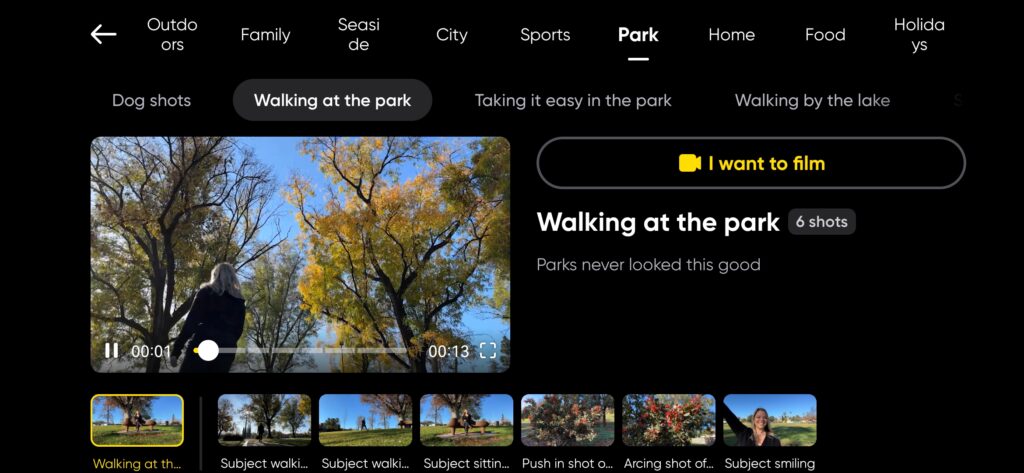
Similarly, other features such as AI editing can identify the highlights in your footage, clip them for social media or cut them together with a beat from a music track. There’s even a “hoop mode” where you set up the gimbal and phone. It identifies the basketball court and then only records footage when someone dunks. Quite a niche feature, but impressive nonetheless.
Without a doubt, the jewel in the crown of all of this is the “Deep Track 3.0” subject tracking. This is the thing that prompted Casey Neistat to compare it to having his own personal cameraman. Placing the gimbal down, you can raise your hand, and the AI will lock on and begin filming. No matter where I move – even behind objects or out of frame – this thing can track me flawlessly as if I’ve got my own personal cameraman following my every move. It’s a lot of fun, super easy to use, and a definite game changer that I can see becoming an essential mainstay for many gimbals in the future.

So, is it worth it?
I think this really depends on who you are. There are certainly flaws to the Insta360 Flow, no doubt about it. The tilt limitations will hinder and annoy some people, but I don’t think it’s a deal breaker. This, to me, seems like a natural sacrifice in favor of greater portability. So I think that if you’re a creator who’s just getting started – someone who’s interested in shooting films and videos with your smartphone – and you’re looking for a small, easy-to-use gimbal that you can take everywhere with you every day, then this is a smartphone gimbal well worth buying. Work with its flaws, and you have yourself a very powerful creative tool.
While it may not truly excel as a traditional 3-axis gimbal just yet, it’s worth remembering that this is Insta360’s first go, and I think it sets out the roadmap for where they’re headed. It’s hard for me to emphasize just how good some of these AI features are – it’s genuinely really impressive stuff, and I’m quite excited to see how they build on that. It’s ironic that it perhaps works best when placed stationary on a flat surface, but for me, the subject tracking is reason enough alone to purchase.
In later versions, I expect to see Insta360 building on this great software and coupling it with an even more impressive physical unit that will eradicate some of the hindrances highlighted here.
Josh Edwards is an accomplished filmmaker, industry writing veteran, storyteller based in Indonesia (by way of the UK), and industry writer in the Blade Ronner Media Writing Collective. He's passionate about travel and documents adventures and stories through his films.
Share this article
Did you find this article useful?
Related Posts
- By Jessica Peterson
- 8 MIN READ
Latest Posts
- 25 Apr
- By Josh Edwards
- 4 MIN READ


