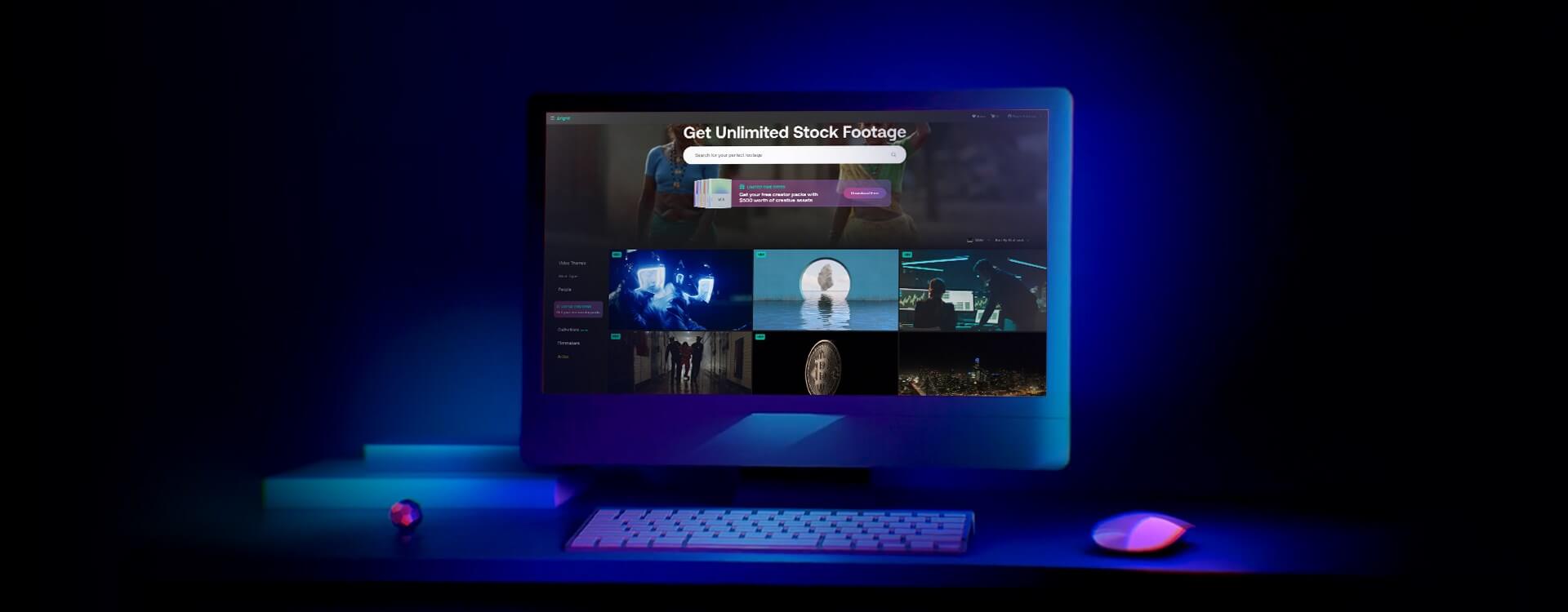Highlights
Table of Contents
Explore article topics
Making videos can be an expensive and time-consuming process. Just establishing the story that you are trying to tell–let alone writing a script, hiring cast and crew, gathering the equipment, location scouting, and then shooting the video–can take more time than you realize or have to spend. But there are things you can do to help reduce cost and time, and one of those might surprise you. It’s using stock photos as part of your video making process.
Not sure what we mean by stock photos or how to integrate them into your filmmaking? Not to worry! We’ll walk you through what stock photos are, where to find them and how to make a video with photos. You’ll see how to make the most of stock photos when creating videos because there’s more than one way to include them in your films.
What are stock photos?
First, let’s talk about stock photos. In the same way that you can’t use any song that takes your fancy as background music in a video because you’d infringe on someone’s copyright, you can’t simply download a photo from the internet and include it in one of your videos. Photographers own the copyright to their images and can decide who gets to use them and how much they need to pay to do so.

If a photographer does want to make an image available for other people to use, they will often release it through a stock house or stock agency. These are image libraries where you can search for an image, obtain a license to use it and be sure that you won’t be infringing on someone’s copyright.
The license will probably not be exclusive, which means that other people would be able to obtain a license to the same image as you and use it in their projects, too, but you can be certain that you won’t be violating someone’s copyright. Licenses do vary, though, so you will need to check that the image or images you want to use are suitable for your needs. For example, some stock photos cannot be used for commercial purposes, and others are time-limited.
Why would you want to include stock photos in your videos?
If you want something short and quick to put together, for example, in a social media video post, you can combine a series of stock photos to make a video. You could think of it a bit like a timelapse video where you stitch together a series of photos to make a film. It’s easy to overlay images with text to convey your message clearly and to create title cards and credits for simple, informative videos. This is especially important if you think that people will be watching a video without the sound on or if you’ll be using background music but no voice-over.
To take your video content up a notch, try using stock footage in combination with stock photos.

Even if you’re making a more “traditional” video, you might find that including stock photos in your work brings something fresh and more exciting to your filmmaking. Or you might find that including stock photos in video is more practical. You can insert stills into videos to serve as cut-aways or establishing shots. Or you can include more still images, perhaps along with text, together with film footage for more intricate and detailed videos.
Where can you find stock photos for video?
Finding stock photos for videos is fairly simple. There are lots of stock agencies out there where you can license photos to include in your videos. Some offer images for free, some require a subscription or operate a one-off payment option if you need a limited number of images, and some have a mixture of both free and paid royalty-free image licenses.

We think that Motion Array is a great place to find stock photos for video. It has everything from abstract photos of glass exploding to gorgeous lavender field landscapes in Provence. If an image includes identifiable people, it is marked clearly if you can use it commercially. As well as having thousands of stock photos, Motion Array membership entitles you to a huge selection of filmmaking tools that includes templates, presets and plugins as well as remote working and collaboration platforms.
Using a mixture of stills and video works really well, too. And, of course, when it comes to stock video, look no further than Artlist!
How to use stock images in videos
Now that we’ve established why you should think about including stock photos (and video) in your videos and where to find stock photos, it’s time to think about how to make a video with photos.
First, you need to plot out a storyboard for your video and establish what type of photos you will need and any text that has to be included, too. If you are making a mixed photo and video production, you will need to think about the video clips you want, too.

Next, you will need to search for the photos you want. With Motion Array, you can search by photo genre, for example, “Food & Drink” or “Business & Finance”, or type a more specific term into the search box, such as “wedding rings” or “dog running on beach” to find the content you need. If you’re searching for video clips on Artlist, you can do so by entering your key terms into the search bar.
In addition to the photos that will make up your video, you will require editing software to create the video itself. The choice of editing software is extensive, ranging from free online editors to premium, subscription-only packages such as Adobe Premiere Pro. If you’re creating a one-off photos-to-video project, then a free editor will be all that you need. But if you think that you are likely to be creating them regularly and perhaps going on to creating your own video content, you might want to consider a more powerful, paid-for option.

After that, it will be a case of opening your video editor and importing all of the licensed stock images into it. You then arrange them in the correct order in the timeline and add any text, transitions, background music, or voiceovers and save it. This is an excellent opportunity to include a logo or branding, so don’t forget to do that. Finally, you need to select the correct format for the platform where you’ll share the video and export it.
If you’re wondering how to make a video with pictures and videos, it’s a similar process. For a film that’s both photos and video clips, import all the files and arrange them in the order they should appear. For a video that is mostly video with added photos, open the video, import the images, and then drag the photos into the video’s timeline where you want them to appear. Save and export in the correct format. It’s even possible to re-edit a YouTube video using its editor and add pictures to a YouTube video.
Get unlimited high-quality music for your videos
Want an example?
I’ve made 2 examples using different editing options for comparison. The story is the same for both videos, and I have tried to keep them as similar as possible in their production.
I imagined that I am a cake maker, wanting to make a short social media promotion for wedding cakes. My storyboard asks, “What are the ingredients for a perfect wedding?”
I decided on:
- A happy couple
- A pretty dress
- Rings
- Beautiful flowers
- Drinks, dinner and dancing
- At the perfect venue
- With loving guests
- And of course, an amazing cake.
To find the stock photos I needed for my wedding cake video, I used search terms such as “happy couple” and “wedding flowers”, as well as browsed through the wedding section of Motion Array. For the video clips on Artlist, I looked for “wedding”, “wedding guest list” and “wedding cake”. Of course, if you were advertising your cake business, you would need to use photos or videos of your own cakes, but I used stock footage here. I drew up a shortlist and downloaded the images and video clips I liked.
I tried out both Adobe Spark and Canva editing software for making simple photo-to-video videos. Both offer free versions that are simple to use with the opportunity to upgrade for more extensive tools. The basic features are very similar for both pieces of software, but the differences might make you prefer one over the other.
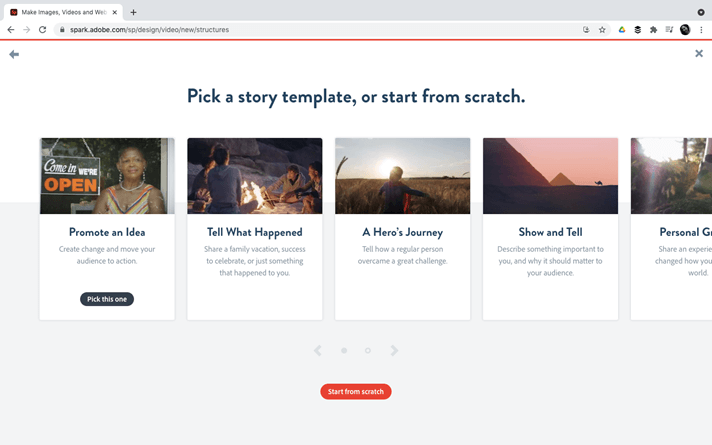
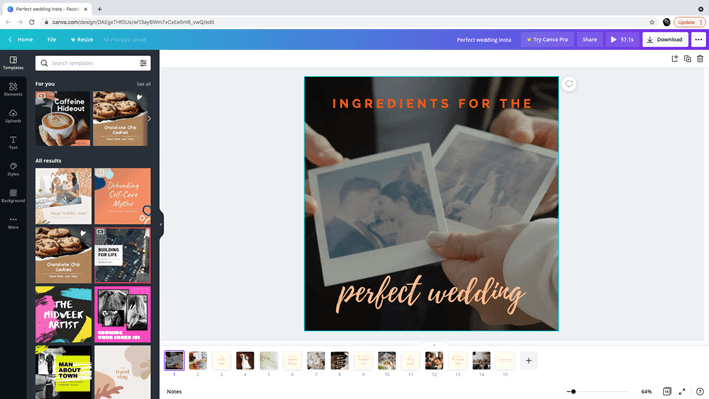
When it comes to similarities, you choose a theme and colors and then add text or images to the slideshow as you go along. Both allow you to overlay text on your images or video. You can duplicate slides if you want to create your own template for layout consistency, too. You can decide on how long you want each slide to be visible individually, so if one slide contains more information or is more important than another, you can linger on it. That’s what I did with the final screen, showing the “baker’s contact details”. Please don’t actually email this baker: she or he is a figment of my imagination!
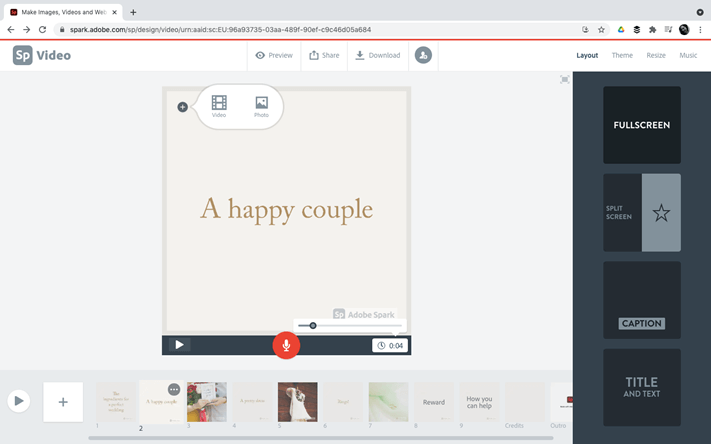
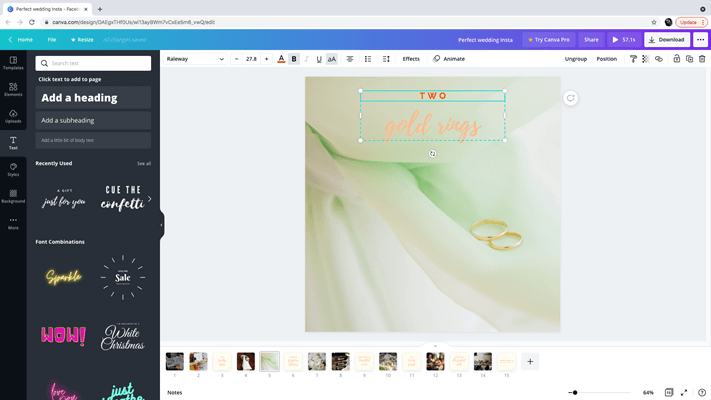
With the free version of Adobe Spark, every creation is branded with the Adobe Spark logo. If you upgrade, you can add your own logo instead. Canva, on the other hand, doesn’t have any branding so you won’t be competing there. All you have to do is upload your transparent logo to Canva and position it where you want it. If you want to make your own transparent logo in Canva, you will need to upgrade to accomplish that, but if you already have branding assets, that’s not an issue.
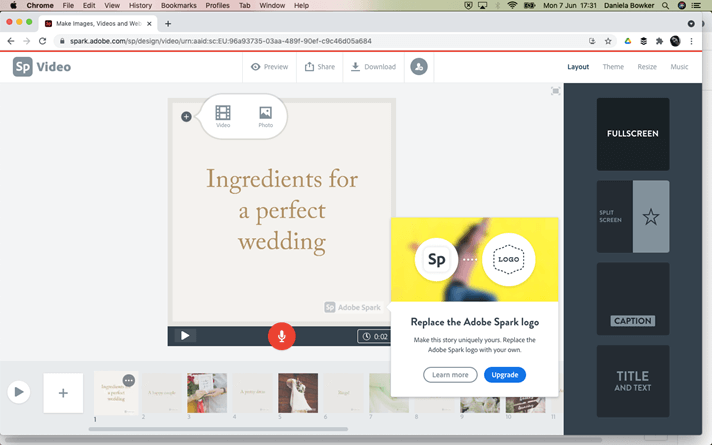
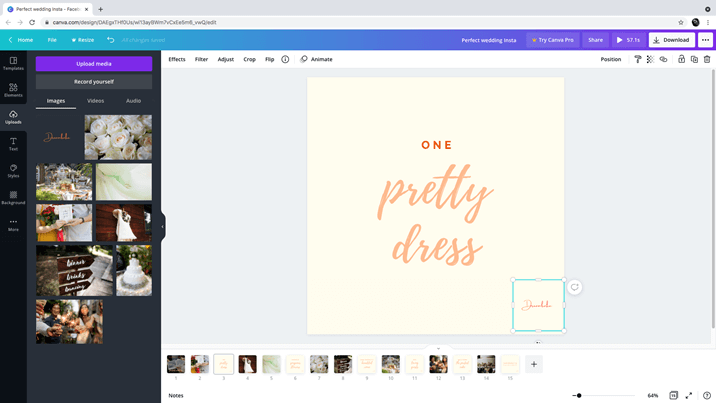
Adobe Spark restricted the size of the video clips that I chose, but Canva didn’t ask that I cut either of them.
Adobe Spark allows you to switch your video’s format between square and widescreen at the touch of a button. But you will need to tweak your slides to accommodate this. The ability to change formats in Canva is a premium feature. If you want videos for various different platforms, you’ll need to consider what your time to create a 2nd or 3rd video costs compared to how much the upgrade costs.
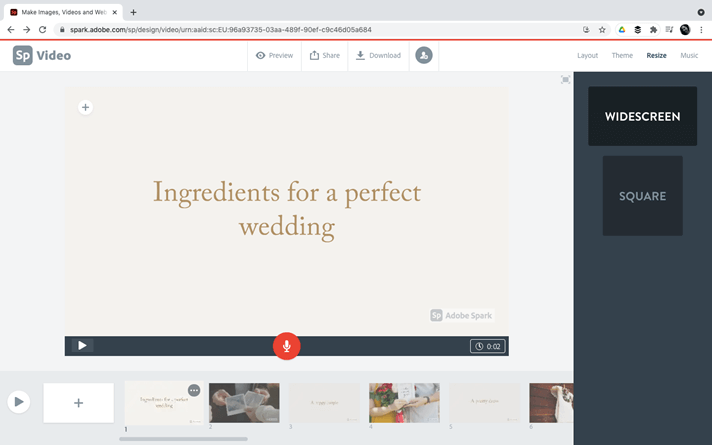
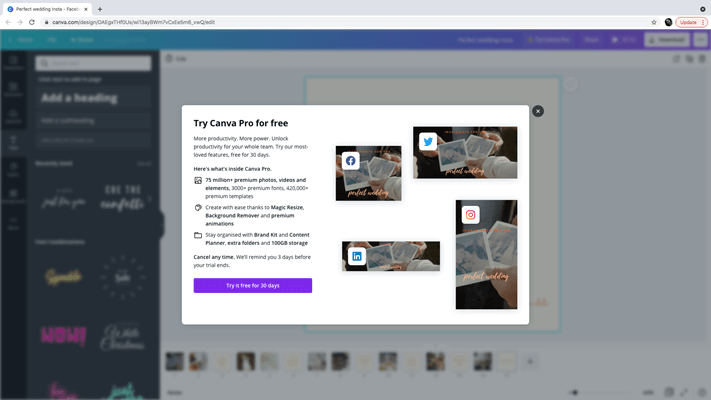
Canva and Adobe Spark both include a share function so that you can send your creation to colleagues or friends to get feedback before making the final tweaks and downloading your design. After that, it’s ready for sharing with the world!
Videos made from stock photos: a quick, straightforward means to creating fresh and accessible content.
Daniela is a writer and editor based in the UK. Since 2010 she has focused on the photography sector. In this time, she has written three books and contributed to many more, served as the editor for two websites, written thousands of articles for numerous publications, both in print and online and runs the Photocritic Photography School.
Share this article
Did you find this article useful?
Related Posts
- By Daniela Bowker
- 11 MIN READ
Latest Posts
- 17 Apr
- By Daniela Bowker
- 7 MIN READ
- 15 Apr
- By Rebecca Helfenbaum
- 4 MIN READ