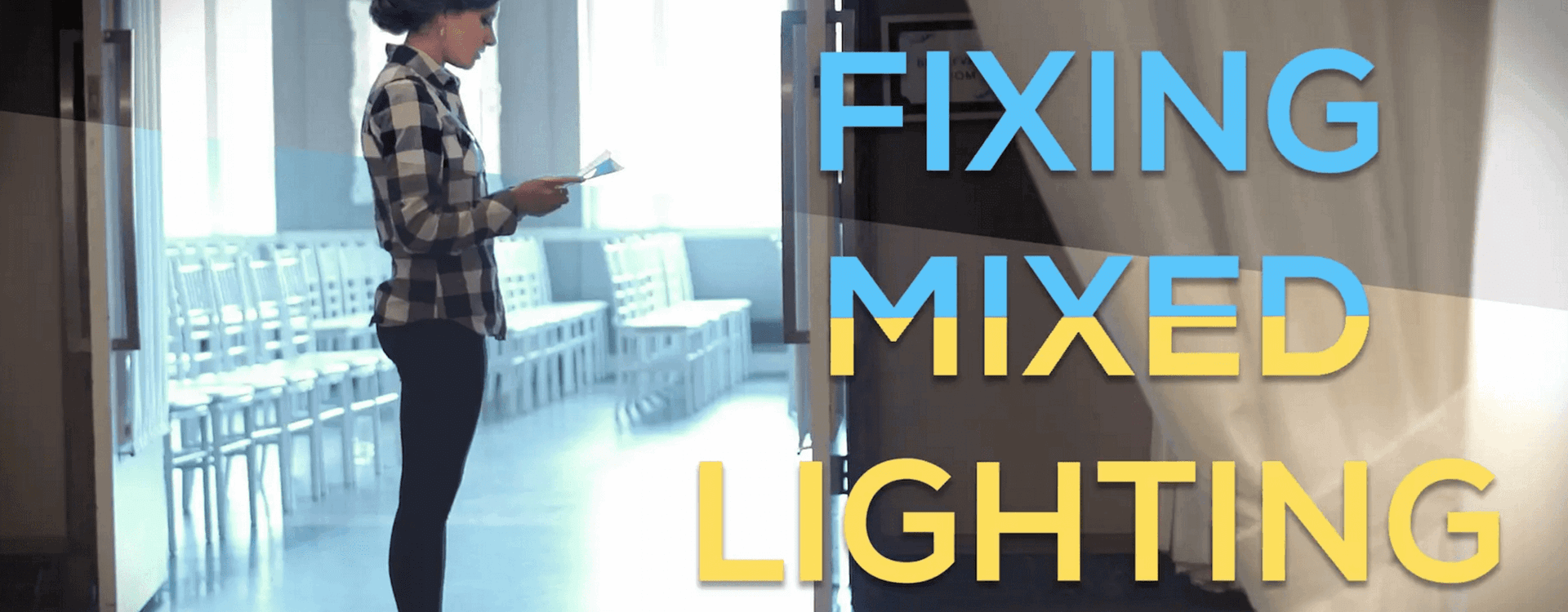Highlights
Table of Contents
Explore article topics
Sometimes mixed lighting — where a shot contains multiple light sources with differing temperatures — can be a cool aesthetic choice. Other times, it can be ugly and distracting. If you find yourself facing the latter scenario, DaVinci Resolve can help.
In an excellent tutorial from Whitespace Films, Tim Johnson shows you how to correct a situation that many event videographers are familiar with, one where the white balance of your camera was set to tungsten, but you ended up with a daylight source like a window or a skylight in your shot. You can also use these techniques to correct any number of color balance issues, but this is the one you’ll likely run into the most. So without any further ado, here’s Tim’s tutorial:
Though the grading process Tim uses here is relatively straightforward, he makes more tweaks to his image than just fixing the mixed lighting issue. So while there’s a lot to say about his full process, we’ll just stick to the basics for this article. First, create a new serial node. In this first node, use Resolve’s powerful Hue vs Saturation curves editor to pull down the saturation in your image’s blue and orange areas.
If your image has other obnoxious or distracting light sources in it (cheap fluorescents and LEDs can cause weird color shifts), then you can use Resolve’s eyedropper to desaturate the exact right hue. This step should immediately fix most of the problems caused by mixed lighting. Assuming your image is otherwise perfect and needs no other corrections or tweaks, you could get away with just using the Hue vs Saturation curves. However, as was the case with Tim’s image, you’ll probably need to make more adjustments to get it looking great, like boost saturation using the Luma vs. Saturation control.
What methods have you used for fixing mixed lighting? Let us know down in the comments and on social media!
Get unlimited high-quality music for your videos
Share this article
Did you find this article useful?
Related Posts
- By Johan Kok
- 9 MIN READ
Latest Posts
- 25 Apr
- By Josh Edwards
- 4 MIN READ