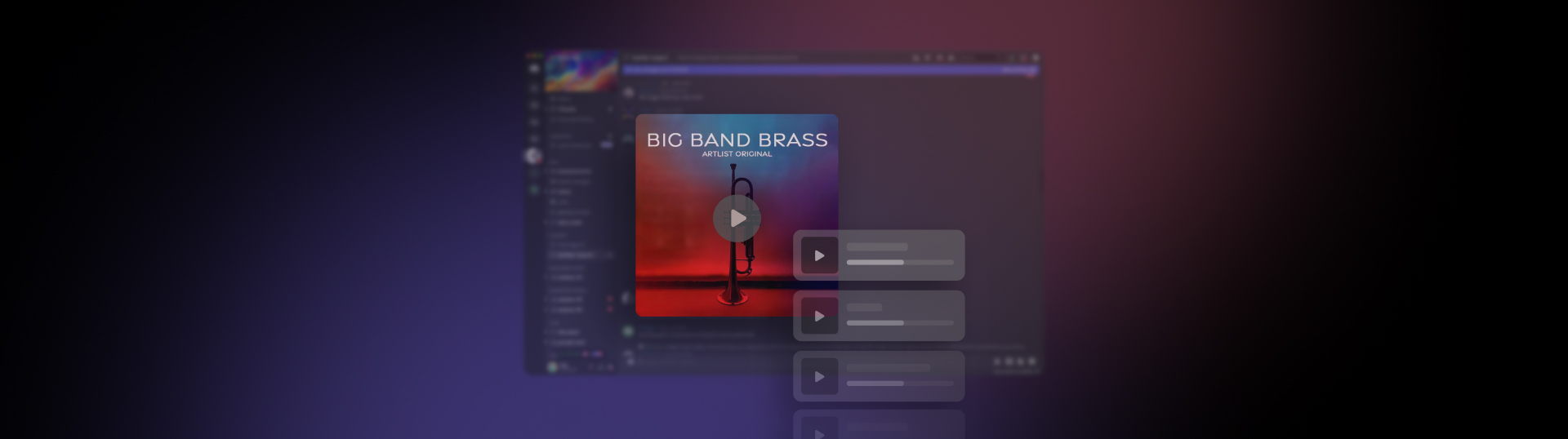Highlights
Table of Contents
Explore article topics
Discord, first launched in 2015, was designed as a way for PC gamers to easily communicate with each other while playing. Eight years on, it’s one of the biggest instant messaging platforms on the internet. Users can communicate via voice calls and video calls, text messaging, media, and files, both in private chats or as part of communities called “servers”.
Whatever your reasons for using Discord, chances are you may have noticed the ability to install and use all kinds of custom Discord sound effects to respond and react to messages. This “Soundboard” feature for Discord SFX first appeared in April 2023 and has been a big hit over the past few months, with users able to tailor their Discord sound effects to very niche, inside humor and memes that are only relevant to or understood by people on that specific server.
Now, you can download a free SFX pack from Artlist to use on Discord. Whether you want to react with laughter, a long aww, or something else. Check out the free pack and download it to start communicating with sound effects on Discord.
Download SFX
18 free SFX for Discord
Take your Discord experience to the next level with free Artlist sound effects. We’ve assembled a pack of 18 SFX from our catalog, which you can download and start using today. The wide range of SFX will surely generate plenty of laughs and chats on your servers.
Crowd Reactions Loving Aww Long
The classic “loving aww” sound effect is a fun way to react to sweet, heartfelt messages or sprinkle in some sarcasm and banter.
Bathrooms Fart
No Discord sound effect pack is going to be complete without a classic fart. Yes, it’s childish, but that doesn’t make it any less funny.
Grandma Reactions Witch Laugh
Up to no good? Let ’em know with this devilishly classic, evil witch laugh.
Crowd Reactions Big Hyped Crowd
Do you have something to celebrate, or do you want to hype your friends up on the back of their good news? You can use this big, hyped crowd cheer to do the job!
Big Band Brass
If someone’s dropped a bomb in the chat or nobody can figure out what’s going on, this is the moment to use this Discord SFX.
How to install the free Discord sound effects
Wondering how to add SFX to Discord? Installing the free Discord Sound Effect pack is easy. Here’s how to get it up and running within a few minutes.
- Download the free Discord Sound Pack from Artlist.
2. Now, you’re going to upload a new Soundboard sound. To do this, ensure you have either “Manage Server” permission or own the server to which you’d like to upload the sound. With the right permissions, you can navigate to Server Settings > Soundboard.
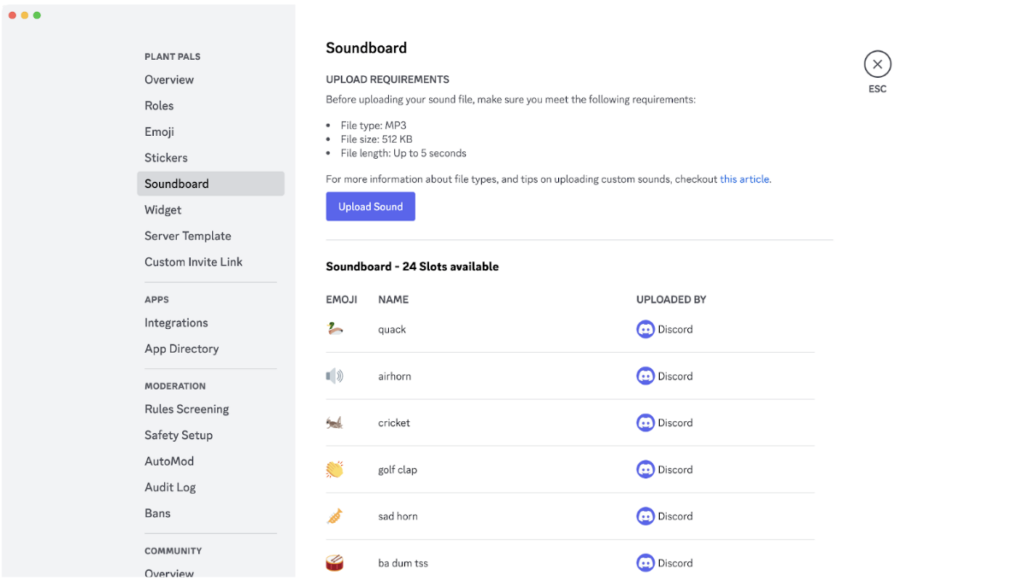
3. Alternatively, users can upload a new sound if they’ve been granted the “Create Expressions” by the server admin. You’ll be presented with upload requirements which are as follows:
File type: MP3
File size: 512kb
File length: Up to 5 seconds
All of the files in our free sound effects Discord pack meet these requirements, so hit the upload button.
4. When you upload, you can change the file name, adjust the sound’s default volume and even assign it an emoji that will pop up when you use it.
5. Enjoy your new Discord SFX! You’ll never have to hear that standard Discord ping sound effect again.
How to play sound effects on Discord
1. First, navigate to a server and join the intended voice channel.
2. pull up the channel to see everyone’s Avatars. Providing that the Discord SFX Soundboard is enabled, you’ll see a music icon on the bottom left. Click this to open up Soundboard.
3. With Soundboard open, you can now click play on any Discord sound effects you’ve uploaded from your free SFX Discord pack. This will play the sound for everyone in the voice channel — even the fart.
4. You can star your favorites, making it easier to find and use them in the future.
Download your Discord sound effects today
Now that you know how to install and play sound effects on Discord, it’s time to eliminate the standard Discord ping sound effect and liven up your servers with our free Discord SFX Pack.
Download and enjoy!
Josh Edwards is an accomplished filmmaker, industry writing veteran, storyteller based in Indonesia (by way of the UK), and industry writer in the Blade Ronner Media Writing Collective. He's passionate about travel and documents adventures and stories through his films.
Share this article
Did you find this article useful?
Related Posts
Latest Posts
- 25 Apr
- By Josh Edwards
- 4 MIN READ