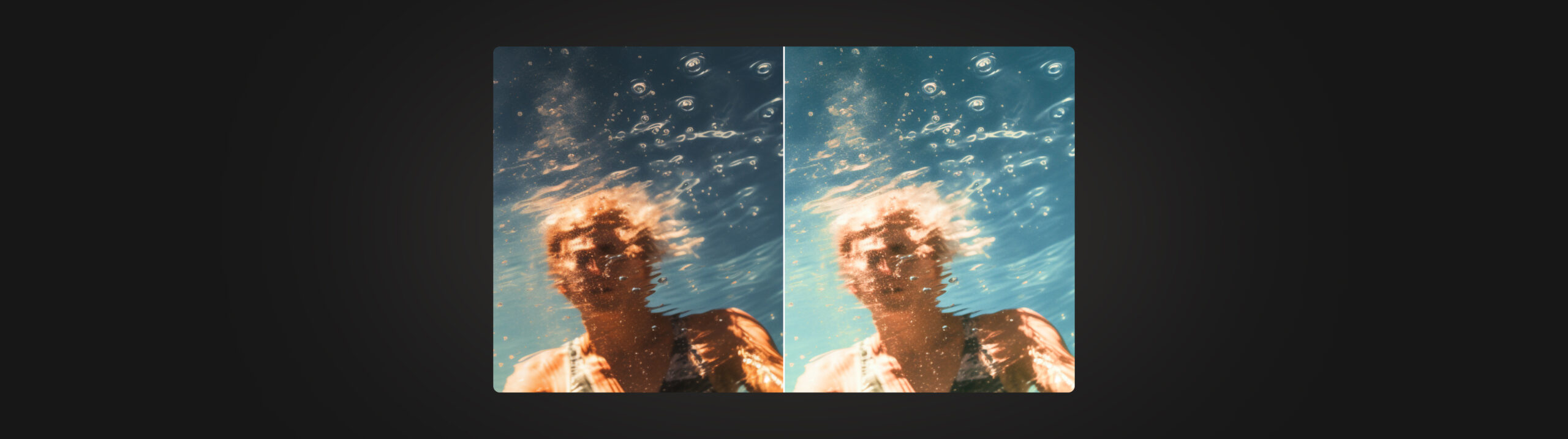Highlights
Table of Contents
Explore article topics
A slick title sequence and swish transitions are two features of your content creation that help separate something well-made but with an amateur feel from something with professional-looking polish. First impressions, and indeed last impressions concerning closing credits, count.
But what if you’re really pushed for time? Or your usual editing partner is unavailable? Or if you’re much more adept when it comes to lighting than editing but can’t stretch to hiring an editor? Or if you’re just starting out and everything is new to you? There’s absolutely no reason for your beautiful content to be let down because you can’t manage everything to the standard that you’d like. There are templates for that, and Artlist is excited to bring you 10 new templates for titles and transitions from DaVinci Resolve.
DaVinci Resolve is likely best known as the industry standard for color-grading, but it has expanded into providing professional-grade editing functions, motion graphics, and compositing tools. Its title and transition templates offer anyone, whether a hobbyist or a professional, a time-efficient and customizable means to elevate your content. Being fully customizable means that they can all be adapted to the look, tone, and feel of your output. They won’t feel bolted on or in any way out-of-place. Templates provide you with seamless and simple titles and transition options to elevate your creative content. Take a look at these 10 new DaVinci Resolve offerings from Artlist.
Film Grit Transitions by Sliced Bread
The Film Grit transitions template features 7 transitions that will enable you to move from one scene to another with creative verve. The transitions include film burns, light leaks, and grungy overlay effects, all of which you can customize to ensure that they fit with your vision for your final output. The template is compatible with both DaVinci Resolve 18 and Adobe Premiere Pro 2021 in 4K.
Diode Screen Effects by iamkoltunov
Whether it’s for a music video, an ad, or a flashback scene, if you want to give your footage a cool flickering and pixelated diode screen look-a-like make-over, you’ll need the Diode Screen Effects template. Within this DaVinci Resolve template, you can customize the diode size, shape, and count to ensure that it produces the precise result that you want, and you can adjust its flickering and glowing effects. It comes with pre-made camera animations, too!
Compatible with DaVinci Resolve 18.
Glitch Titles by AM
Your title sequence sets the tone for your film, while the end credits give your audience a final impression of your work. They can’t be afterthoughts without any relationship to your content. If you’re looking for a glitchy, distorted title and end sequence, look no further than the Glitch Titles template. With five text animations and accompanying noise effects, it’ll help to create the right mood for anything a little bit edgy, a bit on the thriller side, or maybe with a touch of horror.
Compatible with DaVinci Resolve 18.
Colorful Drawn Transitions by StudioInfografika
With the Colorful Drawn transitions template for DaVinci Resolve, you can select just 1 of 7 colorful and fun hand-drawn transitions to bring an exciting look to your footage, or you can use as many as you want as part of a captivating sequence. The template’s hand-drawn effect is light and fun, as well as easily adjustable, with its 7 media placeholders and color controllers to add the perfect creative sense of motion to your content.
This transition template is available in 4K and is compatible with DaVinci Resolve 18, Adobe Premiere Pro and After Effects 2022, and Final Cut Pro X 10.6.
BG Device Slides by AM
Suppose you need a sequence featuring a device, whether as a screen mock-up for an ad, a logo reveal or to convey the content of a conversation, then you’ll need the BG Device Slides template. Its sliding design and customizable colors take the stress out of creating compelling footage that involves devices.
This template is compatible with DaVinci Resolve 18, Adobe Premiere Pro 2021, After Effects 2020, and Final Cut Pro X 10.5.
Dynamic Slideshow by arkad1x
Dynamic Slideshow is an easily customizable DaVinci Resolve transition template that’s fast to render and doesn’t require any plugins. Using a mix of motion, graphics, and multiple shots, it’s the perfect template for any footage that involves sports or high-paced activities.
It’s available in HD and compatible with DaVinci Resolve 18.
Titles and Period by AM
For a fun DaVinci Resolve title template, take a look at Titles and Period. Based around a swooshing period that catches the eye and engages the viewer, you can customize the colors, content, size, and position of the animated text to ensure that it’s the perfect opening to your film. It’s ideal for opening light-hearted films or content aimed at children or even presenting information in an eye-catching and memorable way.
HD and DaVinci Resolve 18 compatible.
Grunge Opener by JuliaDesign
Grunge Opener is an easy-to-use title sequence with a grainy effect and grungey feel. It’s a perfect step back to the 90s! It includes 12 media placeholders, 10 text placeholders, and 1 logo placeholder, all of which can be adjusted for your content.
This template is compatible with DaVinci Resolve 18, Adobe Premiere Pro and After Effects 2022, and Final Cut Pro X 10.6.
Hip Hop Intro by AnyMotion
Don’t let the name Hip Hop Intro fool you into thinking that this DaVinci Resolve title template is only for music videos made in NYC. It’s an easy-to-use template that enables you to insert your own media and text for a dynamic, engaging sequence featuring captivating motion that uses split and sliding screens and interesting graphics.
Compatible with DaVinci Resolve 18.
Motion Titles Pack by iamkoltunov
For a stylish-looking but easy-to-use title sequence template, look no further than the Motion Titles Pack. You drop in your footage for your title sequence and then choose from 9 animated title options. Take full control by adjusting the color, size, and position of the text so that it fits perfectly with your content’s tone and aesthetics.
Compatible with DaVinci Resolve 18.
Wrap up
Whether you’re looking for a dynamic transition from just one scene to another or a transition sequence that runs throughout your output, as well as expert-looking titles, these DaVinci Resolve templates are just what you need. Take a look at Artlist’s other templates to see how you can raise your filmmaking game with ease.
Daniela is a writer and editor based in the UK. Since 2010 she has focused on the photography sector. In this time, she has written three books and contributed to many more, served as the editor for two websites, written thousands of articles for numerous publications, both in print and online and runs the Photocritic Photography School.
Share this article
Did you find this article useful?
Related Posts
- By Artlist
- 7 MIN READ
- By Artlist
- 3 MIN READ
- By Chris Suffield
- 3 MIN READ
Latest Posts
- 25 Apr
- By Josh Edwards
- 4 MIN READ