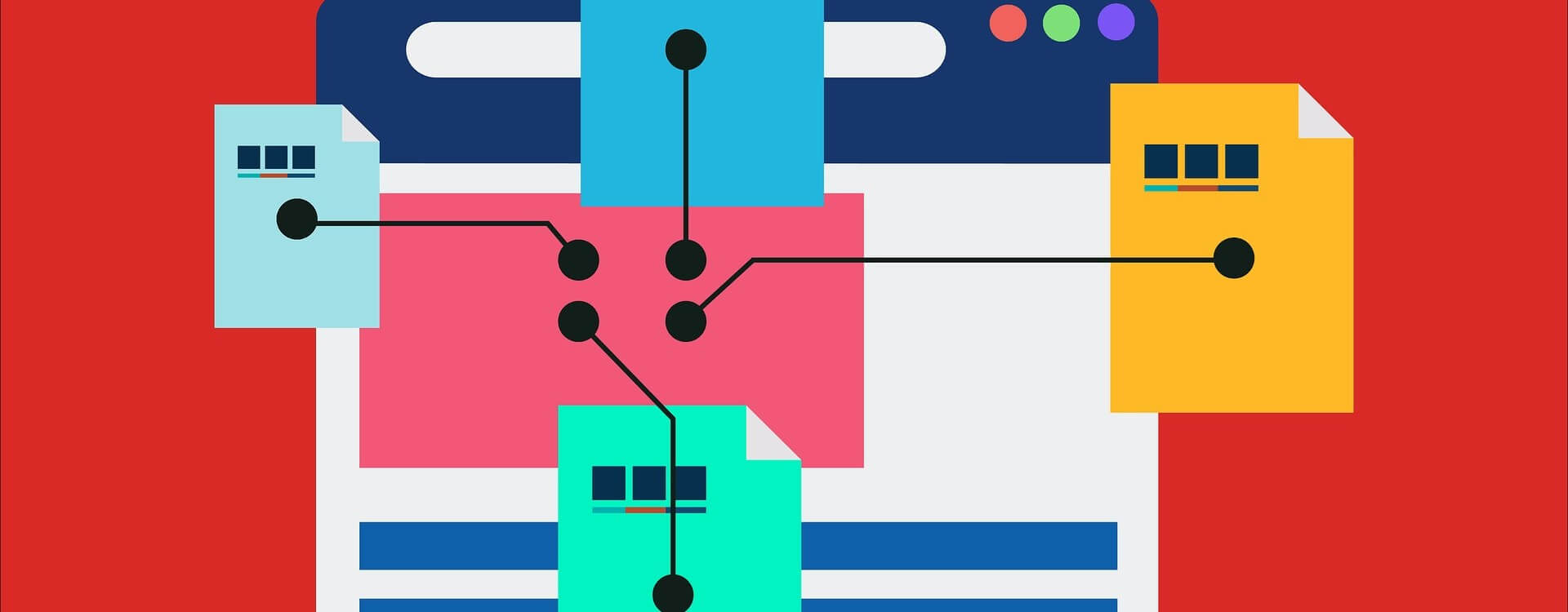Highlights
Table of Contents
Explore article topics
In my last blog post, I wrote about the myths of video SEO and how to utilize it more effectively. One essential part of helping to improve your video search results is to use a video sitemap.
What is a sitemap?
Sitemaps in general are XML files usually located at the root level of your site. They are useful because they tell search engines like Google where to find key content on your site. Having sitemaps and then adding page links to those sitemaps can help in your overall SEO.
A video sitemap is a sitemap that is specifically geared towards telling search engines where your videos are located. More specifically, it’s telling the engines which page is to be considered the “home” of the video. If you google that video specifically, that is the page the search engine would link to. Here’s a short video by Google on what a video sitemap is and what’s needed:
Every video entry on your video sitemap needs to have:
- Title
- Description
- Play page URL
- Thumbnail URL
- Raw video file URL and/or the video player URL
Below is what a video entry on your sitemap would look like. You’d have one of these for every video you want to be listed for your site.

You can use a simple text editor (using the .xml extension) if you want to create a video sitemap by hand. (Click here to access a video_sitemap.xml document I created from this text. You can use it as a template, should you decide to create video sitemaps manually).
Once the video sitemap is created, you need to upload it to the root level of your website to take advantage of the benefit and get that rich snippet. But keep in mind that part of this strategy involves having a site that Google will bother to crawl. If you’re managing your own site, you could use Google Webmaster Tools to do this. You would go to the ADD/TEST Sitemap button in the Sitemaps section of your dashboard:
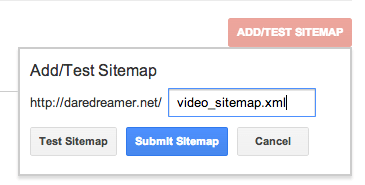
In addition to that, you’ll want to create a robots.txt file and add that to your root as well. This is a file that gives instructions to search engines what to crawl, index and/or exclude from search. Add your video sitemap as a sitemap entry in this file. (See below on how to do that).
Using Professional Video Hosting Services
Wistia
One easy way of getting a video sitemap created, uploaded and generating those rich snippets is with a Wistia account. They’ll automatically create the sitemap. All you need to do is:
- Create a robots.txt text file (it’s easy. Click here to learn how. Or, click here to download the one I’ve created for you. It’s recommended you read up on how to use one if you’re not already familiar. Don’t worry, you won’t break anything if you just use this as is. But without adding Disallow: records to the file, search engine robots will crawl your entire site. That may not necessarily be bad, but in some cases, there may be sections you don’t want to be crawled. The Disallow: line in the robots.txt file will do that).
- Add the Wistia Sitemap line to your robots.txt file
- Upload the robots.txt file to your site’s root.
It looks like this:
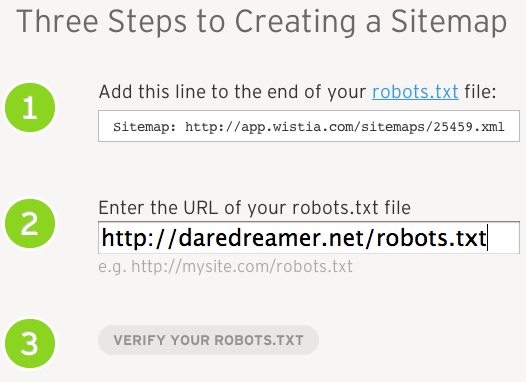
Once the sitemap is created and verified, you’ll be able to start adding your videos to it. Click here to see how to do it. Remember, for all of this to work, you need to have the ability to add files to the root level of your website.
Vimeo Pro/Plus
Wistia is not cheap. They have a free version if you’re hosting three or fewer videos. Any more than that and the costs start at $99/month for ten videos (as of this writing).
If you need more videos and you don’t want to spend that much, you could use Vimeo Plus or Vimeo Pro, Business, or Premium, in conjunction with a self-hosted WordPress website. Vimeo Plus is only USD$84/year (Vimeo Pro, Business and Premium are $240, $600, and $900 per year, respectively). You would then want to use the Yoast SEO WordPress Plugin (free) in conjunction with the Yoast Video SEO WordPress plugin ($69 for a single site).
If you use this method, for Vimeo Plus you will need to make sure “Hide this video from Vimeo.com” is selected in the Privacy settings. If you don’t do that, both the Vimeo.com link for the video and your site-mapped webpage will be considered video locations by search engines. Vimeo is then more than likely to out-rank you on a SERP, thereby defeating the purpose of the sitemap. Vimeo Pro/Business videos are already hidden from Vimeo (as long as you don’t have “Community Pass” turned on).
For a more thorough list of how to add sitemaps for a range of popular video hosting sites, read Phil Nottingham’s post on Distilled.
Get unlimited high-quality music for your videos
Important Things to Remember
Whether you’re using YouTube or Vimeo or any other video hosting platform, there are a few important things to keep in mind when working with video sitemaps.
- Do NOT use iFrame embed codes. iFrame embeds are more popular nowadays, but they hide the necessary information search engines need to index your video. So make sure you’re using traditional embed codes (Wistia specifically has a selection called “SEO Embed”).
- Have only one video on the page associated with the site-mapped video.
- Have additional content on that page other than just the video.
- In your sitemap entry for the video, make the “Title” tag (or the “Title field” in the video sitemap form if you’re using Wistia) the same title as the web page itself. If your web page’s title is “Seattle Video Production and Marketing Agency,” then copy and paste the title into the title field. (Note: this is NOT the title of the video itself. It’s the “title” tag for the sitemap entry.)
- Make sure the page that you will connect with the video is not going to change. If you decide to change the URL associated with the video in the video sitemap after Google has already crawled it and created the rich snippet, it can take a long time for the rich snippet to update.
Is It All Worth It?
As you can see, there’s a lot of work associated with using video sitemaps. Is it worth it? Maybe? Depends on the kind of videos you’re making and how your clients are finding you. I say it is. A little bit of work on the front end can yield great results that can turn into work and brand recognition.
For nearly 20 years, Ron has been a professional video producer, content marketer, and influencer in the visual arts industry. Most recently was managing editor of the Frame.io blog and currently managing editor of Film Riot. He helps brands and creative artists tell their stories using video, content, and words. You can learn more about him at https://bladeronner.media.
Share this article
Did you find this article useful?
Related Posts
- By Robert Hardy
- 2 MIN READ
- By Jessica Peterson
- 8 MIN READ
Latest Posts
- 17 Apr
- By Daniela Bowker
- 7 MIN READ