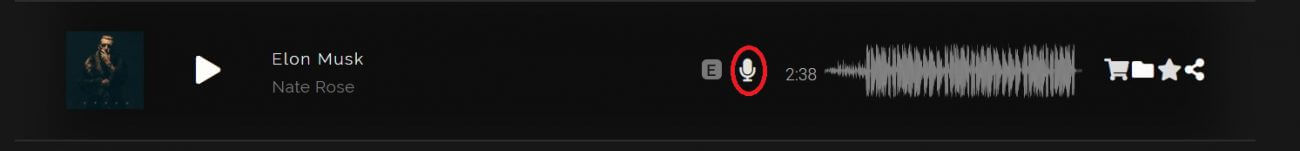Highlights
Table of Contents
Explore article topics
To make the process of finding the perfect song for your video smoother and faster, we are constantly looking to improve the Artlist platform. Here’s a recap of recent features and developments that we launched recently to our music licensing site.
Keyboard Shortcuts
When you’re editing, few things are more annoying than switching from the keyboard to the mouse and then back to the keyboard. Not only is it time-consuming, it just throws you off your rhythm and makes your work 5 times more cumbersome.
Aiming to save you time when choosing the right song for your video, we at Artlist have implemented a series of keyboard shortcuts that will streamline the whole process.
We also made the mouse more useful. Right-click wherever your mouse is and it will open the Mood, Genre, Video Theme and Instrument filters as well as direct you straight to your cart.
To see the shortcuts in all their glory, just press ‘k’:
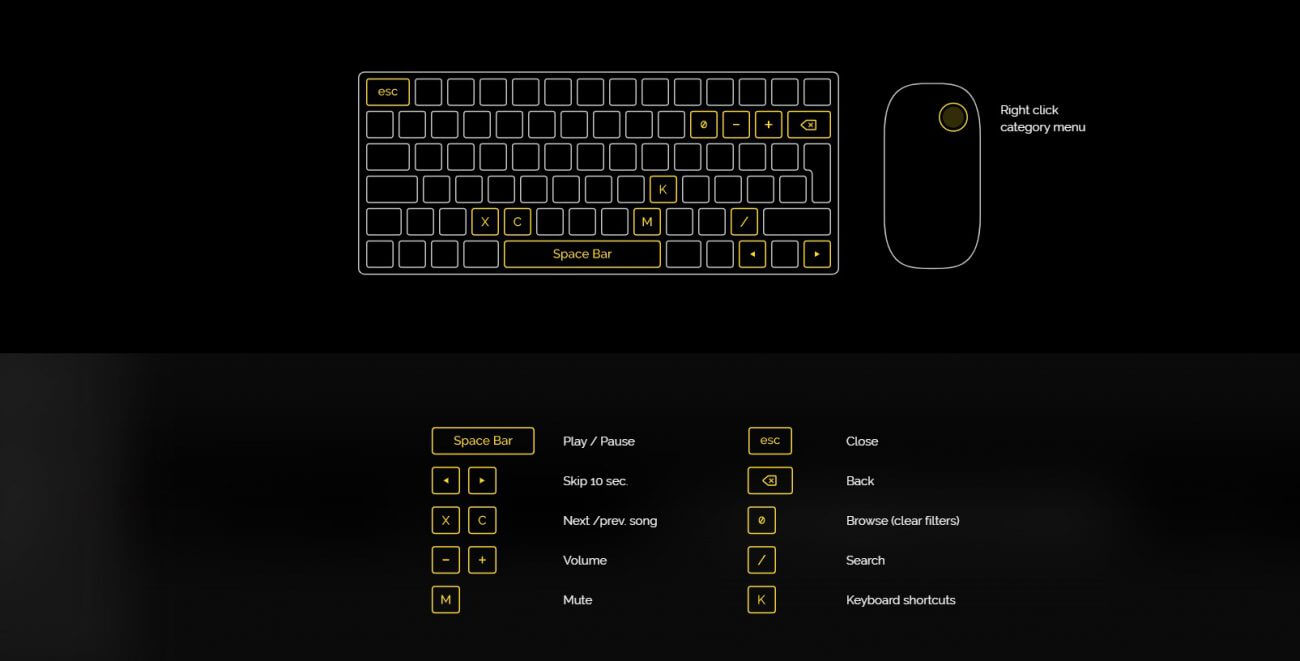
Hopefully, this will help you find the perfect song for your video faster than ever. At Artlist, we not only focus on having the best selection of music; we continuously work to find ways to make your experience using the music licensing site smoother and better.
New Categories
The category filters were designed to help you save time in your search for music by filtering according to the mood, genre, instrument or theme of your video. As the library continues to grow, so does the need for new categories.
To make room for all the new tracks, Artlist added 4 new genre categories: Latin, Lounge, Children and Holiday.
The Latin includes rhythms and sounds from Latin America, like Rafi B. Levy’s tropical song All Good Vibes, as well as Spanish flamenco like Hanjo Gabler’s album Spanish Summer.
Lounge refers to music with an easy-listening element and a downtempo, chillout beat, like Kyle Preston’s Cafe de philosophies.
Under the Children category, you have tender melodies with positive vibes that are suited for kids, like Vicki McCrone’s Little Songs.
In the Holiday category, you will find Christmas carols like Katrina Stone’s pop renditions album Beautiful Christmas or music for Halloween songs like Ziv Moran’s Spooky Town. Basically, any song that will put you in a festive spirit. You can also check out our curated royalty-free Christmas music collection and find the perfect song for your holiday video.
There’s also a new mood category – Groovy – that refers to music that has a definite… well, groove. These are songs that will make you want to shake your body and dance like A.M. Beef‘s Come True.
We hope these category additions will help you find the songs you’re looking for faster as well as inspire you to broaden your musical horizons.
Get unlimited royalty-free sound effects
Featured Videos
With all the amazing videos you are making with our music, we wanted to have a place where we can show them to the world. In the new Featured Videos category of our Spotlight section. you will see all kinds of films using Artlist music. We hope this sparks inspiration for your next project.
Videos for quality brands like Skullcandy
Travel films, like Brandon Li’s mesmerizing Seoul: A City Racing to the Future
Short films like Ryan Scott’s thought-provoking Fishtown Soldier.
Lyrics
Diversifying your song selection is excellent for keeping your videos fresh and interesting, and one way of doing that is by using songs with lyrics. However, this comes with a certain apprehension. Sometimes the singing can take the focus away from your film. Other times, the song’s words will not match the video in terms of mood. And there are occasions where a song has explicit lyrics not suitable for your audience.
While these are legitimate concerns, lyrics can do wonders for your video and amplify the emotions you want to evoke more than an instrumental.
Watch Volkswagen’s Perfect Day to Hit the Beach ad as a perfect example:
To know what a song is about, there’s a new feature that allows you to see the songs’ lyrics without jumping to a separate page. When you see a small microphone icon in the line of the song, it means the song has a lead vocal. When the song’s lyrics are confirmed by Artlist, hovering over the mic opens a box that shows them. Clicking on the mic icon will show them bigger. Check the lyrics out and see if they match your video’s theme or mood.
We are continuing to look for ways to improve our music licensing site and improve your user experience. Our ultimate goal is to streamline the music selection process so you could focus solely on the creative and not deal with technical issues.
See you in the next round of improvements. Until then, enjoy these features and stay creative.
Share this article
Did you find this article useful?
Related Posts
- By Artlist
- 11 MIN READ
Latest Posts
- 17 Apr
- By Daniela Bowker
- 7 MIN READ
- 15 Apr
- By Rebecca Helfenbaum
- 4 MIN READ