Highlights
Table of Contents
Explore article topics
Learning how to make a mood board is easy! And it’s a vital element of the pre-production stage for any film or project. Moodboards are super important for communicating to all departments on set, but they also help before pre-production even begins as a key piece of the pitch deck.
This article will show you what a mood board is, how to make a mood board and all the helpful tools to get it done.
What is a mood board?
Created in pre-production, a mood board visually displays the look and feel of the film through color palettes, pictures, and video. Usually presented in a collage, it provides a quick sense of the style and tone of the film. A moodboard can be a physical object, a digital file, or even a video moodboard with clips and animation.
The benefits of making a mood board
A mood board is an excellent pitch tool to quickly convey your film’s style to potential investors, cast and crew. Through visual references, it demonstrates you have a clear vision. In addition, the preparation of a moodboard can signal to investors that you are prepared to take on the task of achieving a specific vision.
Once you’ve secured funding for your film or project, a mood board is a quick visual reference to jumpstart production. And it doesn’t matter if you’re creating a high-end commercial or a short film. Mood boards inform various departments of the direction of the film. It is usually one of the first elements of pre-production created to inform many elements of the film, from production design to casting, locations, wardrobe and cinematography. Moodboards are usually included in pitch decks but are also used throughout the pre-production process to inform the treatment and storyboards.
Mood board examples
Mood boards can be as simple as a single-page collage of images and visual references or as complex as a multi-page treatment with scene direction and casting notes. Take a look at these moodboard examples from the Artgrid Original production team.
Excerpts from the mood board of the Artgrid Story a couple breaking up in the rain
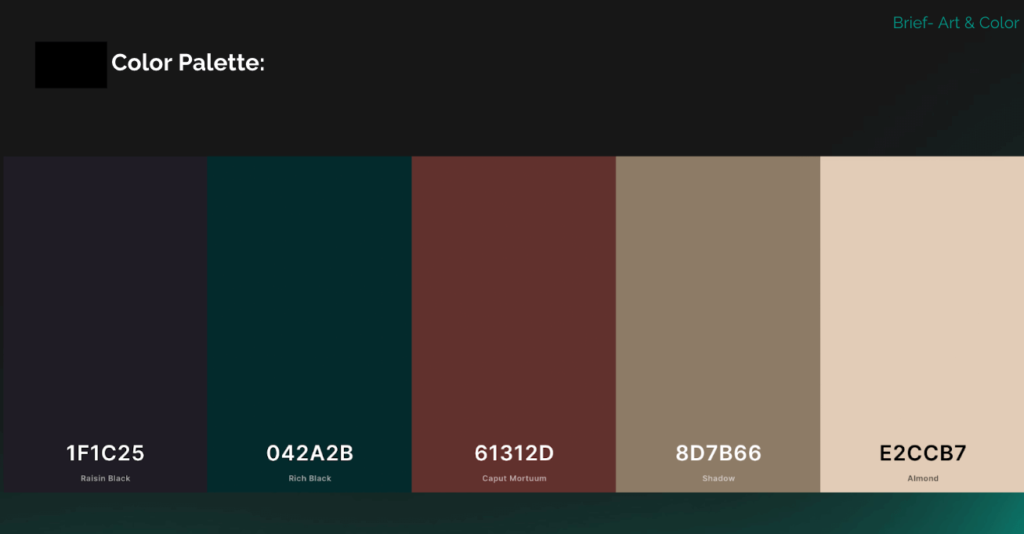
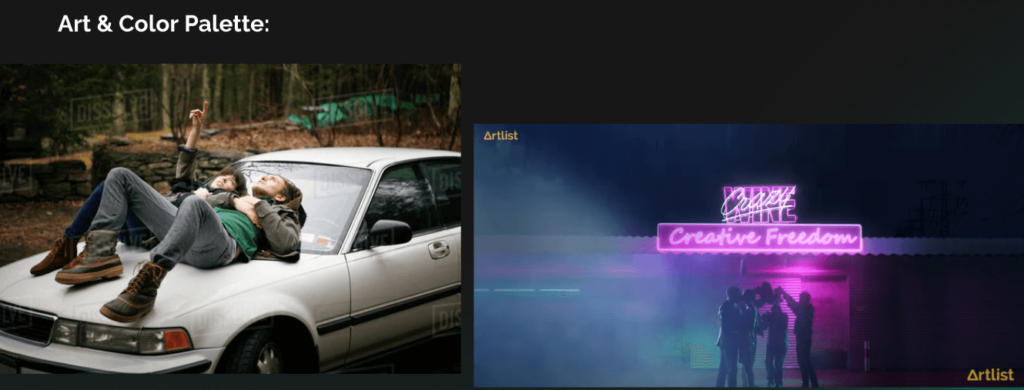

The final result
Excerpt from the mood board of the Artgrid Story Down Syndrome brotherhood
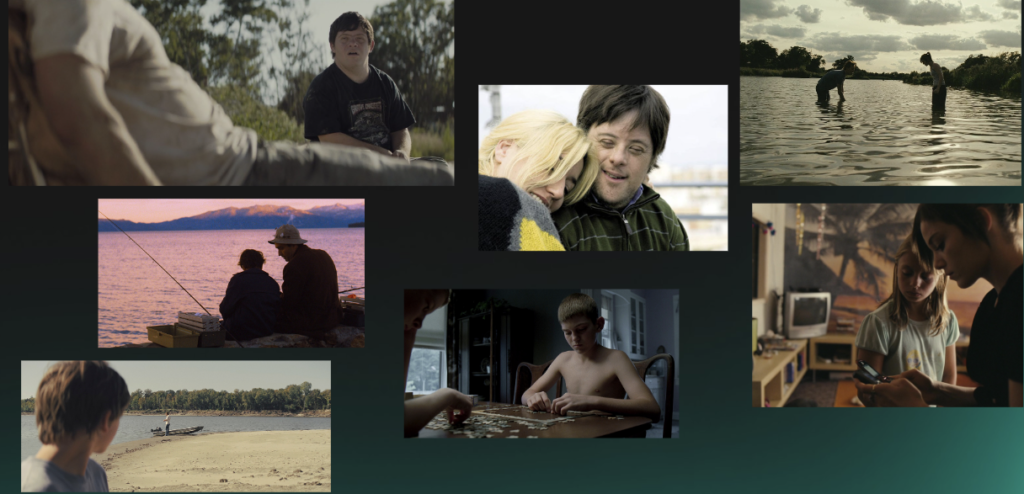
The final result
Mood boards can be used for any element of film design, such as wardrobe, as seen in the following examples.
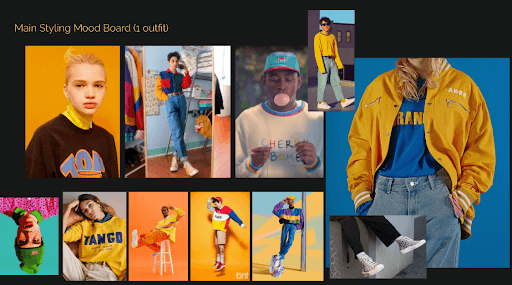
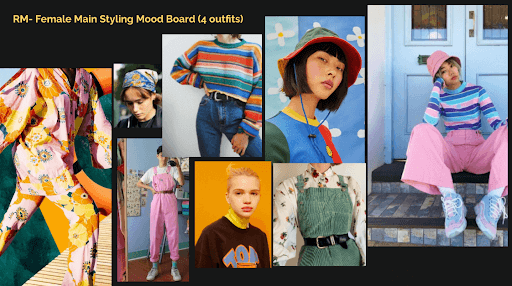
And it may visually reference locations and set design.

What happens when all the elements of a mood board come together in film? You achieve a specific vision just like this Arlist commercial, which combines the three moodboards above.
Want to see what happens when all the elements of a mood board come together in the final video? You achieve a specific vision just like this Arlist commercial, which combines the three mood boards above.
How to make a mood board
Whether your video production is small or large, you can create high-quality mood boards. It’s called a mood board for a reason, so first, visualize the mood or tone of your scene or production and get that clear in your mind.
What’s included in a mood board?
- Color palette
- Characters
- Cast
- Locations
- Set design
- Architecture
- Time period
- Wardrobe
- Makeup
- Visual Effects
- Props
- Lighting
- Cinematography
- Framing/Composition
- Inspirational artwork such as paintings
- References to other films
In fact, don’t be afraid to make multiple mood boards for each of the categories above. Learning how to make a mood board is not difficult!
Here’s how to make it. First of all, if you have a script, consult it for details on the individual elements of the film.
Next, source images, videos or any visual reference related to this mood. It doesn’t have to be the exact same action or story as your scene or film; it can be a color palette or even lighting that you want to emulate. These images can be sourced online and do not need to be licensed since they are for internal purposes. Or you may have images and links of your own to include.
Finally, compile all these visual references on the page in a collage. Be sure to source high-res images that pop. Take your time. The last thing you want to present is a bad-looking moodboard!
Get unlimited royalty-free 4K footage
Tools for making your own
Of course, the original mood board was a scrapbook, a pasted collage of clipped images. And if you prefer to paste up a board, you can certainly do that! However, there are many digital tools as well. You can use just about any application, such as Google Docs or Google Slides. Microsoft Word or Adobe applications such as Photoshop, Illustrator, InDesign, Spark or Acrobat work as well.
Moodboards can be created simply and cheaply, and you can do it using software and free online apps.
Pinterest is a free and easy-to-use tool. Simply create a board and start pinning images. You can reorder the pins, then print the page as a PDF or screenshot. Or, use Pinterest’s “Create Idea Pin” option and upload your own images and videos. Same idea, slightly different process.
Professional tools for creating mood boards include StudioBinder, Canva, GoMoodboard, Milanote, Niice and MURAL. Some have free versions, while others require a subscription or purchase.
Wrap Up
A mood board is a key visual element to inform pre-production on any film or video project. It is used to communicate to various departments the look and feel of the film as well as specific elements such as cast, characters, location, lighting and cinematography. Moodboards can be created easily with free digital apps or more sophisticated pro tools. So use your imagination, and be sure to include this vital tool in your next project now that you know just how to create a mood board!
Jessica Peterson is a travel and documentary filmmaker with a background in journalism and marketing. She runs Purple Noon Productions from sunny Los Angeles. She has 20 years of experience producing content in 114 cities and 25 countries. In 2016, she directed and produced her own documentary about her then-home of Guam. Her clients include CNN, United Airlines, Southwest Airlines, Matador Network, and Tastemade.
Share this article
Did you find this article useful?
Related Posts
Latest Posts
- 17 Apr
- By Daniela Bowker
- 7 MIN READ
- 15 Apr
- By Rebecca Helfenbaum
- 4 MIN READ
