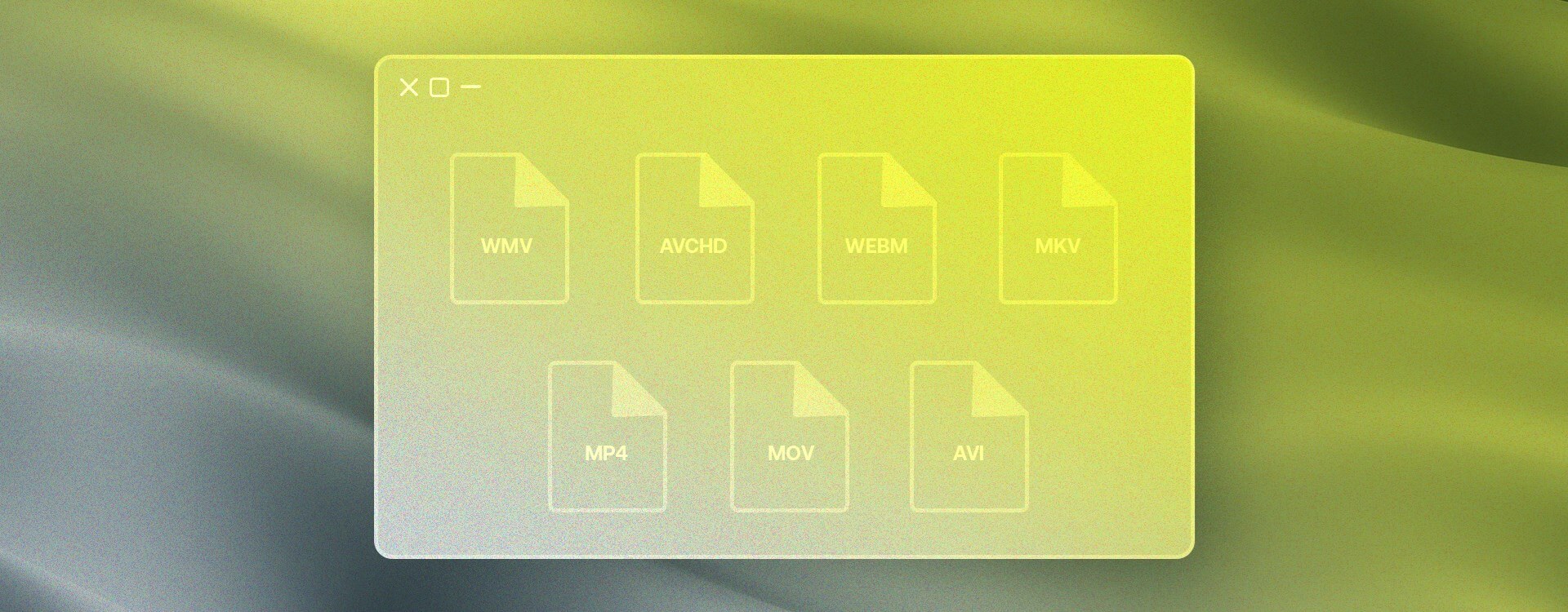Highlights
Table of Contents
Explore article topics
Whether you’re looking at how to make an IGTV video or IG Reels, putting the highest quality video on YouTube or just wondering about video resolution, video formats really matter. The problem is, we tend to find them a bit dry and boring, right? Most filmmakers don’t care so much about this topic, which is understandable. But it’s vital to understand video file formats. Not every computer, video platform and browser out there is going to support every video format available. It can get confusing if you don’t know your MP4s from your MKVs.
In this article, we’re breaking down the most common video file formats available to you, making it easy to pick the best video format for your upload. We’ll take a look at the most popular video formats along with their pros and cons and which are best for various online platforms. Then, let’s get into it.
Formats vs. codecs
One very common mistake and point of confusion is the difference between video codecs and video formats. You’d be forgiven for thinking they might be the same! So, let’s clear this up once and for all. A video codec encodes and decodes multimedia data such as your audio and video. This is something like H.264. Meanwhile, video formats are like containers – they store audio, video, subtitles, and other necessary metadata.
Another way of looking at it is this: video codecs are about the filming and recording side of things – what’s coming out of the camera. This is the stuff like raw video format where you’re looking at bitrate, among other things. Meanwhile, video formats are more about how your edit is packaged at the end.
The most popular video formats
Below, we’ve put together the most common video file formats out there. These are the ones you’re most likely to encounter and use daily. We’ve provided pros and cons as well as use cases for all, so you know exactly which is best.
MP4

MP4 is the one you’ve most likely heard of. Of all the video file extensions out there, this is the universal standard. By default, I’d say it’s the most popular. The pros and relatively few cons reveal why.
Pros
- Universally supported by all digital devices and online platforms
- Retains high video quality despite relatively small file size
- Stores video, audio, text, still images, graphics, text and more
- Only slight quality loss when compressing
Cons
- Still developing
- Can be complicated to edit or update
- Popularity and ease-of-access with the format has enabled large-scale piracy
- It’s uncommon, but audio may drift out of sync with the video due to codec issues
MOV
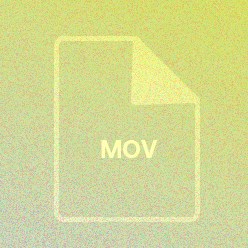
Image by RRZEicons (CC BY-SA 3.0)
Developed by Apple, MOV is the best video format for all Apple devices. It also works well across Windows, though its very large file sizes can be difficult to work with. But, of course, with large file sizes comes excellent quality.
Pros
- Great video quality
- Can contain various elements like MP4
- Also stores data, making it easy to edit.
- It’s the standard for professional video editing
Cons
- Large file sizes
- There’s a loss of quality when compressing
- It’s not widely accepted by players and devices
- Apple may not continue to utilize this format in the future
AVI
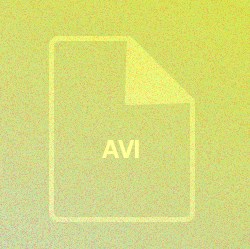
AVI was Microsoft’s answer to Apple’s MOV in the war of the video file formats. Developed in 1995, it’s one of the oldest video file types around and consequently, it’s one of the most versatile.
Pros
- Great video quality
- Accepted by and compatible with all browsers and devices, including Windows, MAC, Linux and more
- Suitable for DVD recording
Cons
- Very large file sizes
- Not great for sharing or streaming
- Quality losses assured with compression
- Somewhat outdated
WMV
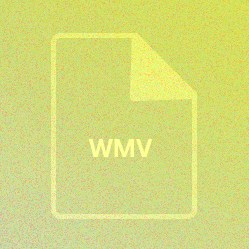
Another one developed by Microsoft, this was the successor to AVI. You may remember this from the heyday of Windows Media Player! It boasts better compression than even MP4 can offer.
Pros
- Compression is brilliant – twice that of MP4
- High quality
- Compatible across all Windows devices and software
Cons
- Less compatibility with other operating systems such as Apple devices
- Loss of quality when compressed
MKV
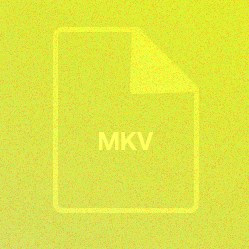
Named after Russian nesting dolls (the type that can be stacked into each other), MKV is the best video format for storing various different codecs and information inside one container file. It’s the best video format for editing because of this and is proving increasingly popular.
Pros
- Good quality
- Very flexible. It can support multiple subtitles, chapters, menus and all sorts of other data
- High compression
- Compatibility increasing
Cons
- Less compatibility with other operating systems such as Apple devices
- Loss of quality when compressed
AVCHD
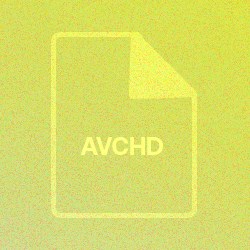
Developed by Panasonic and Sony for digital camcorders, AVCHD is the best quality video format for those shooting high-end videos. Out of the popular choices listed here, this is the highest quality video format.
Pros
- Very sharp, high quality, making it great for high-end videos
- Compatible with Blu-ray discs
- Latest variation supports 3D video
Cons
- Very large file size
- Compatibility is limited, to say the least
WEBM
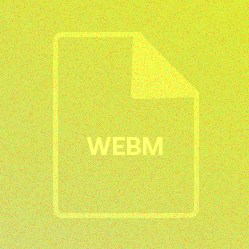
Supported by all the main browsers such as Google Chrome, Firefox, Opera, Microsoft Edge and
Internet explorer, WEBM is the best video file format for sharing your video on websites.
Pros
- Supports high-quality video
- Very small file sizes – probably the smallest video format
- Can be integrated directly into website backgrounds without plugins
Cons
- Weaker compatibility with mobile devices
- May not be compatible with other outdated browsers and players
- Popularity has decreased as platforms improve their performance
Now that you’ve taken a look at some of the most common video file formats, we can start to categorize them for different use cases. So let’s take a look at which video file formats are the best at what.
Get unlimited royalty-free 4K footage
The best video format for editing
The truth is that all major video editing software will recognize most video formats. However, if I really had to narrow it down, the obvious choices for me would be MP4, MOV and MKV.
The best video format for recording and storing
The video file types most suited to recording and storage would be those with larger file sizes – something like MKV or AVCHD. MP4 also works well due to its universal popularity.
The best video format for sharing
This can be a little tricky to nail down because it all depends on where you’re sharing. As a rule of thumb, MP4 is always going to be king here. WMV and AVI will also work well. Let’s take a look at the specifics for each platform below.
The best video format for sharing on…
Each platform has different requirements when it comes to sharing your videos online. Knowing what the best video format for YouTube is compared to the smallest video format for somewhere like Twitter can prove very useful as it helps ensure your video quality is disrupted as little as possible in the upload process.
YouTube

This is a question that gets asked a lot. What is the best video format for YouTube? The truth is there are lots of video formats for YouTube. Given the nature of the site – it’s a video hosting platform – it caters to all shapes and sizes. YouTube will happily let you upload MP4, MOV, WMV and AVI. If we’re talking about the very best YouTube video format, it would have to be MP4 (that’s what they recommend).
Vimeo

Much like YouTube, Vimeo will accept most video formats, including MP4, MOV, WMV and AVI.

As they advise themselves, for Facebook video settings, the best video file format is either MP4 or MOV.

For the best Instagram video format, you’ll want to be uploading an MP4 video file. This goes for IG Reels, IGTV and IG Stories, too.
TikTok
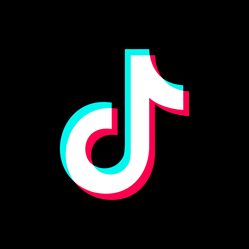
Again, MP4 is your go-to for a TikTok format. We told you it’s the most popular!

Yep, you guessed it. Twitter advises that MP4 is the best video format to opt for here.
Website portfolio
If you want to have a video play on your website or portfolio, you could host a player such as YouTube or Vimeo on your page. However, WEBM is a great option to bypass the players and have your video play directly on the website.
The great thing about most video editing software, such as Adobe Premiere Pro, is that the program will give you pre-set video file extensions for all of the main players when exporting.
Wrapping up
So, that’s your introduction to the world of video file formats. Given how many there are out there, we appreciate how confusing it can get. Hopefully, this guide has helped you understand what’s what, narrowing down which video file types you need to utilize for your project.
You can see clearly how certain video file types such as MP4 are so popular and with good reason. It’s flexible and easy to work with, preserving space while maintaining quality. Meanwhile, you have more niche formats that are tailored to more specific roles. For example, WEBM is a very compressed video format. Meanwhile, AVCHD is up there as the highest quality video format. The choice is yours!
With this knowledge, you’ll be able to achieve the best results for your videos every time.
Josh Edwards is an accomplished filmmaker, industry writing veteran, storyteller based in Indonesia (by way of the UK), and industry writer in the Blade Ronner Media Writing Collective. He's passionate about travel and documents adventures and stories through his films.
Share this article
Did you find this article useful?
Related Posts
- By Daniela Bowker
- 9 MIN READ
- By Chris Suffield
- 10 MIN READ
- By Artlist
- 7 MIN READ
Latest Posts
- 17 Apr
- By Daniela Bowker
- 7 MIN READ
- 15 Apr
- By Rebecca Helfenbaum
- 4 MIN READ