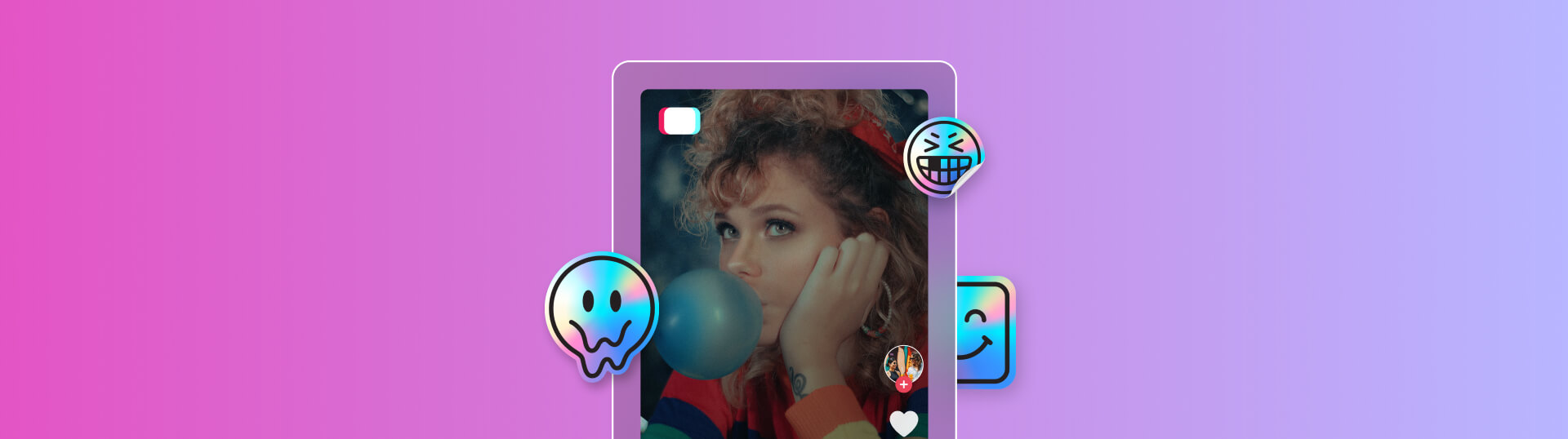Highlights
Table of Contents
Explore article topics
To stand out on TikTok, you need to make eye-catching videos that will stop anyone in their scrolling endeavors.
Luckily, the app allows the TikTok content to get more and more innovative with all the fun features it’s bringing to the table, one of them being TikTok stickers.
If this is still new to you, today you will learn:
- What TikTok stickers are
- Why you should use them in your videos
- how to add stickers on TikTok
What are TikTok stickers?
There is a common misconception about stickers, and people usually associate them with heart eyes, dog ears, and fairy wings. But if you have been following our TikTok posts closely, you will know that these ears and wings are called effects. TikTok stickers and effects are slightly different, though they serve the same purpose – to make your videos more fun.
So stickers on TikTok are basically the same as stickers in the real world – funny or cute illustrations of, well, anything. Most commonly, they are emojis that you stick on your videos to make them more likable and interesting.
In the TikTok world, these stickers are rarely just images, though. Instead, they are tiny animated illustrations, so they can wink, expand or shrink, dance and so on.
For a while, during the pandemic, even donation stickers were popular. And those donation stickers were actually regular stickers, but with a link to a donation page for a specific cause. So once you click on those stickers, it will take you to another website where you are encouraged to make a donation.
These donation stickers are not that popular anymore, but stickers per se are still around and stronger than ever!
Why you should add stickers to your TikToks
We all know how much the creator economy is developing every single day. And so, if you want to be successful and make money on TikTok, you really need to stand out. And the hard truth is that you will never stand out if you just copy what others are doing.
You need to be creative and unique and make something new. But with millions or even billions of new videos every day, it is difficult to stay 100% unique without the help of some features on the platform.
So using TikTok stickers, filters, effects, sounds and so on can help you make more fun, creative and engaging videos.
So if you want to make your videos stand out and more engaging, here’s a reason to start using TikTok stickers!
Some people even make full videos with stickers, so this is something to explore too!
@santoshichaudhary374 how is it 😊 I make this video with tiktok stickers
@rifat_jahan_himel_0 make this video with stickers……….. plz share this video………..
How to add stickers on TikTok
In the past weeks, we taught you how to add captions to TikTok, how to edit TikToks and how to use effects on TikTok, but now it’s time to learn how to use stickers on TikTok as well.
The process is pretty straightforward, and even if you’re new to the platform, you will easily find your way to all the main features.
If there ever was a user-friendly app – it is this one!
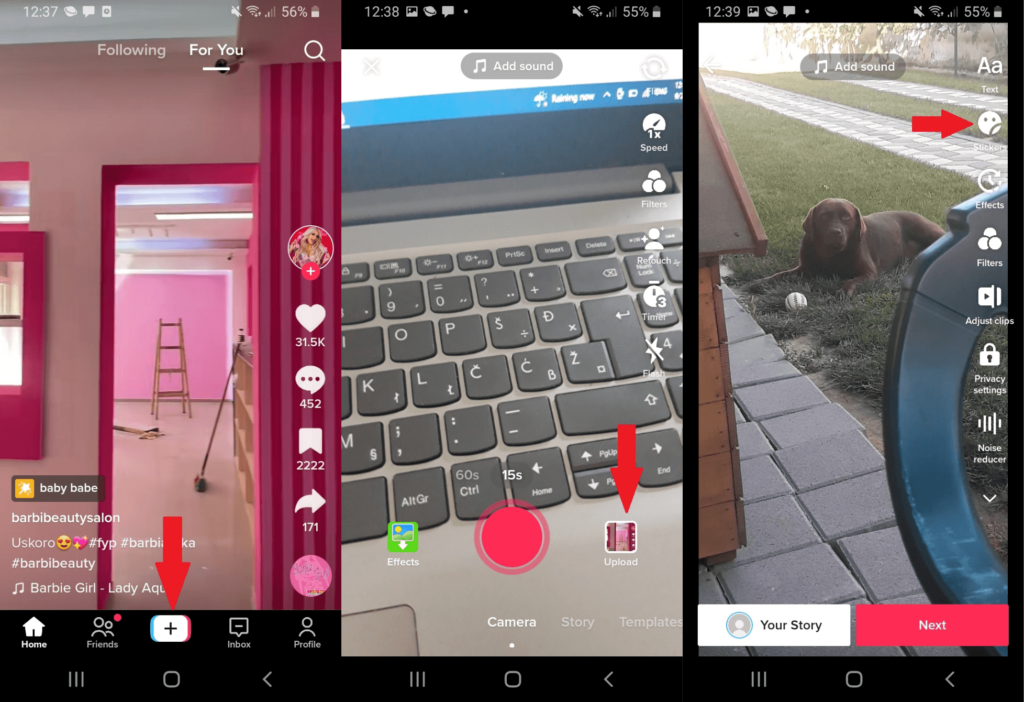
- So the first thing you would do, naturally, is open your app.
- Then you can click on the “+” sign at the center bottom of your screen.
- From here, you can either make a new recording or click on Upload and add the pre-existing video from your gallery.
- If you don’t know where to find stickers on TikTok, fear not; this, at least, is very simple. Find the Stickers tab on the right side of the screen. It should be the second one from the top.
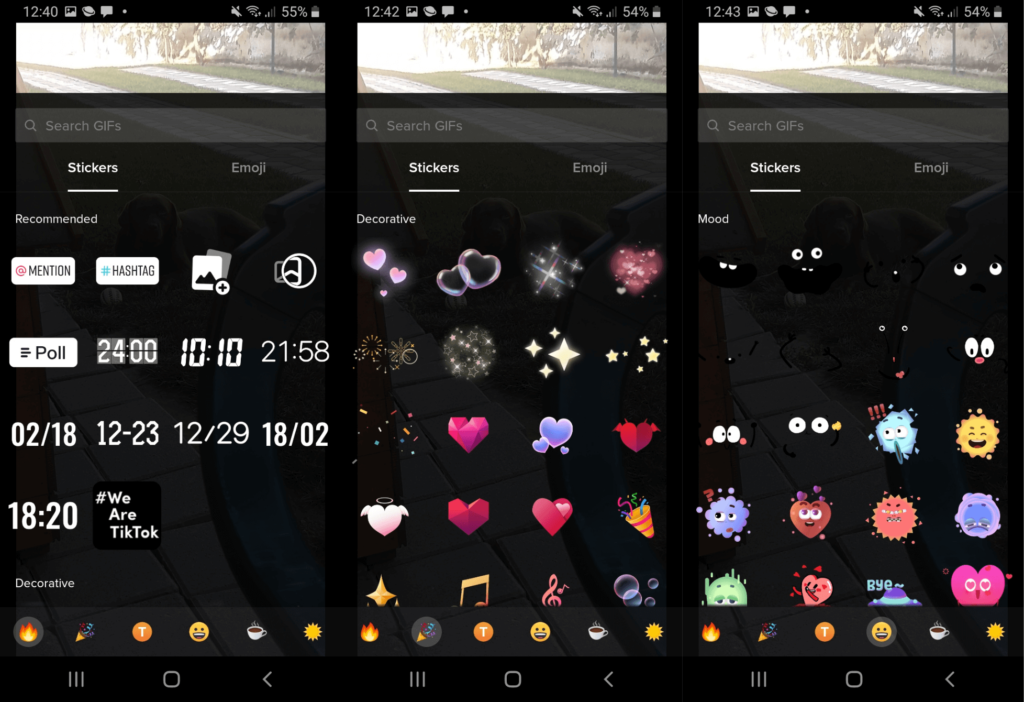
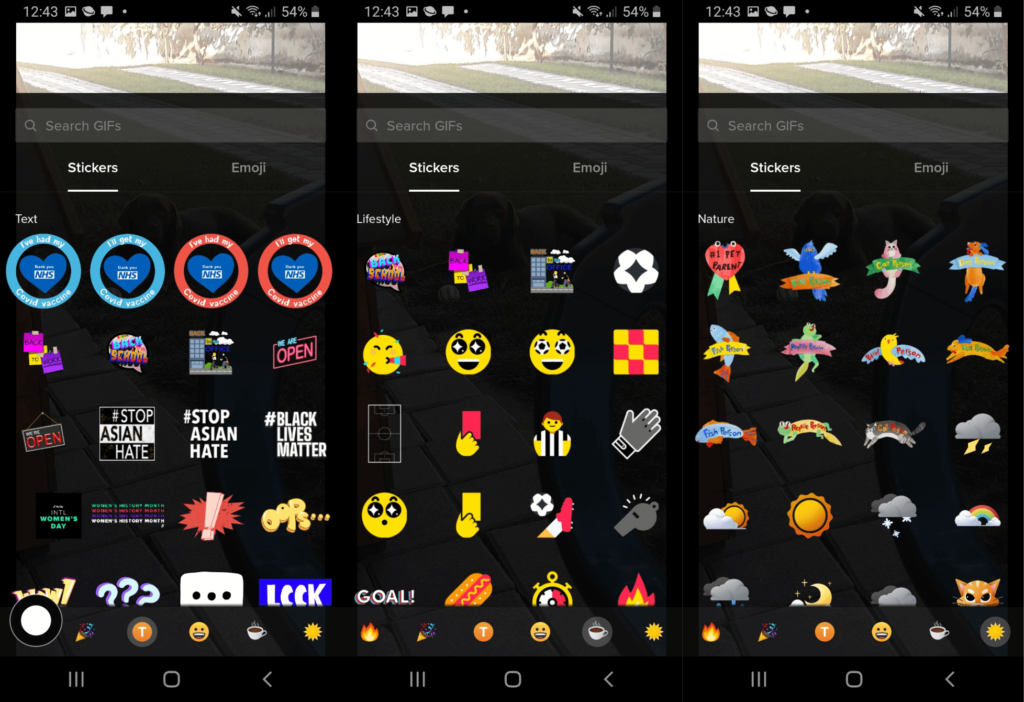
- A new window will open, and at the bottom of the screen, you will see 6 different emojis representing the stickers’ categories – Recommended, Decorative, Text, Mood, Lifestyle and Nature.
- In this same window, you can also choose from stickers and emojis.
Once you have decided on what stickers you want to use, you can just click on any of them, and they will appear over your video.
Now you can pinch the sticker and move your fingers apart to make it larger or move the fingers closer together to make the sticker smaller. You can also rotate it and move it around until you find the right place for your sticker in the video you’re making.
In the search bar, you can type in the term for the sticker you want and then choose from the options offered.
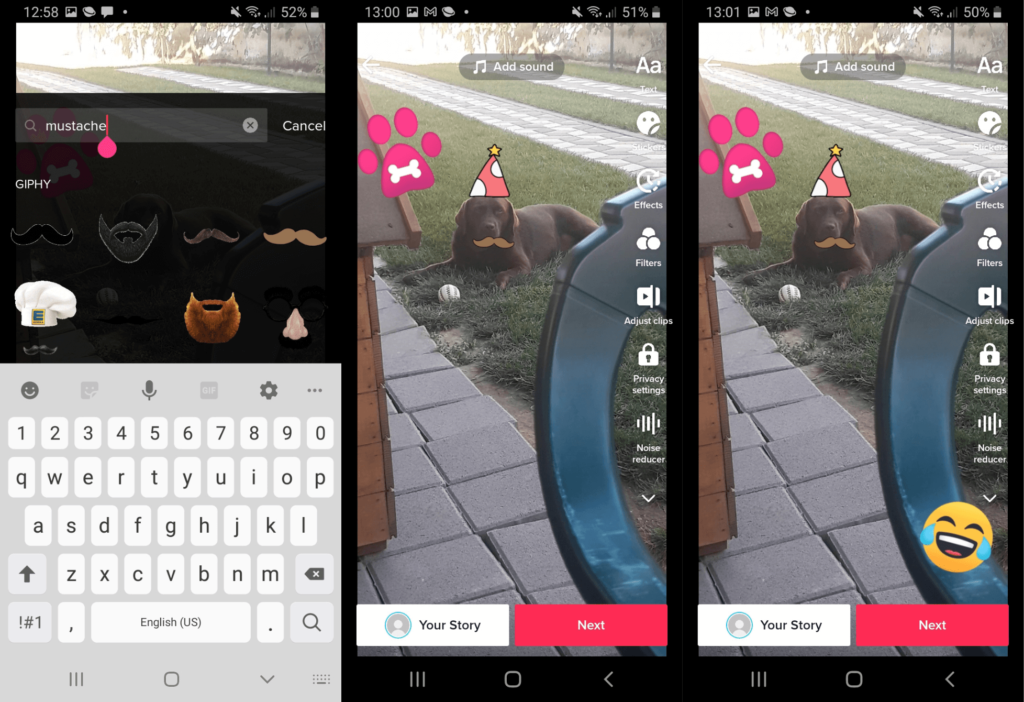
You can add many different stickers and even combine them with emojis to create your perfect video.
Once you’re happy with your video, you can proceed to add more filters, text, music and similar.
If you don’t know how to add sound effects on TikTok or are looking for some royalty-free sound effects that can do great with your videos, feel free to check that out too.
Now all you have to do is add some trending TikTok hashtags and a short description, and you’re set to go!
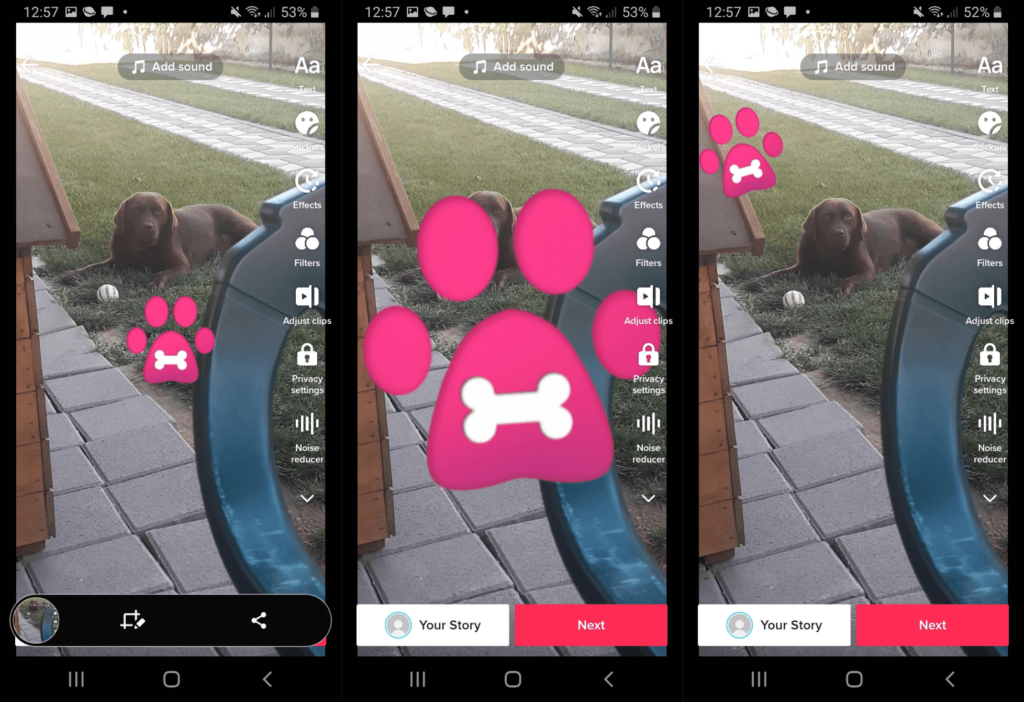
Wrap-up
TikTok stickers are a fun and easy way to make your videos more fun, cute, engaging or whatever you’re aiming for and make them stand out.
If you weren’t sure how to add stickers on TikTok, we hope this question is much clearer to you now!
We encourage you to play around with designs, with the offer of stickers, and different combinations of stickers/filters/ sounds, to find your unique style.
Remember that knowing how to use stickers on TikTok won’t get you far if you’re not your true self with a unique style and sense of showing your creativity.
Stay unique! We can’t wait to see your next viral video!
Stefan Mitrovic is a tech geek and one of the founders of
streammentor.com. He's been trying to teach people how to stream, become popular and make a living out of it for a few years now. Even if one reader finds his writings useful, it's enough horsepower to make him write 2-3 guides daily.
Share this article
Did you find this article useful?
Related Posts
- By Daniela Bowker
- 7 MIN READ
- By Robert Hardy
- 1 MIN READ
- By Daniela Bowker
- 9 MIN READ
Latest Posts
- 17 Apr
- By Daniela Bowker
- 7 MIN READ