Highlights
Table of Contents
Explore article topics
The world around us is full of sound. Smartphones, tablets, computers and other electronic devices make all sorts of sound, from startup tones to alert messages. Elsewhere, YouTube videos and podcasts feature a combination of sound effects, while video games contain vast libraries of sounds to either make games sound real or fantastical. Beyond these, film, television, theater, fashion shows and immersive media (virtual reality, for example) are filled with sound effects.
Some sound designers, like Jack Foley (namesake of the “Foley Artist”), Walter Murch and Ben Burtt, are well known for their work, while others toil in obscurity. Some, like the late Craig Carter, are well-respected craftsmen in the industry. And since the 1970s, sound designers—often experimental electronic musicians—have worked alongside music artists to create a variety of sounds to accompany live sets. Although theatrical productions and radio broadcasts had made use of sound effects in the early 20th century, audio fidelity and synchronization issues prevented sound effects from being a part of motion pictures until about the 1930s. This was when pioneering “sound editor” Foley began designing and recording sounds for films.
Advances in recording and editing technology over the next several decades led to the pioneering work by Winston Ryder in 2001: A Space Odyssey. This film is mostly responsible for how we experience and think of sound design today. As noted above, Walter Murch also made pioneering advancements in sound design on films like THX-1138, The Conversation (a movie about sound!) and Apocalypse Now. And for years, musicians like Brian Eno and Richard Devine have used electronic instruments to create sounds for tech companies. Eno famously created the Windows 95 startup sound, while Devine currently creates sounds for Google.
Now, designing sound at the level of masters might not be realistic for everyone. But, more tools exist now than ever before for creating sound effects for videos. Whether your sound design project is for your gaming stream, podcasts, YouTube videos, VR environments and so on, there are plenty of options for sound creation. Below, we will discuss some tips for the sound design trade.
Sound Design Gear
The most essential piece of gear is easily a computer. Without one, it will be both difficult and time-consuming, not to mention expensive, to make sound effects for videos. While computers are an up-front cost, they allow designers to quickly and easily record, sample, effect, arrange and edit sound.
If you already have a laptop and desktop, great. If you want a dedicated computer for sound design, look for one with a great sound card and processing power to handle large and complex audio files.
Some other hardware you will want to get at some point is a portable recorder, like a TK, as well as some good headphones, a microphone, studio monitors and an audio interface. An audio interface will allow you to connect instruments, samplers, mics, etc. to your computer for recording.
Essential Tips
Like any creative project, sound design is a process. Multiple steps lead to dynamic sounds, whatever the medium may ultimately be (podcast, YouTube, etc.). Your tools for making sound effects are many and varied. You’re really only bound by your own imagination.
But any sound design task starts with thoughts about what kind of sound you want or need for a video, podcast or other media. Perhaps your project calls for city sounds. Well, what kind? Do you just need a simple combination of footsteps, ambient voices and car noises; or, do you need the sounds of subway trains and birds as well?
This is the type of detail you need to consider when designing sound.
Found Sound & Field Recordings

As we hinted at above, one thing to do is use a microphone and recorder to record found sounds. This is also known as a field recording.
If you record yourself tapping a metal pole inside a tunnel, for instance, you will get really cool metallic sounds and lots of natural reverb. If you need some weird clicking sounds, you could record yourself randomly hitting keys on an old typewriter. Want the sounds of nature? Go to a forest with your microphone and recorder and capture the sounds of wind in trees and critters moving on the ground.
The possibilities are endless, especially once you start loading these found sounds into sound editing software to process them. Pretend you are your own Foley artist and make some sounds!
Get unlimited high-quality music for your videos
SFX and Sample Libraries
If you don’t feel like making your own sounds, the internet is full of sample libraries. Dig around to find what you want.
It’s worth exploring royalty-free sound effects libraries. Artlist’s SFX library, for example, is full of sound effects for videos that you can download, process into your audio editing software and edit into your YouTube video, film, podcast and so on. An Artlist subscription provides unlimited downloads and a license that allows you to use the sounds on any type of video project. Plus, once you download sound effects from Artlist as a subscriber, you can use them forever.
Many SFX libraries will be searchable by category. On Artlist SFX, there are categories for “Technology,” “City” and “Water” sounds, amongst many others. While many of SFX will have been created by some pretty talented sound designers, remember, they are just the starting points to your sound design. You can process these sounds however you like, which leads us to our next topic.
Processing SFX
A few months back, we took a deep dive into the creative thinking and processing involved in sound design. As we noted in that post, creative sound design benefits from things like the layering of sounds, equalization, reversing audio clips, applying low-pass filters, panning for a stereo effect and so on. But it’s worth mentioning some of those ideas again and introducing some other effects processing techniques.
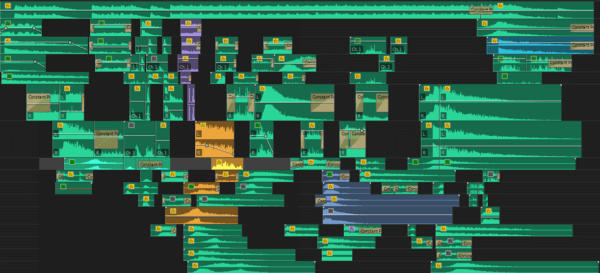
Add Noise
In sound synthesis, there are various types of noise—white and pink are the two most common. White is TK, while pink is TK. If you start with some white noise, you can use filters and other effects to really manipulate the sound to make all sorts of sound effects, like screeching and impossibly harsh wind.
Time-Stretch Sounds
Another cool effect is to time-stretch a sound. This is the same effect used years ago to turn a Justin Bieber tune into a beautiful ambient drone. Time-stretching is well-known in the world of sampling, as it allows musicians and producers to keep a sample in time with their song’s rhythm. But you can also use time-stretching to create otherworldly sounds from any source. With this technique, you could stretch random electronic sounds into audio that might be heard in either a spaceship or submarine.
Pitch-Shift It!
Pitching audio up or down can also do wonders for sound design. In Star Wars, for instance, Ben Burtt recorded an Asian Sea Otter’s high-pitched “squawking,” then slowed it down in the studio, which in turn pitched the animal’s vocalization down. Burtt used this for the Tauntaun, a fictional animal that Luke Skywalker famously rode on the ice planet, Hoth.
While you can alter the pitch of audio by slowing it down or speeding it up, most audio or music software allow you to change the pitch by octaves or semitones. And this can be done without slowing down or speeding up an audio recording.
Synthesize Sound
Many sample-based synthesizers exist that allow users to load samples into them and then process them with synth parameters. Using a DAW (Digital Audio Workstation) like Ableton Live, Pro Tools or Logic, users apply filters, modulation and low-frequency oscillators to manipulate a sample.
If your project calls for naturalistic sounds, synthesis probably won’t be the way to go. But, if you need experimental and futuristic sounds, processing a sound with a sample-based synthesizer is undoubtedly an option.
Recap
Whatever methods you use to create, augment and refine your sounds, just remember that the opportunity for designing sound effects for podcasts, video or video games is boundless.
Use a royalty-free sound effects library, make field recordings, use samples and synthesize others. If you don’t want to make your own recordings, you don’t have to. There are many sound sources out there. In that case, you can just focus on processing someone else’s sounds exactly the way you want to.
And remember, whatever the project is that requires sound design, think about what sound effects you need to create a great sounding video. From there, think creatively about how to achieve them. To do this, you will need an experimental spirit and a love of sonic tinkering.
Jessica Peterson is a travel and documentary filmmaker with a background in journalism and marketing. She runs Purple Noon Productions from sunny Los Angeles. She has 20 years of experience producing content in 114 cities and 25 countries. In 2016, she directed and produced her own documentary about her then-home of Guam. Her clients include CNN, United Airlines, Southwest Airlines, Matador Network, and Tastemade.
Share this article
Did you find this article useful?
Related Posts
Latest Posts
- 17 Apr
- By Daniela Bowker
- 7 MIN READ
