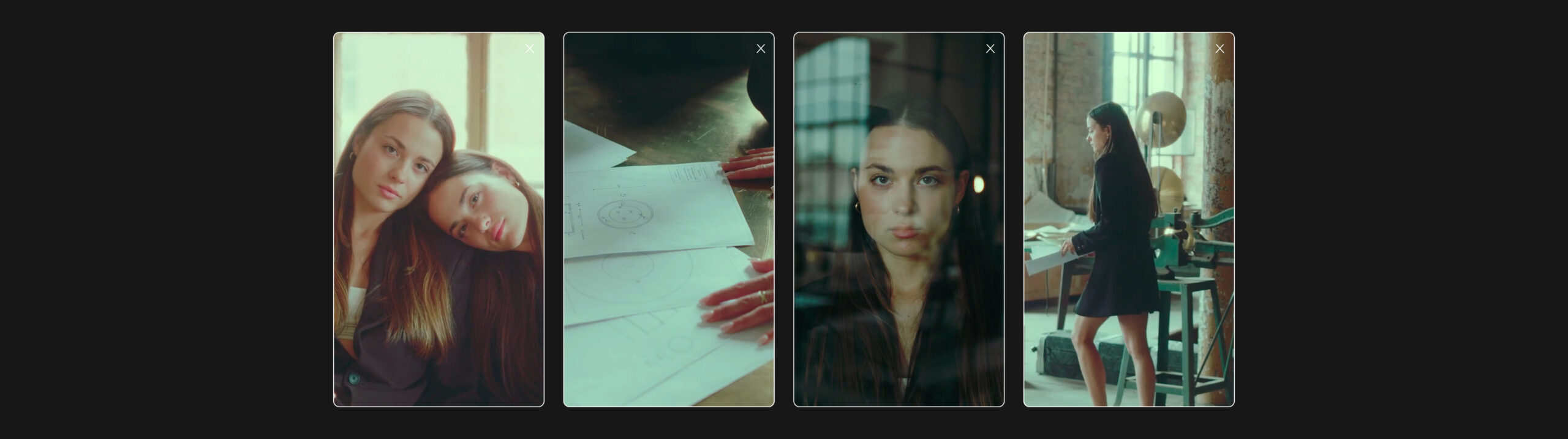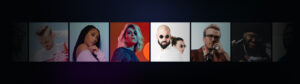Highlights
Table of Contents
Explore article topics
What is a social media management tool?
Being a successful social media manager involves more than meets the eye. Posting regularly is a must to generate engagement and reach your target audience, but doing it well requires a strategy.
That’s why you need a social media management tool—especially if you’re managing several social profiles across multiple networks. SMM tools can help you schedule your posts, better manage your workflow, engage with your audience, report on analytics, and much more.
In this blog, we’ll share who needs a social media scheduling tool, the advantages and disadvantages of using a SMM tool, and provide examples of some of the top social media management tools on the market.
Who should get one?
Anyone working in a social media content-producing role needs to utilize a social media management tool. This is critical to your success, particularly if you are building a brand from scratch.
Even if the brand or company you are creating content for has a solid following and online presence, juggling multiple social media platforms can take time and effort. It is much easier to manage your workflow when you can see everything in one place across all of your networks.
Just like with any online tools, there are of course both advantages and disadvantages to using social media management tools, which we’ll dive into in the next section.
Advantages and disadvantages of using social media management tools
The advantages of using social media management tools far outweigh the disadvantages. Let’s explore this some more…
Advantages
Using social media management tools can help boost your online presence, increase your business, and prove ROI (return on investment) thanks to their many benefits:
- Manage multiple accounts at once: Managing multiple social channels simultaneously from one central location will help you stay organized and save you time—versus having to log into different accounts daily and post natively. Being able to access everything in one place makes a huge difference.
- Schedule content in advance: This feature alone is one of the top reasons you should invest in a SMM tool. This allows you to build a cohesive and strategic social calendar and schedule your content an hour, day, week, or even a month in advance. I personally like to carve out specific windows of time each week to schedule my posts.
- Monitor engagement: You can monitor and track hashtags, keywords, and brand mentions to gauge what is trending with your audience, and then engage appropriately. This will also help you determine which content to repurpose or reshare.
- Track and report on analytics: Most SMM tools come with built-in analytics tools so that you can see how your content is performing and report back on KPIs (key performance indicators). These metrics could include channel reach, impressions, conversion, growth, and more.
Disadvantages
Although there are many advantages to using a SMM tool, there are also some disadvantages, which is why employing the “right” tool for your business is so important. Here are some things to keep in mind:
- Less personalization: When you automate your content or use built-in templates, you risk losing authenticity, so it’s important to personalize your copy and make sure that the tone represents your brand’s voice.
- Limited number of posts: Depending on the SMM tool you’re using and the plan you have, there may be limits on the number of posts you can schedule each month. If that’s the case, you’ll want to build a content calendar to strategically spread out your posts.
- Financial investment and maintenance: If you’re on a budget, be sure to compare your options, because some SMM tools are more costly than others. Maintenance including upgrades and integrations may also be needed, and oftentimes, these tools only support a certain number of users (based on your contract).
Read more on how to get your brand from zero to hero
Top examples of social media management tools
There are countless options on the market when it comes to social media management tools, so it’s important to research platforms in advance, to ensure you invest in the right one for your brand or organization. Some SMM tools are designed for small to medium-sized businesses, while others are built for larger, enterprise-level companies.
The following are examples of some of the top social media management tools, their pros, cons, and pricing, based on company size:
Top tools for small to medium-sized businesses
1. Hootsuite
Hootsuite is one of the largest social media management tools, used by over 18 million people—and is one of my personal favorite platforms (thanks to its user-friendly dashboard). This all-in-one platform allows you to create and schedule content, as well as run ads, and report on social metrics.
Pros: This comprehensive platform allows you to monitor all of your social media handles across multiple accounts. It’s best known for its ability to bulk schedule, along with its expansive in-app integrations and automation features.
Cons: Taking advantage of some of the platform’s advanced functionalities will be more costly. Some users have reported experiencing some difficulty scheduling with the mobile application (I have only personally used the desktop version of the tool.)
Pricing: Hootsuite offers a free 30-day trial and paid plans range from $99 to $249 per month.
2. Sprout Social
Sprout Social is also a very popular social media management tool because it combines scheduling, monitoring, and analytics all in one place. What makes this tool different from its competitors is that it incorporates CRM (customer relationship management) features.
Pros: Its data-driven social media analytics tool allows you to track all of your social metrics in one place—making it easier to measure your performance. Sprout also offers a variety of reports that are presentation-ready for social media managers.
Cons: Some users have reported experiencing difficulty posting on LinkedIn and scheduling campaigns on Instagram. You can only manage four social accounts at a time, and the pricing model is substantially higher than its competitors.
Pricing: Sprout Social offers a free 30-day trial and paid plans start at $89 per user per month.
3. Buffer
Buffer is another commonly used platform that provides streamlined social media management. Its all-inclusive suite of products supports scheduling, engagement, landing pages, and more. This tool offers users both default scheduling and automation options (with up to four daily posting slots).
Pros: Browser extensions are available for Firefox, Safari, and Chrome—making it easier to schedule your posts. You can also customize each post by each individual social media account.
Cons: Unlike other SMM tools, Buffer does not include a media library feature. There is also an additional cost associated with obtaining analytics.
Pricing: Buffer offers a free plan forever and a free 14-day trial with paid plans starting at $6 per month per channel.
Power your business’s creativity with Artlist Business
Top tools for enterprise-level companies
1. Sprinklr
Sprinklr is another favorite, as its user-friendly interface is perfectly designed for social engagement. This platform is great for large organizations that want to better connect with their customers and effectively collaborate with their teams.
Pros: This tool provides a unified customer experience (UCE) that’s personalized with analytics, reporting, advertising, integrations, and more. Business teams can engage their customers across more than 35 digital and social channels.
Cons: Some users say that the customer support is poor (although I’ve never personally experienced any issues.) Reporting on metrics can be a little challenging at times with this robust tool and pricing is on the more expensive side.
Pricing: Sprinklr offers a 90-day free trial and pricing plans start at $249 per person per month.
2. HubSpot
HubSpot is known for being an all-in-one marketing software—integrating all your marketing efforts into a single platform (social media, email, SEO, CRM, and more).
Pros: This tool provides easy access to all of your social media accounts in one platform—reducing your workload and saving you time. It also seamlessly integrates with other HS tools such as CRM and email.
Cons: The cost of this tool can be quite expensive, especially for smaller businesses, and contracts are required with no early termination.
Pricing: HubSpot’s pricing starts at $20 per month for individuals and small teams and $800 per month for businesses and enterprises.
Conclusion
In today’s competitive landscape, and with fast-evolving social media trends, employing the right social media management tool can absolutely be a game changer for your brand.
As a social media manager, you’re tasked with sharing content, engaging with your audience, managing campaigns, and much more. No matter what the size of your business, investing in a social media management and scheduling tool is imperative to the success of your social strategy.
When choosing a social media tool, be sure to do your research and compare all options to ensure that you select the right platform for your brand.
Happy scheduling!
Share this article
Did you find this article useful?
Related Posts
- By Josh Edwards
- 5 MIN READ
- By Josh Edwards
- 5 MIN READ
Latest Posts
- 25 Apr
- By Josh Edwards
- 4 MIN READ