Highlights
Table of Contents
Explore article topics
Choosing the right background music for your videos is a vitally important part of the creative process. First, different types of music can entirely change the look and feel of your videos. Music sets a scene and can convey something deeper to your audience than just images. Second, without good audio, the chances of losing your audience’s attention are quite high. What they can hear is just as important, if not more important, than what they can see. Finally, you can’t just use any track that takes your fancy. Whatever background music you choose for your video, you will need permission of some sort to use it.
Here, we set out why you need permission, what different forms of permission, called licenses, look like, and why it’s worth going to the trouble of selecting the right music for your video.
Why can’t I just put any music to my videos?
When someone writes a book, takes a photo, or creates any sort of art, they own the copyright to it. If someone else wants to make use of their work somehow, the copyright owner can decide if they are happy with that and charge a fee for it. (The copyright owner can choose who has the right to make copies if you like.) These rules apply to music as much as they do to novels, poems or paintings. The idea behind copyright is that it encourages artistic innovation because it allows people to profit from their creations.
Copyright lasts from the moment someone creates a piece of art until 70 years after they die. In the case of music, there can be added complications, too. While a piece of music itself might be out of copyright, an original performance of it will have its own copyright. So that means while Claude Debussy’s Clair de Lune is out of copyright, the Hallé Orchestra’s performance in Spring 2018 is protected. If you used that recording in a video and shared it on YouTube, Claude Debussy’s heirs couldn’t pursue you for copyright infringement, but the Hallé Orchestra could make a copyright claim.
If you’re wondering how to know if a song is copyrighted, it’s always best to assume that it is. That doesn’t mean that you can’t use it, but you will have to establish who owns the copyright and then buy or negotiate a license to use it.
What happens if I use a piece of music without permission?
The leading platforms for sharing videos, such as YouTube, Vimeo and Facebook, have slightly different procedures if a copyright holder reports someone for using their content without permission, but they are very similar.

If a copyright holder suspects that you might be using their music in a video without permission, they can submit a takedown notice to the platform hosting your video, for example, YouTube, Vimeo or Facebook. A takedown notice is a legal document stating a copyright holder’s claim and demanding the claim is recognized. In this instance, the hosting platform will remove the offending video and issue you with a notification. This is often referred to as a “copyright strike”. If you think that the takedown notice was issued in error, you can submit a counter-claim, providing the necessary information, and your video should be restored.
Anyone who repeatedly uses copyrighted material in their videos without permission can have their accounts terminated by their host platforms. Most of them work on a “3 strikes and you’re out” policy.
It’s worth noting that YouTube also operates what’s called a Content ID Claim. Here, copyright holders try to come to an agreement with the copyright infringer so that they can profit from the video rather than remove the video altogether. We have an article dedicated to copyright claims where you can read about it in more detail.
What music can I use in my videos, then?
If this all sounds a bit daunting, don’t worry! There are lots of ways that you can add music to a video without breaking the law. We’re going to explore music that is free to use and licenses that you pay for and discuss what different licenses mean and which is best for you.
How can I find free music for videos?
When your budget is very tight, you might want to look for music for your videos that is completely free to use. You can do this by using public domain music or music that has been released under Creative Commons licenses.
Public domain music is music where the composition has fallen out of copyright and so can be performed and recorded without needing the composer’s permission. Theoretically, that means there is a huge amount of public domain music available, but the chances of there being an out-of-copyright recording of it are lower. However, there are sites out there that allow you to download music that is completely free and within the public domain. The Free Music Archive, MusOpen and SoundBible are good places to start.
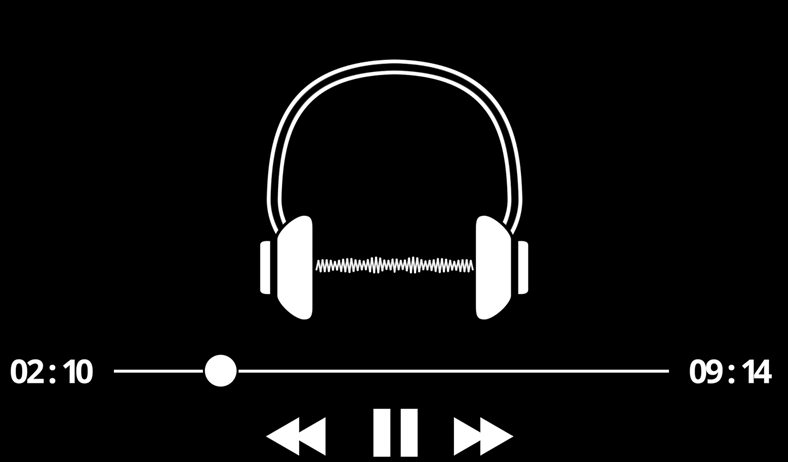
By its nature, a lot of public domain music is very old or religious, which means it might not be right for your video. Then again, it could be perfect. Some creators do release their music with Creative Commons licenses, which allows you to choose free background music for your videos that’s a bit more up-to-date.
When a creator releases their work with a Creative Commons license, you can make use of it without having to pay a fee, but you will have to meet certain conditions. For example, some licenses will let you remix and adapt a piece of music and use it commercially, but you must give attribution to the original creator. Other licenses will not allow you to adapt the work or use it commercially, and you must still give credit to the creator. When finances are limited and you need non-copyrighted music for YouTube videos, exploring the Creative Commons is a good place to start. But, for the best range of music for videos, you are best to investigate paid-for licensing options, which includes stock music.
Royalty-free music for videos
There are generally 2 types of music licenses that you might encounter if you choose to pay for music for your videos. The first is rights-managed, which is divided into “needle-drop” and synchronization licenses. Needle-drop licenses refer to radio play, so you don’t have to worry about those. Synchronization licenses are for when you want to use a commercially released track, for example, Taylor Swift’s Shake It Off, as part of a film, advert, TV program, video game or any other type of audiovisual production. This will likely be an expensive route to take and not something that’s realistic unless you’re working on a big-budget production.
A better choice for you is almost certainly a royalty-free music license. Here, you pay a flat fee to license a track that you can use in your videos. This type of royalty-free music is usually created specifically for background music for videos and is available from libraries like Artlist.
Depending on where you purchase your music, the terms of the license can vary a little. For example, some licenses might restrict where a track can be used or have a time limit, which means it’s vital to check it meets your needs.
A quick note on terminology. “Copyright-free music” isn’t the same as public domain music, out-of-copyright music, or free non-copyrighted music. Copyright-free music is another term for royalty-free music. This is important because you need to purchase a license to use copyright-free music or face copyright infringement claims.
Why is the Artlist license the best?
When you’re looking for royalty-free music for videos, including royalty-free music for YouTube videos, we think you don’t need to look any further than Artlist.
For a start, Artlist has thousands of royalty-free songs in its library that you can download and use in any type of video project. Need music for a Twitch stream? Artlist has you covered. It’s not limited to visuals. If you have or are considering starting a podcast, the Artlist music licensing covers you for that.
Next, the Artlist license is straightforward and comprehensive. An Artlist subscription gives you unlimited downloads and lifetime coverage for any project that features music downloaded as a subscriber. You can use Artlist music commercially worldwide. You don’t have to purchase separate licenses to use the same song for background music in a video and also in a podcast: 1 license covers them both. You won’t have to remember to renew a license in 5 years’ time: it lasts in perpetuity.
The Artlist platform is really easy to use. It’s easy for you to search for the sort of music you want for your video or even just listen for inspiration.
Get everything you need to create the perfect video
What does music bring to my videos?
Music is such a powerful addition to your videos that you really shouldn’t try to make one without it. For a start, music has a deeply emotional impact on your audience and can help you to tell your story more effectively and immersively. It can transport you to different times and places and inspire different emotions and sensitivities. Music has the ability to set a scene, build to a climax or act as a decisive breakpoint.
But furthermore, a great soundtrack can really embed a film or even an advert into someone’s consciousness. It’s not just your visuals that can make a video unforgettable, but the audio, too.
Here is a (partial) list of different effects music can have on your video.
Enhance emotions
In Porsche’s The Racer video, music is used to enhance emotion throughout the piece. It leads you on a journey through nostalgia, ambition, frustration, and perseverance that builds to the climax of success. The music isn’t overwhelming and doesn’t detract from the story; instead, it takes you from beginning to end, winding up your emotions to the point of release.
Add intensity
As if a chase scene through a maze isn’t intense enough, using music with a strong beat that coincides with footsteps and creative directorial cuts adds to the intensity of New Balance’s Freeze 3 video. Notice how the limited vocals bring something fresh to the video just before the midway point. Despite the setup, there’s actually nothing threatening at all in this video, but the music helps to maintain the excitement.
The comedic effect
Ryan Reynolds’ Bottle Cap Challenge video uses music to great comedic effect and subverts the audience’s expectations of the story. For a start, the gentle piano notes fit with the initial romantic and exploratory feel of the video but are at odds with the violent ending. And add to that: this is a story about a bottle. You might expect all of this for a story about a person or even an animal. But a bottle? It’s all very unexpected and amusing, and the music is a key component to that.
Make it cinematic
When creating its See the Bigger Picture video, the music DJI worked to make a beautiful, exhilarating video look and feel cinematic. The music did not overpower the visuals. The beat was synchronized to the cuts. It built to a climax and then was followed by a change in musical feel that enhanced the video and built itself into the story.
Add a cultural element
If you watch Nike Insiders – Episode 2, there’s a change in music at around the minute mark that brings a cultural shift to the story. When used appropriately and sensitively, music can add a cultural element to a story that’s more effective than just visuals alone.
Final thoughts
Remember: a video isn’t just about what you can see. It’s about what you can hear, too. Music adds immeasurably to your storytelling and will make your work so much more meaningful for your audience. It’s worth taking the time to find the right background music for your videos and see how it elevates good to great.
Daniela is a writer and editor based in the UK. Since 2010 she has focused on the photography sector. In this time, she has written three books and contributed to many more, served as the editor for two websites, written thousands of articles for numerous publications, both in print and online and runs the Photocritic Photography School.
Share this article
Did you find this article useful?
Related Posts
- By Artlist
- 7 MIN READ
- By Artlist
- 11 MIN READ
- By Artlist
- 5 MIN READ
Latest Posts
- 17 Apr
- By Daniela Bowker
- 7 MIN READ
- 15 Apr
- By Rebecca Helfenbaum
- 4 MIN READ

