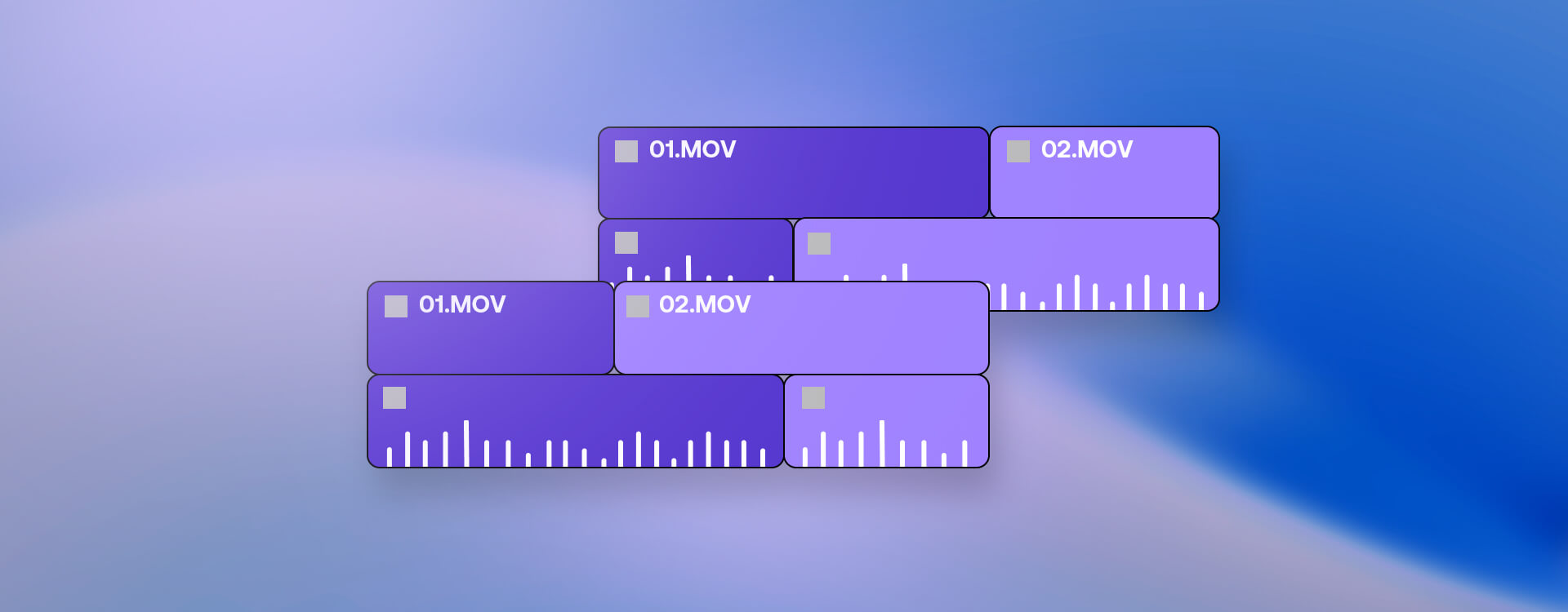Highlights
Table of Contents
Explore article topics
Filmmaking works best when the audience is made to feel a part of the story – to become immersed in the world of the characters. There is arguably no role more necessary to achieving this than the editor’s. Beautiful cinematography, masterful performances and thoughtful direction amount to nearly nothing until each shot is cut together in just the right way. Going a step further, I would even claim that there is a single type of editing technique that will make or break an editor in their pursuit of this goal of immersion. That technique is the split edit, and in this article, I want to demonstrate its power and show you how to master it.
What is a split edit?
I’ve built up this technique to sound pretty important, haven’t I? Thankfully, it’s as simple as it is impactful. A split edit is the umbrella term given to 2 similar types of cut – the J cut and the L cut. These cuts are defined by allowing the audio and video of a clip to transition at different times.
When a clip’s audio enters before the video, it forms a “J” shape on the editor’s timeline and therefore earns the name J cut.
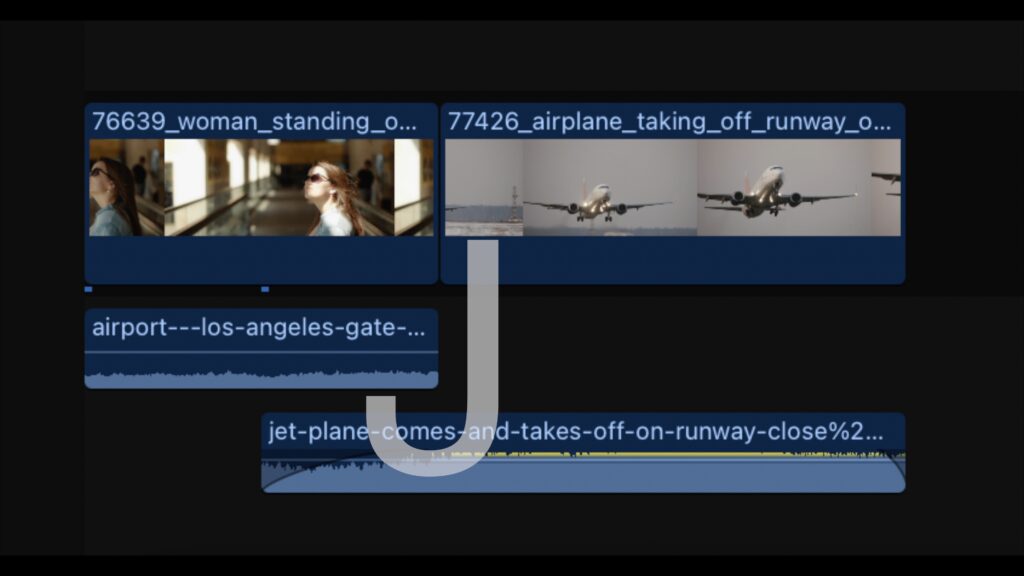
The example above in action goes like this:
Therefore, when a clip’s audio transitions in after the video, it makes an L cut.
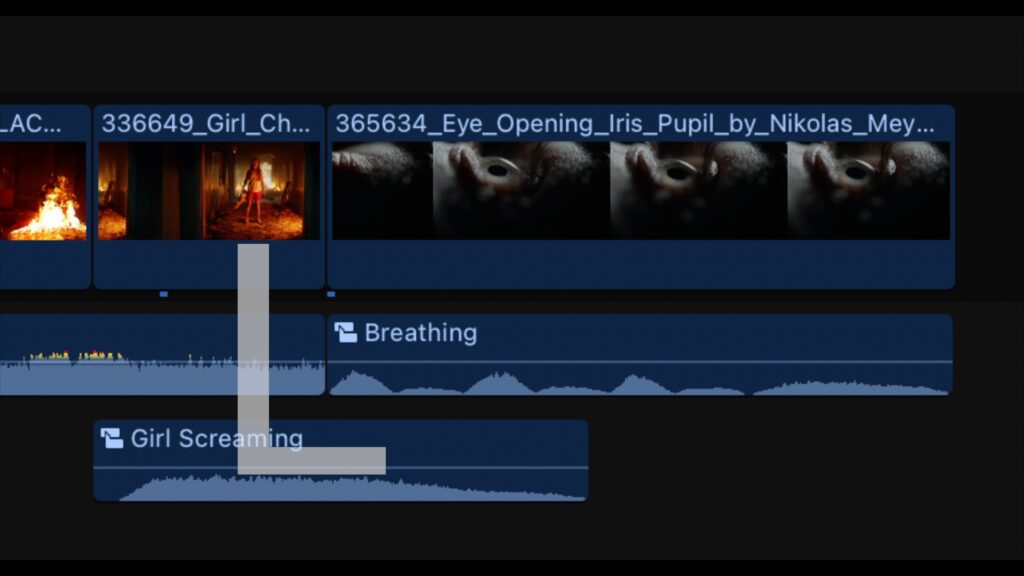
So L-cuts play like this:
Now that we know what they are, let’s talk about why and how they can help you become a better editor.
Why are split edits so important?
So that’s it? Just drag the audio to the left or right a bit, and that’s the key to making a film or video feel immersive? Obviously, it’s not just that simple. Still, there is a strong rationale behind why this technique makes such a difference to the viewing experience. It’s because the J and L cuts are how we experience the real world… humor me for a minute.
As I write this post, I sit at my living room table near a window that looks out onto my street. My visual attention is currently on the laptop screen as I type this paragraph, and the sound that accompanies this experience is primarily my fingers tapping at the keyboard. However, a car or truck will pass by my house every now and then, and the sound steals my attention – I look towards the window. To put this sensory experience in editing terms, it goes like this:
- The video and audio of typing on the laptop play together.
- The audio of a car driving past transitions in first.
- The video of looking out the window follows after the audio.
That’s a J cut, and it would look something like this on a timeline:
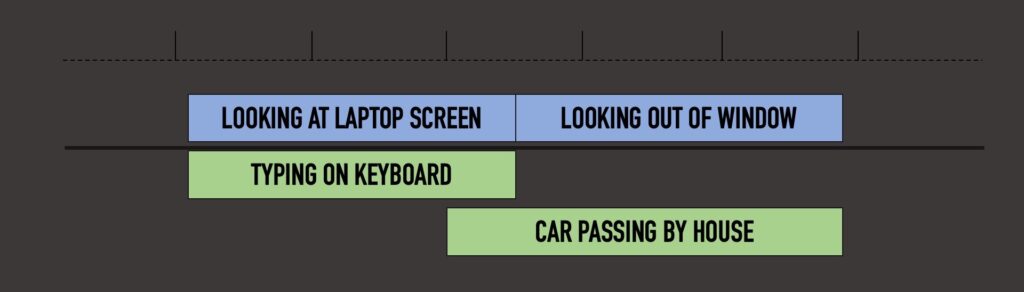
But I’m a hard worker, and I don’t like to get distracted (especially when trying to make an interesting point). So, before the car is even past the neighbor’s house, I return my attention to the screen and begin typing again. Once more, in editing terms:
- The video and audio of looking out the window at the car play together.
- The video returns to the laptop screen (the audio of the car passing persists).
- The car’s audio then fades away (only the sound of typing is heard).
That’s an L cut. Again, in a timeline format, it might look like this:
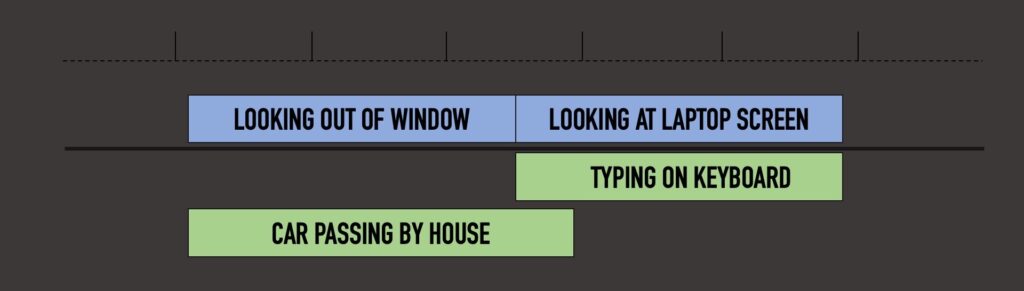
It may seem like a silly example, but when you think about it, this happens all the time!
When you’re lying in bed, and suddenly your alarm goes off – that’s a J cut:
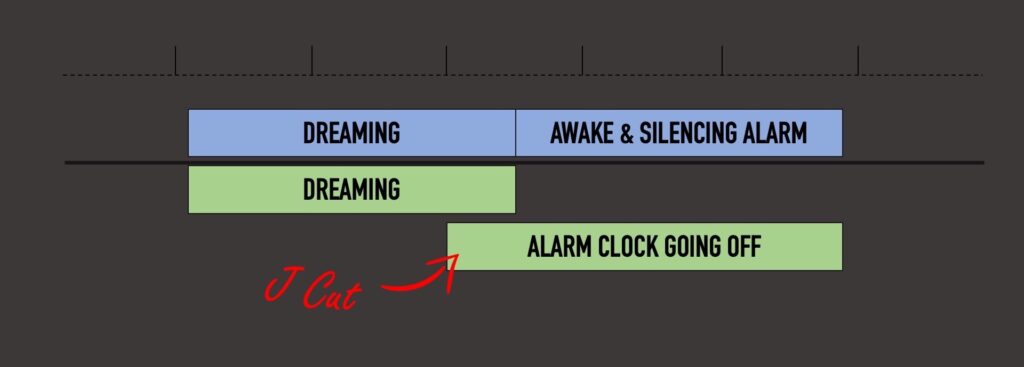
When you leave a loud bar at night and start walking home – that’s an L cut:
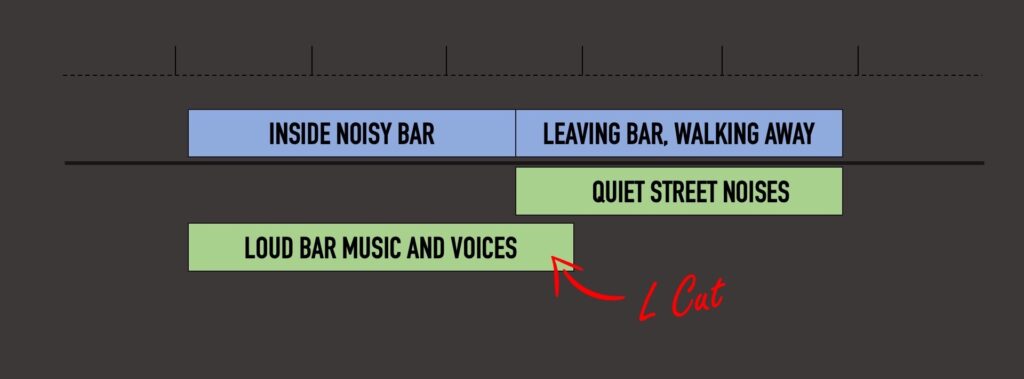
When you’re chatting with a friend and trying not to get distracted by the game playing on the TV behind them – that’s a whole bunch of J cuts and L cuts as your attention shifts from one to the other:
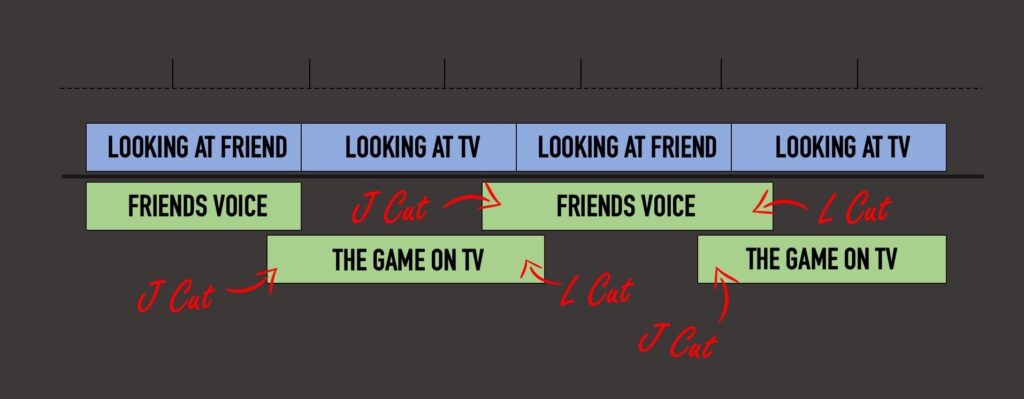
The point is since the visual and auditory parts of our real-world experience constantly overlap in interesting ways, we should let our video editing do the same. However, while our real-world experience is limited by the constant, linear nature of time, video editing is like an audiovisual playground for the editor willing to experiment.
Examples of J cuts and L cuts in films
As we start to look at some brilliant uses of J and L cuts in films, I’d like to point out a few of the specific benefits they offer in different situations.
Realistic conversation
The first and arguably most important benefit of split edits is making conversations feel natural. If you ever take a moment to really listen to 2 people talk, you’ll hear constant interruption. Before one person finishes speaking, the other will have already launched into their own point or, at least, offered a few grunts or noises along the way.
So when editing a conversation scene, if you allow each character to finish their line before cutting to the next person to say theirs, you’ll end up with a seriously robotic and scripted-sounding interaction. It will also draw too much attention to the editing, as the viewer waits for the cut at each new line of dialogue. But split edits let you play with the pace of these conversations and avoid the repetitive pattern of line-cut-line-cut etc. As a result, they allow interruptions to feel like interruptions or give you the freedom to stay in a shot for the reaction as well as the line.
The Coen brothers have all but mastered dialogue editing. Take a look at this clip from No Country for Old Men and see if you can spot how many J and L cuts are used and how effectively they draw the audience into the mounting tension throughout.
Motivated transitions
An interesting creative use of split edits is creating a bridge between different shots, and even separate locations and scenes, by a motivated use of sound. In this scene from Saving Private Ryan, for example, a long J cut using the sound of waves highlights a clear narrative connection between a cemetery and the beaches of Normandy. A connection that would probably lack the same impact if attempted using just a hard cut.
Transitions like these are also highly popular on YouTube within the cinematic or “b-roll” genre of videos. Perhaps the most iconic of which, The Watchtower of Turkey, applies an extremely complex use of split edits (amongst many, many other video editing techniques) to carry the viewer from place to place in a crescendoing celebration of culture and texture. Pretty immersive stuff, wouldn’t you say?
Comedic effect
Like almost every other editing technique, split edits can be harnessed by a clever editor to add humor to a scene through the cut alone. For example, take the ending of this favorite scene of mine from Ferris Bueller’s Day Off – the L cut to the house in the woods is the joke, highlighting just how absent Fry is from his class.
Taken to its extremes, split edits can even span whole scenes if it’s the best way to draw some laughs. For example, can you imagine how un-funny the Luis stories from Ant-man would be if we just saw him explain them all? Granted, L-cuts like these are obviously as much a writing decision as an editing one, but nonetheless, a masterful application!
How to do split edits in your NLE
While the creative decision-making behind split edits may require time, the actual technique is fortunately very simple to achieve in any NLE. So let’s take a look at how to incorporate J and L cuts into your post-production workflow.
Once you have your 2 clips in question and have made a hard cut that you like the timing of, you must ensure you can control your audio and video separately. Across most post-production software programs, this is simply a matter of right-clicking the clip whose audio you want to independently adjust. Then you either select “Unlink” (Premiere Pro, HitFilm), “Detach Audio” (Final Cut Pro) or untick the “Link” option (DaVinci Resolve).
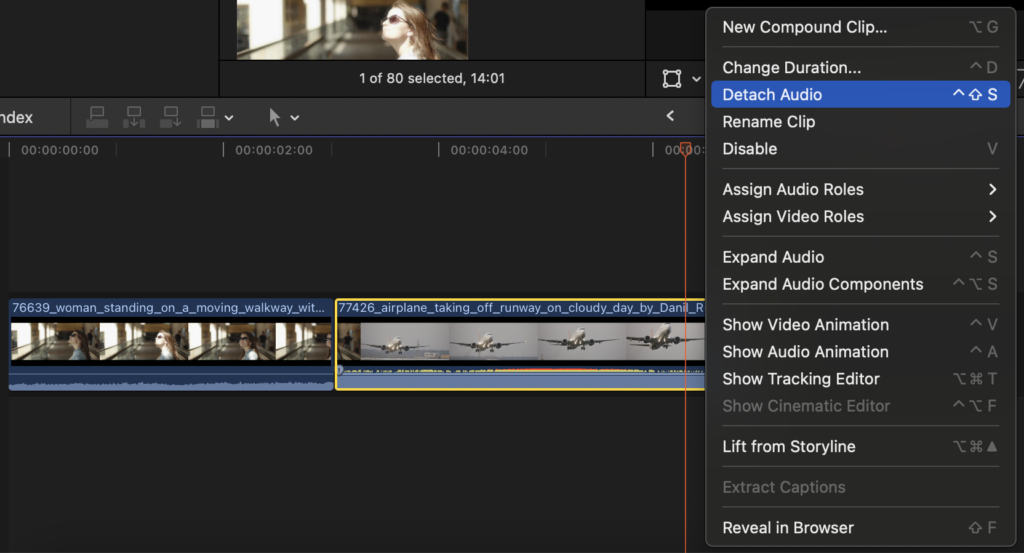
Then, drag that audio to the left or the right, respectively, depending on whether it’s a J cut or an L cut. How much or how little you do this is a creative decision, though in most cases, 1 second is more than enough (much more than a second may work against you in some cases by drawing too much attention to the editing).
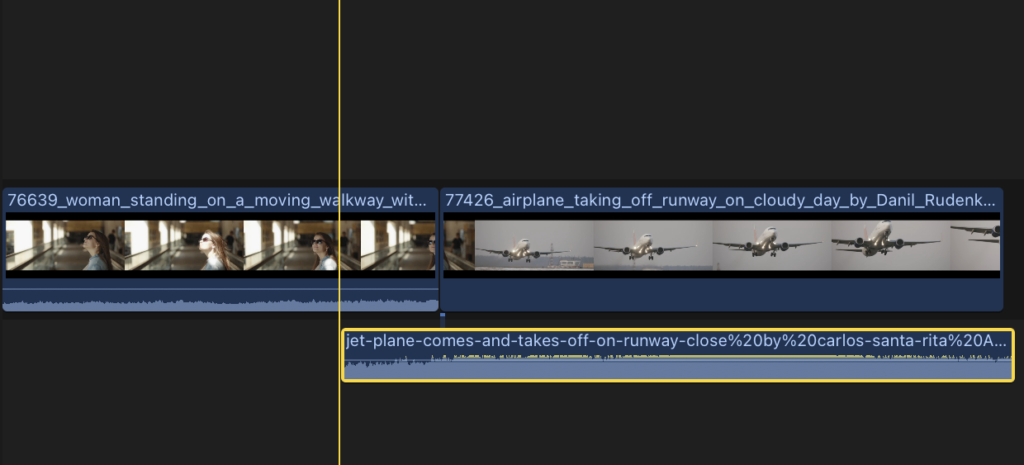
Wrapping up
So there you have it, the editor’s secret weapon takes only a few clicks and can add realism, emotion, comedy and cohesiveness to any project. So next time you are feeling in a rut with an edit, give split edits a try and discover the power of J and L cuts for yourself.
Tim McGlinchey is a lecturer in Northern Ireland's leading film school, where he specializes in teaching cinematography, editing and scriptwriting. His professional background is in commercial videography and narrative filmmaking, which he still engages in heavily by writing and directing short films and contributing stock footage to Artgrid.io.
Share this article
Did you find this article useful?
Related Posts
- By Artlist
- 4 MIN READ
- By Artlist
- 4 MIN READ
Latest Posts
- 17 Apr
- By Daniela Bowker
- 7 MIN READ