Highlights
Table of Contents
Explore article topics
Suffering from déjà vu?
Somewhat jealous and a little paranoid of Snapchat’s success, in 2016, Facebook went ahead and stole the idea, launching Instagram Stories. Fast forward to 2020, and we’re experiencing a little bit of déjà vu. With TikTok’s rising popularity, Facebook has been looking on enviously (and worriedly, no doubt) for a while now.

Photo by Solen Feyissa on Unsplash
What is Instagram Reels?
It’s no surprise then, to see the launch of their latest feature on Instagram: IG Reels. A clear rival to TikTok, IG Reels allows Instagram users to record and edit together videos anywhere from 15 to 30 seconds long. The user can set these clips to music along with a host of other audio options, effects, filters and creative tricks before sharing them to Instagram Stories, to the Explore Feed and to the brand new Reels tab on their profile.
If you’re in any doubt about how serious Facebook and Instagram are about this new feature, take a look at the latest app update. Where the ‘New Post’ button used to be—a button front and center at the bottom of the screen and something that’s become a reflex or all of us—now sits the ‘IG Reels’ button. Like with Stories, they want to make IG Reels a success and are doing everything they can to get as many eyeballs on it as possible.
With a new feature comes new opportunities. Although part of the Instagram platform, IG Reels offers anyone the chance to become a creator and reach new audiences worldwide. So, how do you use it?
Accessing Instagram Reels
You can access and create your new IG Reels video in several different ways: through the Instagram home screen, the Reels tab or the Instagram Stories camera itself.
- If you’re on Instagram Reels already, simply tap the camera icon in the top right corner.
- Navigating from the Instagram home screen, tap the ‘+’ icon (the new ‘New Post’ button) in the top right corner. From here, swipe through the menu options to ‘Reel.’
- Lastly, if you’re on the Instagram Stories camera, simply swipe right on the bottom menu to the ‘Reel’ option between ‘Story’ and ‘Live.’ All simple enough, right?
Creating your video for IG Reels
On your Reels video screen, you’ll see many options on the left-hand side:
- Length
- Audio
- Speed
- Effects
- Timer
Tapping the Length icon switches you between 15-second or 30-second-long videos.
Tapping the Audio icon takes you to the Instagram Music Library where you can search for the song you want to overlay your video. Make sure it’s catchy or suits the vibe you’re going for!
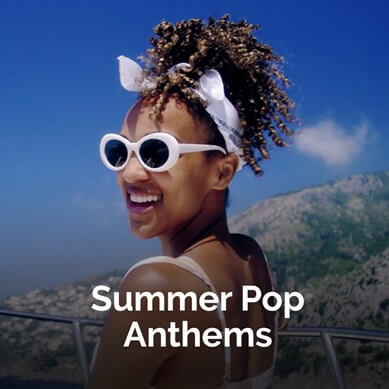 Check out this hand-picked collection of summer Pop hits
Check out this hand-picked collection of summer Pop hits
Also, bear in mind, you can use your own original audio when you record the reel. A cool feature here is that the audio is attributed to you when you share that reel with the original audio. If your account is public, other users can then create their own reels using your audio. (They’ll see a ‘Use Audio’ option at the bottom of their screen when watching your video).
Next, tapping the Speed icon allows you to either speed up or slow down your selected videos and audio. This will help you stay in time with the music or make cool slow-motion videos.
Below Speed, you’ll find the Effects icon to add all kinds of filters and different AR effects sourced from the Instagram Effect Gallery. These are created by both Instagram and creators from all over the world.
Lastly, use the Timer icon to record any of your clips hands-free (especially useful for dancing). You can change both the time of the countdown until the recording begins (a classic 3-2-1 usually works), as well as how long until the recording starts.
Once you’ve got all this setup, hold down the big red button in the middle bottom of the screen to record! Much like TikTok (and Vine before it), as soon as you lift your thumb off the record button, the clip is cut.
Once you’ve shot that first clip, you’ll now notice that there’s the ‘Align‘ option that’s pretty handy in the way it allows you to line up your next shot with the previous one. This works perfectly for seamless transitions and other cool tricks that work so well on these short-video sharing platforms.
Alternatively, instead of shooting your IG Reel in the app, there’s also the option in the bottom left corner of the screen to bring in pre-recorded videos from your device.
If at any point you’d like to trim or delete some of the clips recorded, simply tap the Back Arrow button to the left of the Record button. Here, you can either tap the Scissors icon to trim or the Bin icon to delete. Easy.
Next, once you’re satisfied with your Reel video, tap the Forward arrow (the icon that sits to the right of Record). Here, you have the option to add some text, drawings or GIFs and stickers. By design, this all feels very similar to the options available on IG Stories.
Get all you need to create the perfect video
How to post your Reels on Instagram
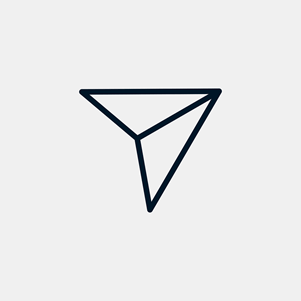
Now that your masterpiece is complete, it’s time to share it with the world. Much like posting videos to IGTV or any other part of Instagram, you can choose the cover photo from a video thumbnail or add your own.
Next, tag your friends and associated accounts, add your caption, emojis and hashtags. Then click Share! Voilà. Your new IG Reels video is live and out in the wild.
For maximum exposure and eyeballs, you can share your new Reel to your IG Stories, the Explore Feed (where your reel has the best chance of being seen and discovered by a much wider audience) and the new Reels tab on your profile. Don’t forget, you can also post it to your feed! This ensures your followers will see it.
Hope this helps you get started on Insta Reels. We’d love to see some of your best ones! Tag @Artlist.io so we can see the results.
Josh Edwards is an accomplished filmmaker, industry writing veteran, storyteller based in Indonesia (by way of the UK), and industry writer in the Blade Ronner Media Writing Collective. He's passionate about travel and documents adventures and stories through his films.
Share this article
Did you find this article useful?
Related Posts
- By Jonathan Mateer
- 12 MIN READ
Latest Posts
- 17 Apr
- By Daniela Bowker
- 7 MIN READ
- 15 Apr
- By Rebecca Helfenbaum
- 4 MIN READ
