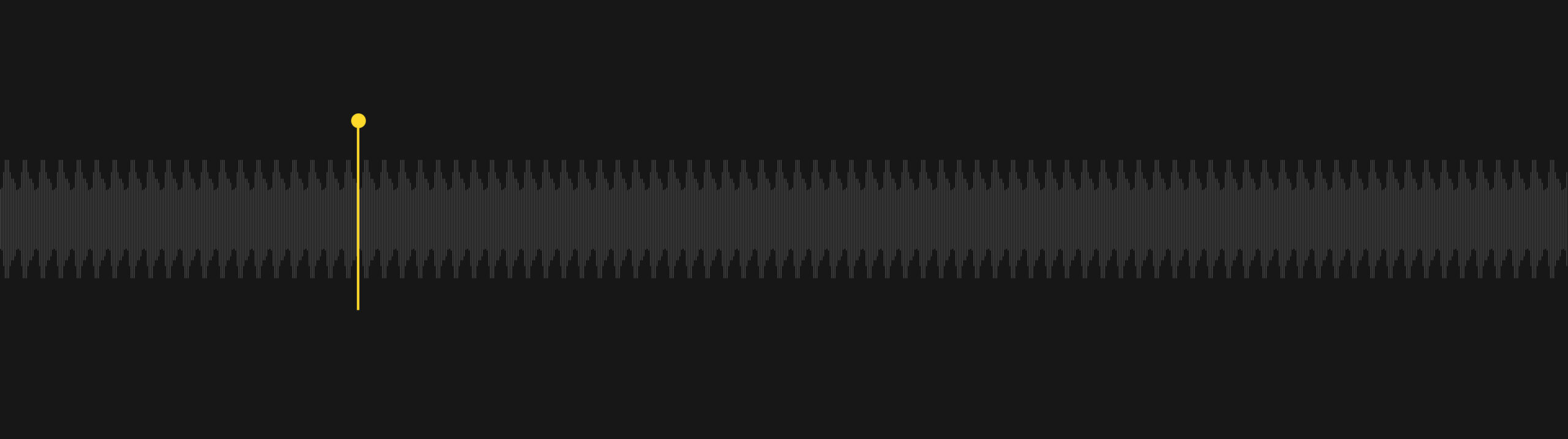Highlights
Table of Contents
Explore article topics
What is hands-free recording on TikTok?
Did you know that you can record videos hands-free on TikTok? Just like it sounds, you can record videos on your phone without using your hands right from the TikTok app. This way, you can more easily make videos without having to hold down the record button the entire time.
So how does the hands-free method of recording work? A TikTok creator simply sets their phone at an angle to record (by either holding the phone, using a tripod, or leaning the phone against something).
There are two different ways to record without the use of your hands, which we’ll explore later on in the blog in our step-by-step guide to hands-free recording.
How hands-free recording helps users get more creative
Having the ability to record hands-free on TikTok really allows users to flex their creativity. When you don’t need to hold the phone while recording, you can more easily shoot videos from different angles.
For example, when I record a dance video on TikTok, I like to prop my phone up on the counter or against an object so I’m far enough away from the camera for the audience to see my entire body. I also use this method when I want to walk into the frame of the video using the timer feature. Having this flexibility makes videos much more interactive and fun for your audience!
Get unlimited royalty-free sound effects
Advantages of using hands-free recording
There are several advantages to using hands-free recording on TikTok—all of which will enhance your creativity and result in more interactive and engaging videos for your audience.
Filming solo
The most obvious advantage is being able to film yourself solo without needing someone else present to hold your phone. This also allows you to better multitask and move around as needed while recording. Once you’ve mastered the art of recording solo, you’ll be well on your way to producing quality content on a regular basis.
Setup
When your hands are freed up, it allows you to set the scene and get into your element before you start recording. This is especially useful when shooting long-shot videos such as demos, dance routines, or comedy sketches because it allows the viewer to see the full scope of what’s happening in the video. To obtain the highest quality recording (especially for talking head videos), I like to use a ring light for better lighting with a built-in smartphone tripod.
Timing
One of my favorite TikTok features is the timer. In fact, I use it almost every single time I record a video. In my opinion, this is the easiest way to record your content hands-free. You have the option to set the timer to start either 3 or 10 seconds after you press record. I love this option because it serves as sort of a countdown and gives me the prep time I need before I start talking or singing on camera.
Step-by-step guide on recording hands-free
As previously mentioned, there are two different ways to record a TikTok without having to hold your phone. You can either use TikTok’s timer or simply tap the record button to shoot. Both methods allow you to record your video hands-free, but I personally like using the stopwatch, because it gives me the time I need to properly set up my shot and get in place before I start recording.
This simple step-by-step guide will teach you how to make a TikTok hands-free using two different techniques:
Technique #1: Hands-free recording using the timer/stopwatch
- Step #1: Open the TikTok app from your smartphone or tablet.
- Step #2: Once in the app, tap the plus (+) icon located in the bottom center of the screen.
- Step #3: Position your phone or tablet at the angle you want to record. You may choose to lean the device on an object or use a tripod to capture everything you want in the video.
- Step #4: Tap the timer/stopwatch icon located on the right-hand side of the screen (the timer icon looks like a tiny stopwatch.)
- Step #5: Determine when you want your recording to end by simply dragging the pink line along the timeline at the bottom of the screen. The app will automatically stop recording at the point you choose.
- Step #6: Get in position to shoot your video and start the countdown. The app will countdown (3, 2, 1…) and then automatically begin recording. Pro tip: You can pause the recording at any time by tapping the stop button at the bottom of the screen. When you’re ready to resume recording, simply hit the timer icon once again.
- Step #7: When you’ve finished recording, tap the checkmark icon at the bottom of the screen.
Technique #2: Hands-free recording using the record icon
- Step #1: Open the TikTok app from your smartphone or tablet.
- Step #2: Once in the app, tap the plus (+) icon located in the bottom center of the screen.
- Step #3: Tap the record button at the bottom center of the screen and select how long you want the video to record (currently you have the option to choose from 15 seconds, 60 seconds, or 10 minutes.) *Note that TikTok occasionally changes these options.
- Step #4: Position the phone where you want and press record.
Tips to take your TikTok videos up a notch
Once you’ve mastered the art of hands-free recording, it’s time to get creative and take your TikTok videos up a notch. This is where editing and effects come into play—my favorite part of being a TikTok creator!
You can apply TikTok sound effects and voice effects, transitions, and filters while recording in real-time. Personally, I like to test out trending filters to keep things interesting, new, and fresh.
After you’ve finished recording, there are a number of editing tools TikTok provides that can help enhance your video and increase engagement. For example, you can trim and/or delete sections of your video, adjust the volume, add music and/or sound effects, captions, stickers, and more.
Pro tip: Adding trending hashtags that are relevant to your content will help make your video more easily discoverable by your target audience.
Check out our collection of hook-filled songs that are perfect for TikTok!
Conclusion
Now that you know how to make TikTok recordings hands-free, you’ll be able to take your video content to the next level. When you enhance your videos with effects, and apply the right editing tools, the end result is a more interactive and engaged audience. We hope these tips and tricks will help kick your TikTok game up a notch. Happy creating!
Ready for more? Learn how to make money on TikTok.
Share this article
Did you find this article useful?
Related Posts
- By Artlist
- 10 MIN READ
- By Chris Suffield
- 4 MIN READ
- By Daniela Bowker
- 7 MIN READ
Latest Posts
- 25 Apr
- By Josh Edwards
- 4 MIN READ