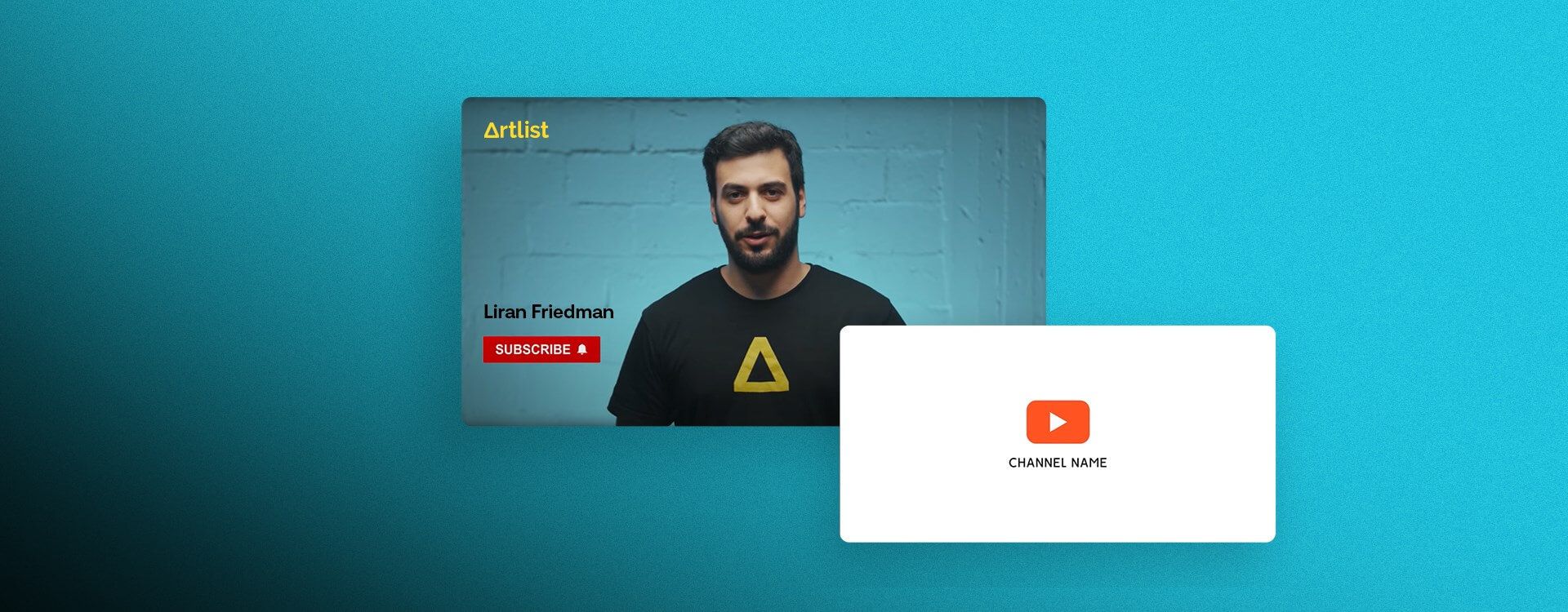Highlights
Table of Contents
Explore article topics
What’s something that your favorite YouTubers all (most likely) have in common? The first minute or so of any of their videos usually features an Intro. Clearly, there’s something to this. Any established, successful YouTube channel has an intro – it’s an important aspect of YouTube filmmaking.
We’ve already helped you with various aspects of starting a YouTube channel such as making a YouTube trailer and creating YouTube playlists, and now, we want to help you understand how to make a YouTube intro. Let’s break it down.
Why are YouTube intros important?
Before we look at how to make a YouTube Intro, let’s understand why they’re so important. Video intros are great for several reasons:
- They’re a great way to brand your videos. Seeing the same intro appear before any of your videos lets your viewers know that this is your video. Made by you, uploaded to your channel.
- It builds familiarity and recognition. Viewers know what they’re getting when they see your intro.
- They also allow new viewers to quickly get an understanding of what your channel is all about.
- YouTube intros add a layer of polish and professionalism. They make the video look a lot sleeker and take the production quality up a notch.
- They also implement consistency across all of the videos on your channel.
Just look at all the biggest brands in the world. In their marketing strategies, they all show their logo or have a trademark intro/outro. You must think of your YouTube channel as a brand and market it effectively.
How to make a YouTube intro
Now that you understand why they’re essential, let’s take a look at how to make an intro for YouTube. First and foremost, there are decisions to be made. Do you want your intro to be purely animation and motion graphics, or do you want to implement live-action footage alongside motion graphics?
We would say that as a rule of thumb, if you’re a beginner and someone who isn’t too comfortable working with pro-grade software such as Adobe After Effects, sticking to a purely animated YouTube intro is the best way forward. We’ll explain why further on. Meanwhile, if you’re a pro, you may well want to look at implementing live-action footage too. It all comes down to what style you’re going for and what you’re looking to showcase on your channel.
Below, we’ll take a look at the general guidelines for how to make an intro in regards to combined live footage and motion graphics. If you want to create something that’s purely animation, simply ignore the first step covering B-Roll.
The guidelines
B-Roll
- If you’re using B-roll or live footage in your YouTube video intro, make sure that you select shots that show who you are and reflect what your channel is about.
- Wherever possible, show footage of yourself because this will help the viewers connect with you more.
- Switch up your shot selection frequently (a rotation of wide, medium and close-up shots). This creates high energy for your intro.
- Make sure your B-Roll is color graded effectively. You can do a lot to make your footage pop and even represent and reflect your brand through the chosen color scheme.
- There’s a wide range of high-quality stock footage that can help you with your live-action intro.
Music
- When looking at how to make an intro, music is an integral part. Whatever you choose will become the theme song to your channel and brand.
- Choose something that reflects what your channel is about. This will be something that your viewers hear repeatedly, so make sure it’s catchy.
- Don’t be afraid to cut and restructure the song to fit your intro. The length can be anywhere between 3 and 20 seconds.
- Edit to the music. Use your music to dictate where you cut your footage, ensuring it matches the beats and pacing of the song.
- Check out Artlist, where you’ll be able to find the perfect song from a wide royalty-free music library for your YouTube Intro.
- You can use different search tools to really hone in on the perfect track; sort by Mood (Uplifting, Powerful, Epic), Genre (Acoustic, Cinematic, Electronic), Video theme (Travel, Technology, Food) and Instrument (Piano, Acoustic Guitar, Vocal).
Text effects
- When using text, keep it focused. You just need to show a few keywords on screen that tell your viewers exactly what the channel is about. Don’t overdo it.
- Make sure that the text is big, bold and easy to read.
- Be intentional with your choice of fonts and colors – make sure they reflect and link to your brand.
- Using effects can really help improve the quality of your video and make it feel more professional. If you can, use some special effects to make the text more exciting, but don’t go overboard.
- To help you with this, you can find plenty of templates and effects ready to download on Motion Array.
Sound effects (SFX)
- If you’re going to animate your text and use motion graphics, sound effects are a great way to further enhance the experience. They add another layer of polish to your video.
- Go through your intro edit and watch any of the motion graphics on silent. Imagine what sound effects would best be suited to these.
- In the Artlist SFX catalog, you can find sound effects for videos that are ready for you to use. We find some of the subtle Whooshes & Transitions work best with YouTube intros.
- Similarly, if you’re using live-action footage in your YouTube intro, you can add in Ambience and Realistic sound effects that bring that footage to life.
- Remember, don’t go overboard with SFX. Don’t use more than necessary. Ensure that the volume is at a level where they’re subtle and noticeable but don’t dominate over the music track or anything else.
Structure
- Think about how your intro fits into the rest of your YouTube video. The typical format is to start with a ‘teaser’ – a piece of footage that gets people hooked in before the intro plays, followed by the rest of the video.
- Ensure that your start and end points of the YouTube intro mix well with the footage placed on either side of it. You want the music to fade in and out either end, ideally.
- At the end of the intro, you’ll want to place your logo or channel name. This is the climax of the opening, so make it count!
Options for beginners
If you’re a beginner to all this, the process of how to make a YouTube intro from scratch can seem a little bit daunting. Fortunately, there are plenty of great free intro maker options out there for you!
PlaceIt
You’ll find plenty of brilliant template options from free intro maker PlaceIt. To help you get started, you can tailor your search options to specific categories such as clothing brands, fitness, musician, football, real estate. Whatever your niche is, they’ve got something for you.
The template can be as simple as dropping your logo in. However, you can also tinker with the text fonts, colors, playback speed and more.
Canva
Similarly, on Canva, you will find all kinds of options available, suiting every channel need from cars and automation to beauty and lifestyle. It’s another fantastic YouTube intro maker. You should be able to find a template that suits you and download it straight away, but if you also want to make changes and tweaks, it’s very easy.
Just like the rest of their design software, all you need to do is drag and drop items into frame. This includes backgrounds, animated text, video, shapes and photos. You can even upload your own content into their editing suite.
Power your business's creativity with Artlist Business
Advanced options
If you’re a more advanced intro creator who’s looking to make your own intros from scratch, use more advanced video editing software such as Adobe Premiere Pro or After Effects. However, just because you’re creating from scratch doesn’t mean you can’t use templates!
At Motion Array, there are countless templates and assets for you to download and plug straight into After Effects and Premiere Pro. As we mentioned earlier, they’re particularly useful to look at when deciding how you want to animate your text and give it a bit of polish.
Wrapping up
So, that’s everything you need to know about how to make a YouTube intro! Ultimately, this is all about injecting your own personality and uniqueness into the video. It’s a great way to level up the quality of your videos and showcase what your channel is all about in a few short seconds.
There are some great YouTube intro maker options out there online, as well as all kinds of templates and assets to download. Remember that when it comes to how to make an intro for YouTube, it is all about experimenting and having fun with it.
While you’re here, you may also be interested in some of our other articles, such as the process of making a YouTube trailer and how to add subtitles on YouTube.
Josh Edwards is an accomplished filmmaker, industry writing veteran, storyteller based in Indonesia (by way of the UK), and industry writer in the Blade Ronner Media Writing Collective. He's passionate about travel and documents adventures and stories through his films.
Share this article
Did you find this article useful?
Related Posts
- By Stefan Mitrovic
- 8 MIN READ
- By Ron Dawson
- 12 MIN READ
Latest Posts
- 17 Apr
- By Daniela Bowker
- 7 MIN READ