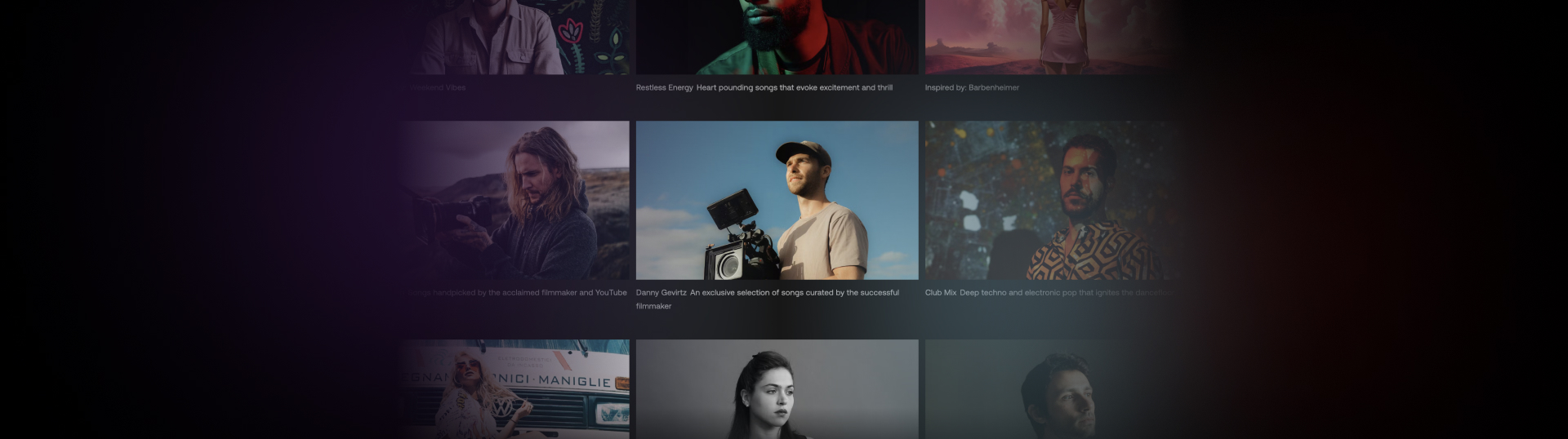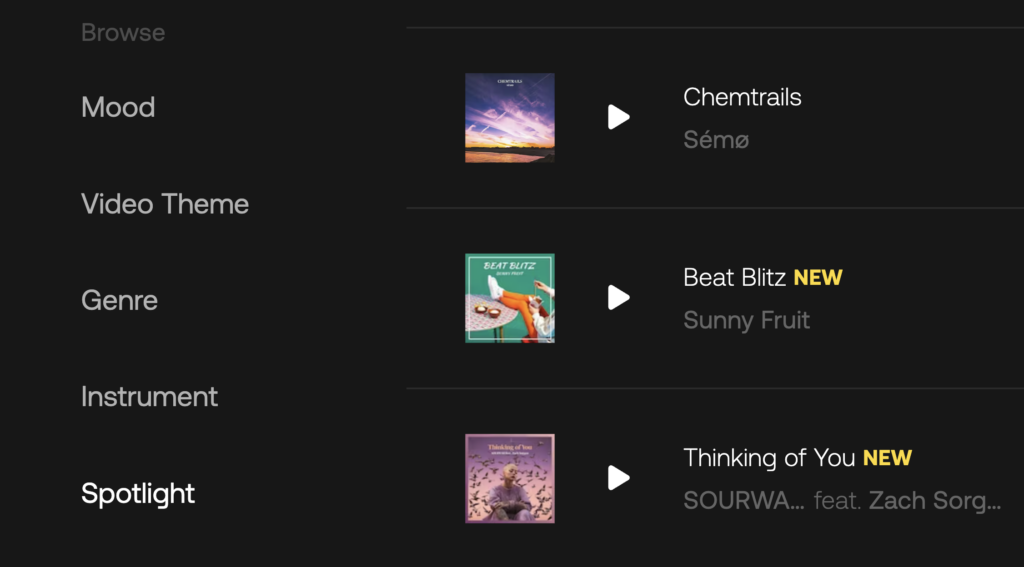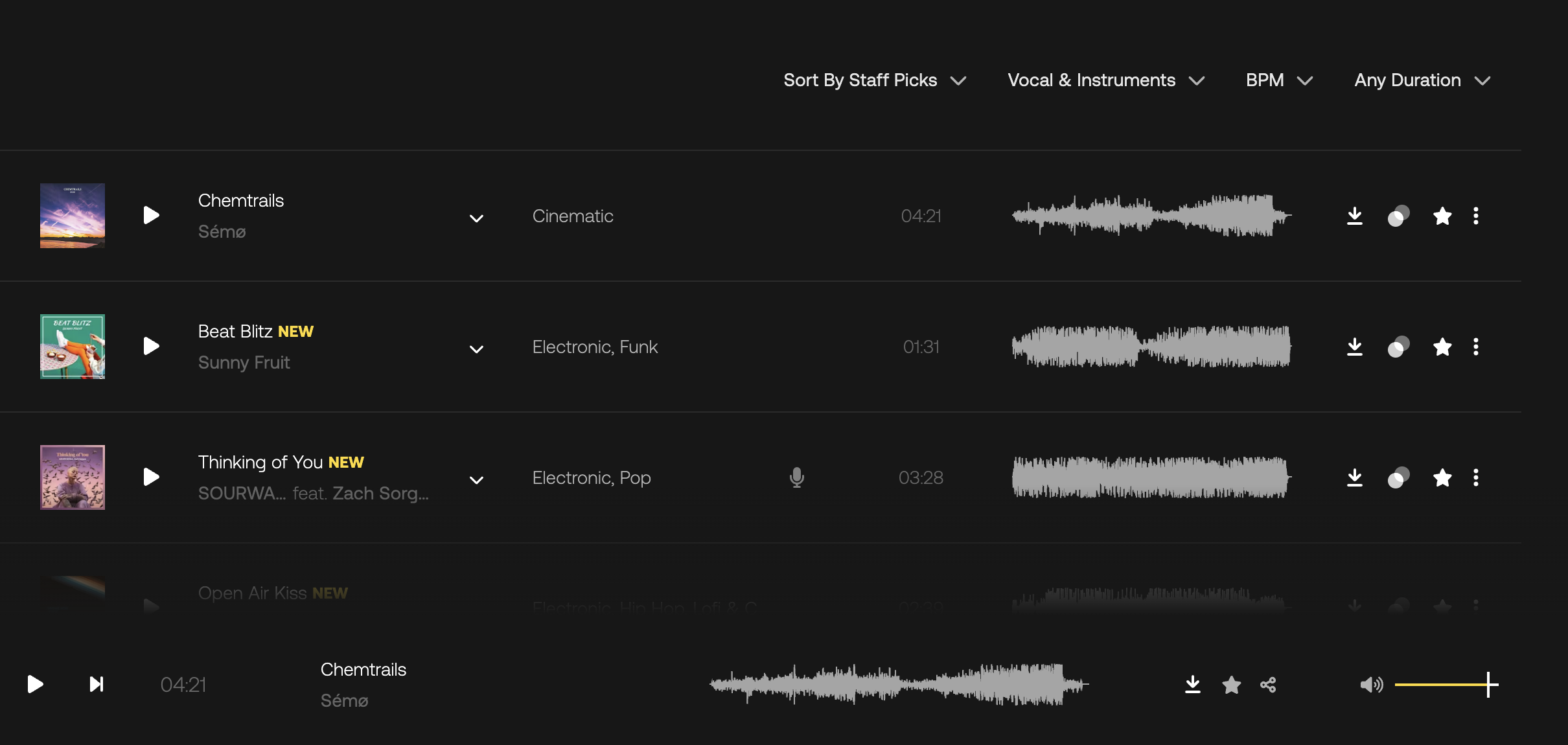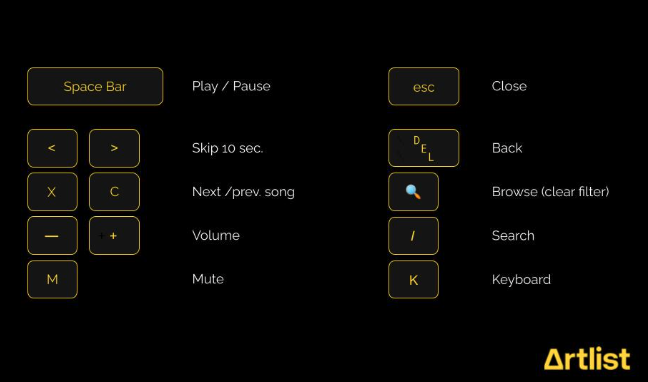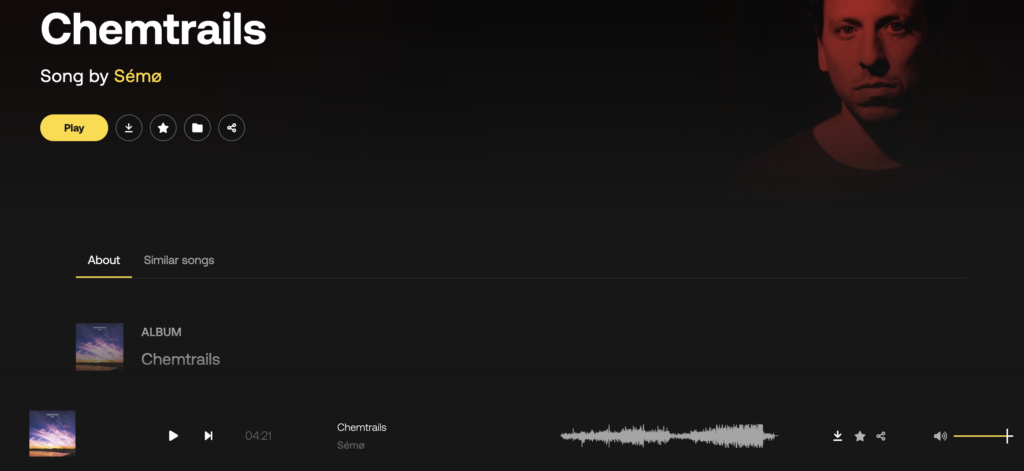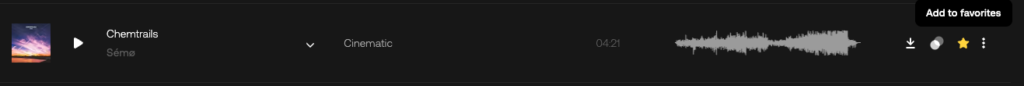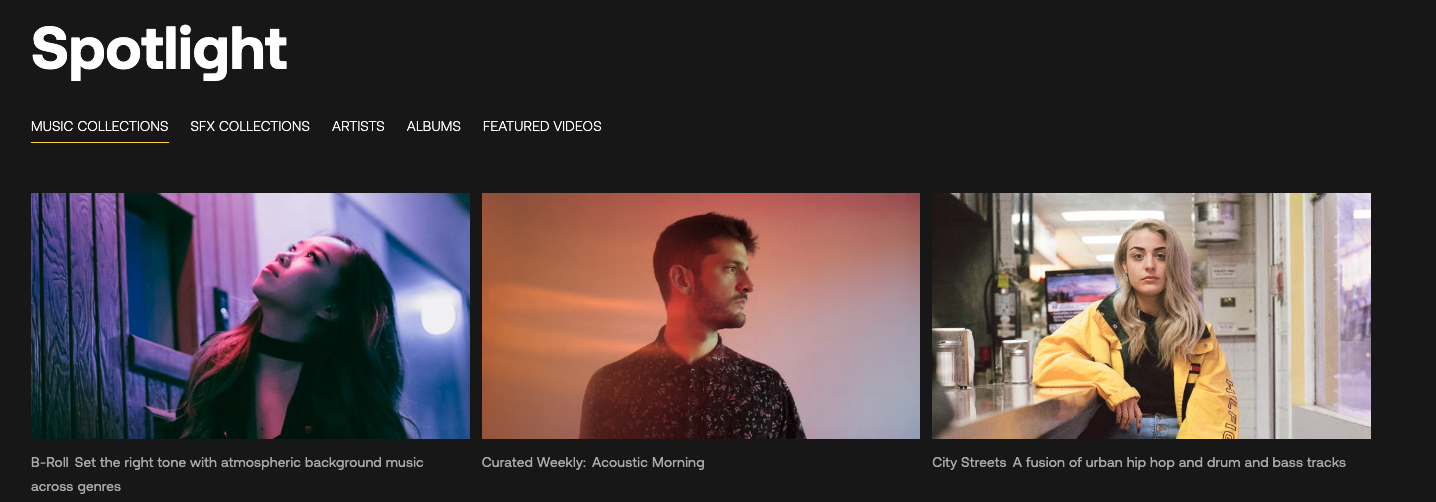Highlights
Table of Contents
Explore article topics
With thousands of songs in Artlist’s catalog, finding a song should be simple, right? But how do you find the perfect song for your video? You know, the one that sounds like it was made specifically for your idea and takes your content to another dimension?
We’ve put together our top tips to help you find the perfect track faster than ever. From filters to sorting and even handy keyboard shortcuts — start exploring Artlist with our insider tips and tricks.
Tip #1: Browsing filters
Let’s say you need a song for a video about your cat’s journey to space. Such an epic idea would, of course, need an epic track to match. We suggest you start over in the left panel and use the filters to help you find the perfect track. Here’s how:
Mood
The mood is a great place to start and will help you start off your search in the right direction. We picked an epic mood for our epic journey. You can also add more filters like exciting or dramatic to get the feels just right.
Video Theme
The Video Theme filter will help you to narrow your selection even further. In our case, the cat will be traveling to space, so the travel filter could work well.
Instruments
If you really want to get specific about the sound you’re looking for, then you can’t go past the instrument’s filter. For example, synths give an awesome cyber-punk vibe, or you can turn up the drama with strings or add an angsty rock feel with electric guitar and drums.
If you have an even more specific idea of the type of track you’re looking for, don’t worry. We’ve got some more options to help you find it fast. This brings us to tip number 2 — more sorting options.
Tip #2: More sorting options
By now, you should have a list of music options based on the preferences you chose and the filters you selected in the left panel. Now you can sort through these even more.
Simply head to the top bar, and you can sort by Staff Picks, Top Downloads, or Newest. The next sorting option you have is Vocal & Instruments. Here you can choose if you want to listen to tracks with vocals or just instrumentals.
Pro tip: If you plan on adding narration to your videos, it’s better to choose a track without vocals so the vocals won’t distract your audience.
Next, you can choose the BPM, which is the song’s speed. You can add your own custom BPM or just one of the presets like low, Med-Slow, Medium, Medium-Fast, or Fast. Finally, you can choose the duration of the song. With so many options in the Artlist music catalog, it’s always super helpful to use the filters to help you find exactly what you need faster than ever.
And just because we know you’re super curious — here’s the song we landed on for the space cat adventure after applying all the filtering options.
Tip #3: Keyboard shortcuts
We’ve all been there. You think your video is complete, and then suddenly, the music doesn’t sound quite right to you, or your client requests a last-minute change. Suddenly, you’re in a time crunch and need to find the perfect track fast. This is where keyboard shortcuts can really help you save time and work faster.
All you have to do is press one magic letter, “K” to bring up all the shortcuts you can use on Artlist.
Bonus tip: For those working with Artlist while editing, if you’ve got two monitors, then drag Artlist over onto one monitor and put your editing software on the other. Alternatively, you can use a split screen on one monitor. This will help you browser music while watching your footage, and you can use keyboard shortcuts just like you would in your editing software. So not only does it feel like second nature, but it’s also incredibly efficient. Give it a try.
Tip #4 Similar songs
Do you ever browse through tracks and think, hmmm, this one is good? I wonder if there are others like it? Well, we have the perfect solution. Simply hit the similar songs button, and we’ll show you a list with a few more options to choose from. It’s like having a personal music assistant at your fingertips.
Tip #5: Album and artists
Chances are, if you like the sound of a track from one artist, you could like more of their work. So another great option for finding the perfect song is to explore an artist’s entire album or body of work. We love to do this, as it gives you a few more options with a similar vibe. It’s also an easy way to find alternate options for the same song. You can play around with an instrumental version or one with no vocals and see what works best for your video.
Get unlimited high-quality music for your videos
Tip #6: Saving songs for later
Some video creators like to find their music first and let it shape the video, while others prefer adding it later. Either way, sometimes you find a song you think you’ll like, but you’re not 100% sure. Our tip is to save the song by clicking the star icon. That way, you can play around with a few different options and find all your saved songs under the Songs & Sounds category in your library.
Tip #7: Spotlights page
Do you ever feel like you need some inspiration? Or you’re in a cycle of using the same-sounding music? Don’t worry. We’ve all been there. That’s why we put together the Spotlight page. We’ve got you covered with weekly doses of inspiration under the Curated Weekly section. Each week there’s a new themed collection. Look out for playlists inspired by popular TV shows, pop culture moments, seasons, and more.
Final thoughts
Hopefully, these top tips will help you find the perfect song for your videos faster than ever. Once you start exploring the catalog with filters, keyboard shortcuts, and more, you’ll make your best videos, and your audience will be left asking, “where’d they find that amazing music?”.
These tips can also help you find sound effects, footage, and templates. So now you can find all the high-quality assets your videos deserve. You can also check out these tips and more in our YouTube video.
Share this article
Did you find this article useful?
Related Posts
- By Daniela Bowker
- 7 MIN READ
- By Artlist
- 10 MIN READ
Latest Posts
- 25 Apr
- By Josh Edwards
- 4 MIN READ