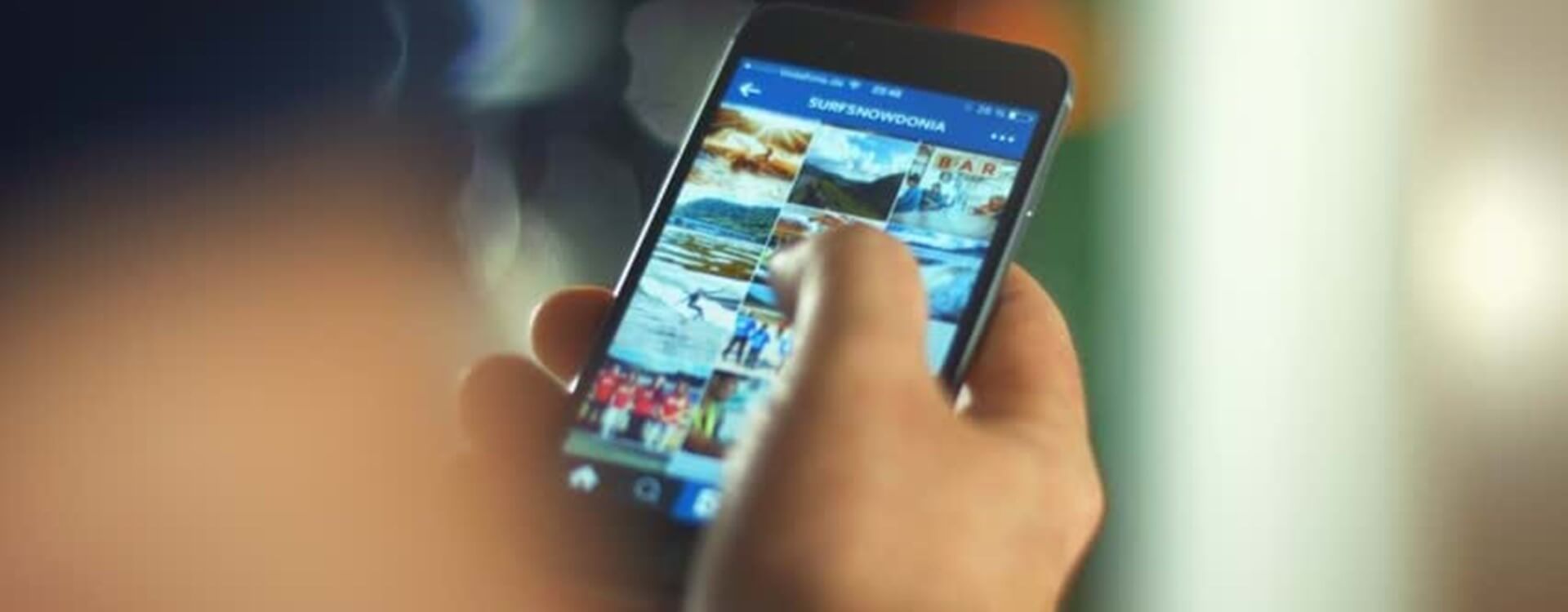Highlights
Table of Contents
Explore article topics
These days, more and more clients are requesting content specifically created for mobile platforms like Instagram. As content creators, it’s our job to adapt.
The Instagram platform has gone through a lot of major changes in the past couple of years alone, and it was just under three years ago when they opened the floodgates and allowed users to post videos. Over time, the Facebook-owned app expanded its video capabilities and lifted time limits from 15 seconds to 60 seconds, doubled resolutions from 640×640 to 1080×1080 and accepted different aspect ratios outside the standard square format. But what makes Instagram different from any other video platform on the web? Can’t you just re-purpose your YouTube and Vimeo clips by trimming them down to one-minute and calling it a day? Not necessarily. Before you share a YouTube video on Instagram, you need to know that Instagram is a completely different beast from the other popular sharing applications, and if you want to connect with audiences, you need to create content while keeping in mind how users interact with your videos on their phones.
Defining the Instagram experience
Users download the app on their phone, create an account, add friends and scroll down an endless timeline of photos and videos. Some of those photos are posted by friends, while sponsored ads inject themselves in between entries. Videos play automatically, sans audio, as soon as they appear. Sponsored posts flaunt a call-to-action button for users to download an app or visit a website.
This experience is very different from YouTube, where viewers sit on their computers or tablets and perform research on a product or listen to the commentary. Playlists encourage viewers to watch hours of content. In this case, YouTube visitors know the kind of content they want. Instagram video, on the other hand, is a brand’s opportunity to make a first impression with potential customers.
There are three factors to keep in mind if you want to make the most of this first impression: screen real estate, length, and a focus on visuals.
Facebook has a very specific list of minimum requirements to create Instagram-ready videos. It seems standard at first: H.264 compression, MP4 file container, AAC audio compression, etc. But the most important part, and the hardest to get used to for a lot of editors, is the recommended 1:1 aspect ratio.
That’s right – Facebook wants your videos to play within a perfect square. The blasphemy!
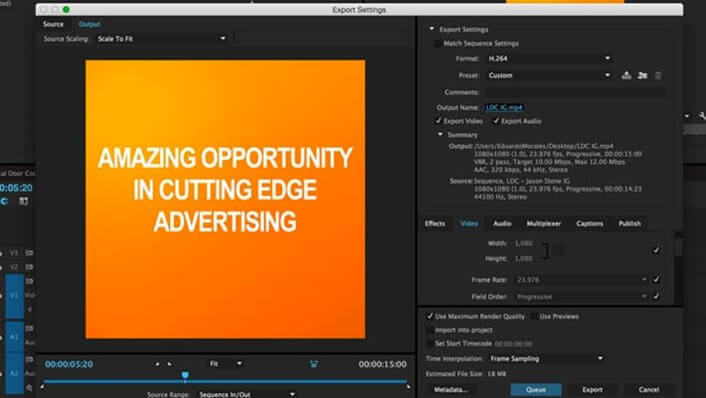
Post-production professionals are used to editing within a 16:9 ratio, meaning wide resolutions like 1920×1080 and 1280×720.
When you upload Instagram videos, however, throw out the rule-of-thirds and center your subject in the middle of the frame.
Your main focus is not to please the eye, but to catch those eyeballs as they endlessly scroll down a timeline of personal photos and sponsored ads. So, if you’re OCD like I am about these things, grab the closest stress ball and hold tightly as you edit.
You can use traditional aspect ratios, but there’s a major downside
Instagram added the ability to upload landscape photos and videos last year, but keep in mind your “horizontal” videos occupy the same space as the standard 1080×1080 frame. Remember how widescreen DVDs added black bars on the top and bottom of the frame to fill your old TV screen? It’s the same idea, but that space is empty instead of black and the screen is at least 30 inches smaller.
Get all you need to create the perfect video
You’re losing essential real estate, which makes it harder to grab a viewer’s attention as they quickly scroll past your post.
The short time-limit forces you to be creative
Instagram has gone from 15-second time limits to allowing one-minute videos on the app. That’s a pretty big difference, but it’s still awfully limiting compared to the three-plus-minute advertisement, infomercial, or corporate video you typically find on the web.

I’ve noticed the traditional way of cutting corporate videos — that is, piecing together various talking heads with b-roll — is not very effective when you only have one minute to tell a story.
Instead, your goal is to capture a moment or essence right off the bat and let that breathe throughout the remainder of the video’s duration.
Forget the opening and closing logos, drop the lower-third identifiers, and close your “Effects” tab with the fancy transitions. Simplicity is king on Instagram. The top beneficiary of this format is food content. Instagram skyrocketed to fame when users began posting pictures of their food and sharing it with friends. There’s nothing like scrolling through your feed and catching an image of a delicious, juicy burger at the center of your screen. “I want that burger,” you think, as close-ups of the burger and various side dishes slowly fade in and out. All you need to know then is a time and a place. Mission accomplished.
Videos automatically play without audio, so use strong visuals
Users can activate audio by tapping the video on their screen. This means there’s a good chance your viewers won’t listen to talking heads or voice-over narration, so don’t let that be a major part of your vision.
Use music to set the tone. Sound effects are optional. Dialogue is a low priority, unless your video centers around someone talking to the camera, like a vlog, and it’s immediately obvious that audio is an important component of understanding your content. A career as a corporate video editor is becoming more and more affordable as the software gradually drops in price, but the barrier to entry now comes in skill and understanding the various social platforms. Instagram specifically is very popular among teenagers, which is a pretty big indicator as to who is watching and how the videos we create will be consumed. It will test your mettle — and sometimes, your obsessive nature — but the potential to reach a wide, global audience opens the door to a new generation of audiences, and there’s nothing square about that.
Share this article
Did you find this article useful?
Related Posts
- By Jonathan Mateer
- 8 MIN READ
- By Philipp Dreyer from ADAM Audio
- 7 MIN READ
- By Artlist
- 8 MIN READ
Latest Posts
- 17 Apr
- By Daniela Bowker
- 7 MIN READ