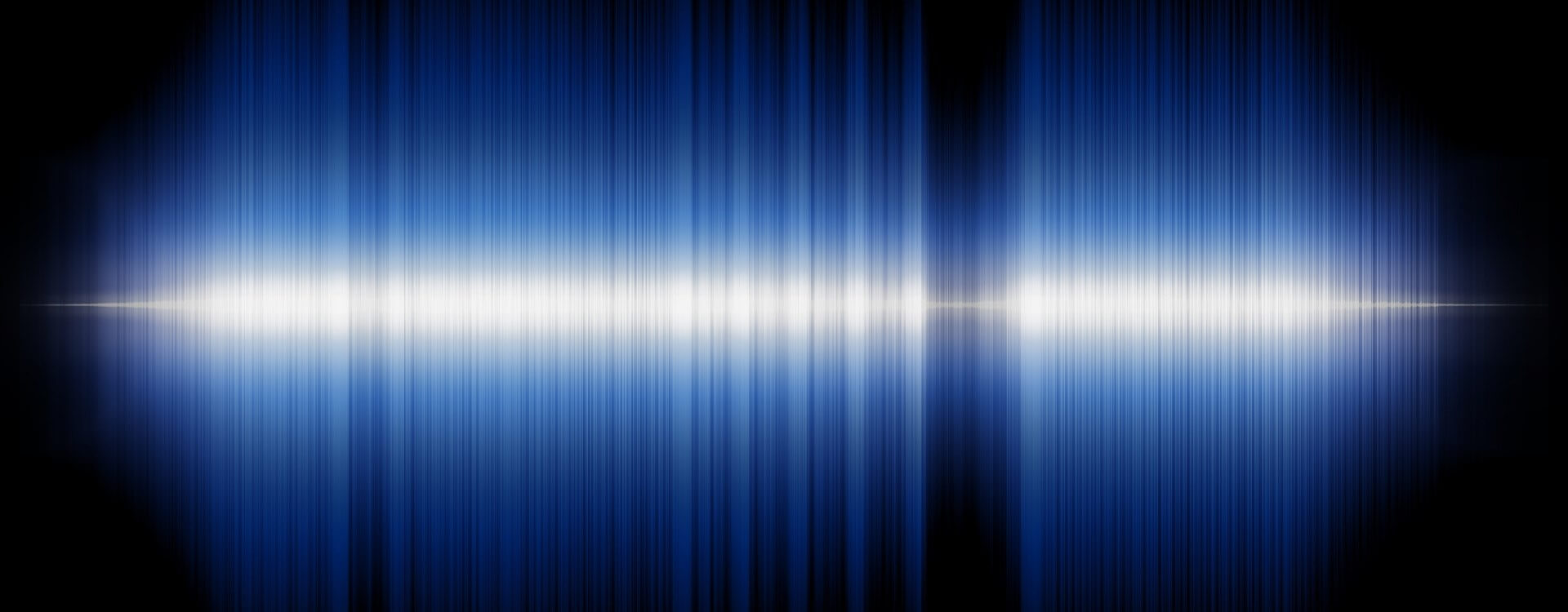Highlights
Table of Contents
Explore article topics
To craft engaging audio and visual content, several factors come into play. Audio and video are fundamentally different media, but they do have several things in common. In audio projects like podcasts and radio programs, creators will need a good script or outline, audio recording equipment, music, and other vital ingredients like sound effects and audio editing software. In video, most creators will need all of these tools as well as a good camera, lighting equipment and video editing software.
We’ve covered how to start a podcast, create a YouTube channel and get into video production. But in this post, we’re going to discuss sound effects. After defining this type of audio, we will go into how to best find subscription-based and free sound effects to download for video and audio projects, from YouTube videos to podcasts and everything in between
Now, the idea of finding sound effects and editing them into your audio or video content might be a bit intimidating. But we’re here to tell you that searching for SFX can actually be quite fun, as can editing them into your audio or video project.
When you’re finished reading this crash course, be sure to check out the Artlist sound effects library. And if you want to explore the world of making your own sounds, dip your toes into the ocean of audio plugins.
What are sound effects?
Before we get into finding and downloading royalty-free sound effects, we should take a moment to define SFX.
What exactly is a sound effect? The short answer is that it is any sound that has been artificially designed or that is captured in reality and enhanced through editing processes. A sound effect could be made entirely inside a computer program by editing samples or recordings, or by creating them with tools and recording devices as foley artists do.
A good sound effects library will have a vast collection of free sound effects. The library will include everything from cinematic sound effects to radio sound effects and many things in between.
A good sound effects library will have a vast collection of free sound effects. The library will include everything from ambiences to transitions and many things in between.
Why use sound effects?
Sound effects are usually created and edited into a medium – like a podcast, a film or a YouTube video – to help tell a story. And there are several ways SFX can help a creator do this.
Overall storytelling
Whether you’re creating a short film, YouTube video or podcast, you will need audio to help tell the story. This is where sound effects can be incredibly helpful.
A true crime or mystery story, for example, will need SFX to replicate sounds typically heard at crime scenes: flesh hitting flesh, weapons, screams, screeching tires, ambulance sirens, police chatter over walkie-talkies, etc. Imagine you’re telling a story about a haunted house. To help you do this, you will need a good collection of sounds like footsteps, creaking doors, voices, breaking glass and so on.
A foley artist could use objects and microphones to create all of these effects. On the other hand, a sound designer could artificially create these sounds with software. The point is, a sound effects library would be available to a YouTuber, filmmaker or podcaster to help tell the overall story of the haunted house.
Realism vs. fantasy
Sound effects can also bring a powerful sense of realism to an audio or video production. A good library would have free sound effects for you to explore to find the ones you will need to pull off your narrative realism.
For instance, imagine that you want to tell a story that unfolds on a city’s streets. A sound effects library will have audio files of city sounds that will include traffic, people talking and walking, trains, wind, rain and so on.
Let’s say you’re creating a more imaginative story—either science fiction or fantasy, for instance. SFX will help you craft audio that sounds as if your world exists in the future or even in a different realm.
Scene transitions
In film, video transitions exist to bring a viewer from scene to scene, usually so they won’t get annoyed by jumping from one location to the next. A similar effect can be created with SFX transitions.
Suppose your video or audio project needs a real person or character to move from one location to another. In that case, a sound effect could indicate this. For example, if your subject or character is leaving an apartment to walk on a city street, then the sound of a door opening would be a great transition.
Again, it’s all about bringing your viewer or listener from one location into another. If you download sound effects, you will be able to achieve the same transition that seasoned podcasters, videographers and filmmakers routinely do in their projects.
Atmosphere
Every story needs a mood. A good mystery story will have a lot of suspense, while a good horror film will scare an audience. If you’re making a screwball comedy, you will want to make them laugh. Tension is a well-known mood evoked in various creative media. So, let’s briefly explore something quite the opposite—excitement.
How could you create a sense of excitement in an audio or video story?
Suppose you have a character giving a really inspiring speech. Instead of music, you could download sound effects like people shouting in excitement, clapping or just the general ambient noise of a crowd getting more and more vocal. Alternatively, you could set a more ominous tone with an atonal drone or malfunctioning light bulb, or a happy or calm vibe with birds chirping or gentle waves washing ashore.
Atmosphere isn’t just limited to storytelling media, though. In music production, SFX can be used to enhance the atmosphere of a song. The Beatles were famous for doing this in their psychedelic period. In the song “Tomorrow Never Knows,” for instance, Paul McCartney cut up and collaged tape loops of himself laughing, which producer George Martin then sped up on the reel-to-reel, making Paul sound like a flock of seagulls. Over the last decade, the UK-based Electronic music artist, Burial, has become well-known for using SFX in his music. Granted, the Dubstep pioneer does use samples, often from video games like bullets dropping (from the game Metal Gear Solid 2), but he also uses audio like vinyl record crackle, gentle rain sounds, and train sounds, transporting listeners into a different world—Burial’s world.
This is what a good sound effect should do. Regardless of the medium, a sound effect should bring the listener or viewer into the creator’s world.
What are the types of sound effects?
Many different SFX exist, and more are being created every day. There are sound effects for wars, parties and virtual reality worlds (see: Ready Player One). There are SFX for science fiction films, such as the sounds heard on spaceships or those heard in fantasy films, like dragons and other fantastical beasts. There are also glitch sound effects and different sounds that simulate machinery malfunctioning or experiencing other types of errors.
These are just a few types of SFX clips you will find when looking for sound effects for video. These clips will work for basic iMovie sound effects and more advanced video editing software like Final Cut Pro, Adobe Premiere, and Avid.
There are three main types of sound effects: Designed Sound, Ambiance, and Foley Sound.
Designed SFX
The easiest way of thinking about designed sound is those SFX that have been created from scratch. This can be done in a number of ways.
One way to create Designed SFX involves using synthesizers to create original tones and textures. With synths, the sound sources can be traditional oscillators, FM operators, wavetables, PCM-based samples, and any number of other types of synthesis. Using filters, envelopes, modulation, and effects, sound designers can craft really dynamic SFX.
Similarly, hardware and software samplers can also be used. With these tools, sound designers can load sample libraries or even found sound into the samplers and then augment them with the filters, modulation, and effects. In Terminator 2: Judgment Day, for instance, the composer actually created some sound effects using synths and samplers.
Ambiance
Also known as ambient sound, ambiance SFX are any types of background noises that might typically be heard in an interior or exterior space. A city, for example, will have car traffic, honking, voices, footsteps, and other types of sound. An office environment, on the other hand, will feature sounds like typing, door noises, chair creaking, machine noise, and so on.
Sound designers can create these sounds in a few different ways. They can record sounds at locations like cities or offices, or they can turn to SFX libraries that have been in use for years or even decades.
But there is one more way to create ambient sound, which brings us to our next type of SFX.
Foley sound
Foley artists are sound designers who basically recreate the ambient sounds and various other SFX found in films and TV shows. In a Foley studio, these artists use a variety of tools to create sounds like footsteps, opening doors, broken glass, creaking, gunshots, etc. They can also create sounds like flapping wings, underwater movement, or even the lightsaber from Star Wars, which was created by recording mic feedback from a tube television. Where to download sound effects?
Okay, you need podcast, film or YouTube sound effects, but where do you look? The best place to search is on a royalty-free sound effects library. Royalty-free sound effects are audio clips available on platforms that you typically subscribe to for a periodic fee, such as Artlist. This allows you to download all sorts of SFX, which you can then use in your audio or video projects.
What’s even better is that this type of subscription will most often allow you to use SFX for as long as you like and in any way you want. Just make sure to read the platform’s terms of use policy before committing to an SFX library.
Where to download sound effects – free sources
If you don’t want to spend money, there are several sound effects free download sources. You can find free SFX sources with a Creative Commons license, like OpSound and Jamendo but the content isn’t always as good as subscription-based platforms, and the variety usually isn’t as large.
How to download free YouTube sound effects
The YouTube Audio Library offers free sound effects that you can download and add to your YouTube video using the YouTube Studio. Here’s how:
- On the YouTube home page, click on your icon and then on YouTube Studio.
- Scroll down the left-hand side menu and click Audio Library.
- Click on the Sound effects tab.
- Find the sound you want, hover over the date in the Added column next to it and click DOWNLOAD.
Again, if you’ve searched both free and subscription SFX platforms and you want to experiment with making your own, you can certainly do that. As we mentioned above, there are audio plugins for making sounds. Check them out and see what you can create!
How to edit SFX?
At this point, you’re probably thinking about how to add sound effects to a video. This is a good question. If you have some audio and/or video editing experience, learning how to edit SFX into your project shouldn’t be a huge hurdle. However, if you’re new to both audio and video storytelling, it’s helpful to learn how to get started.
Adding SFX to videos
Without SFX
First of all, to add sound effects to video, you will need video editing software. The good thing is there are several options for video editing, whether on a PC or Mac. And these options are available to people on a budget, as well as those willing to invest a bit more time and money into learning advanced video editing software.
At the basic budget level, Mac users will need iMovie. The great thing about iMovie is that it’s easy to learn. iMovie is very intuitive and doesn’t come with a ton of features, you can just get to video and audio editing really quickly. The one drawback is that the audio editing features aren’t as deep as those you can find in more advanced video editing software. You will need Final Cut Pro, Adobe Premiere, or DaVinci Resolve for more refined audio editing.
For PC, the equivalent to iMovie is Movavi Video Editor Plus. For more advanced video editing software, you can opt for Adobe Premiere or Resolve.
Once you’ve chosen and downloaded your video editing software, you can add SFX to the audio track on your video project’s timeline by the “import” function. Just make sure the audio file is compatible and the sound quality is good. From there, you can start tinkering with the color of the sound, the volume and its other properties like playback speed, reverb, compression, etc.
With SFX
Of course, you will need to make sure the SFX complement other audio tracks, like any monologue, dialogue and musical compositions. It’s crucial to make sure that these tracks don’t overlap too much. The final audio mix should be clear and intelligible, not cluttered and full of different volume levels.
Get unlimited high-quality music for your videos
Adding SFX to audio projects
If you’re only editing SFX into an audio project like a podcast, then you have a few options for both PC and Mac. However, the workflow won’t be drastically different from editing in the video editing software mentioned above.
You can edit audio in Adobe Premiere on both Mac and PC computers. Avid’s Pro Tools is another option, both for Mac and PC. If you’re looking for the free option, you’ve got Audacity, an open-source digital audio editor and recording software.
Once again, when you have your SFX ready, you will use the audio software to import the audio file. From there, you simply drop it into your audio timeline, then begin seamlessly editing it with other audio files like monologues, dialogues and music.
Some final Thoughts
Remember, adding sound effects to your video or audio projects is about enhancing the audio experience for listeners and viewers. It’s about using various sounds to set a mood, create atmosphere and help propel a story forward.
As you become more experienced with editing your audio or video productions, you will see that SFX can work for every project type. True-crime podcasts need sounds that build suspense, musical projects need sounds that are not musical instrumentation like in Burial’s recordings, YouTube sound effects help immerse viewers into your videos.
In searching for the right sound library, be sure to read the terms of service. Royalty-free sound libraries will have clear terms of use, so you just want to be sure that you can use your SFX for as many projects as you want and for as long as you like.
Now get digging for sounds!
Jose Prada is a filmmaker, musician and writer based in the UK and Spain. He has won several awards with short films and commercials and has published filmmaking courses on different platforms. jrvisuals.co.uk, the production company he founded together with Rene Strgar contributes high-end stock footage to Artgrid.
Share this article
Did you find this article useful?
Related Posts
- By Artlist
- 9 MIN READ
- By Josh Edwards
- 4 MIN READ
Latest Posts
- 25 Apr
- By Josh Edwards
- 4 MIN READ