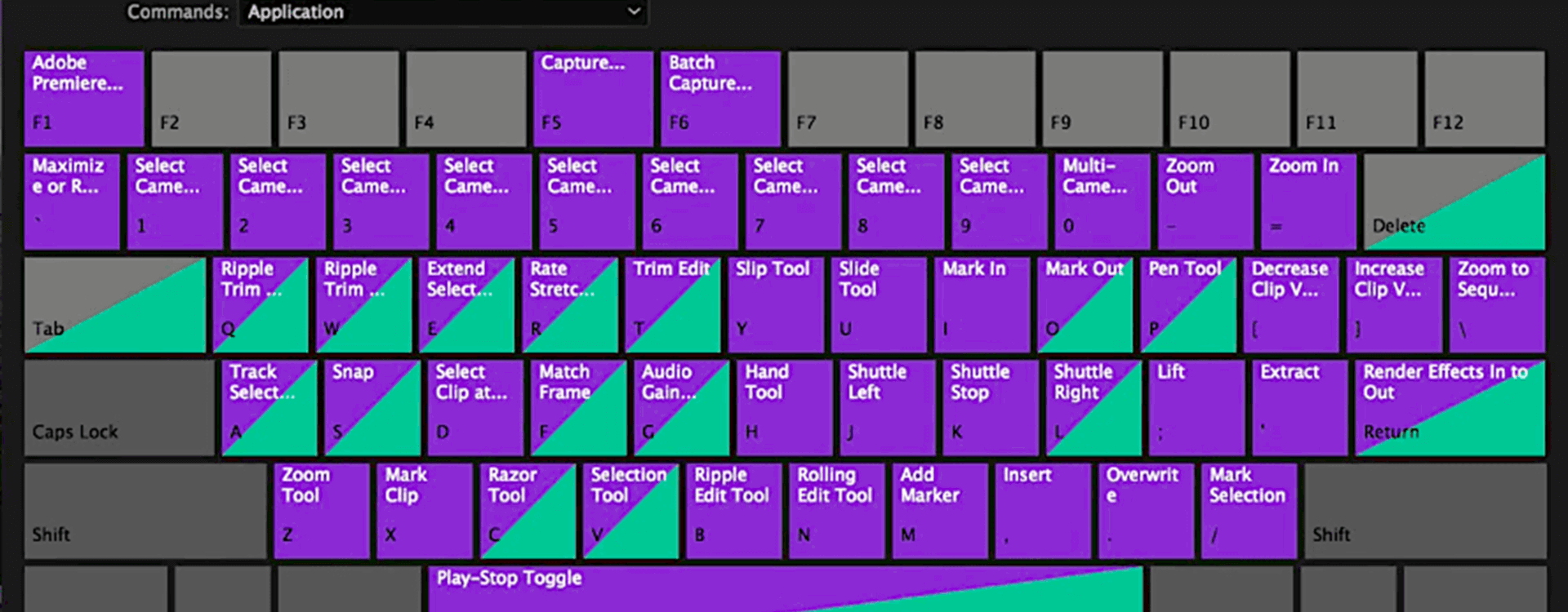Highlights
Table of Contents
Explore article topics
Most people who’ve read my articles over the years know I’m a fanatic when it comes to keyboard shortcuts. So it should come as no surprise that the lovely new interface for Premiere Pro keyboard shortcuts gets its own article on this site.
The new Keyboard Shortcut Map, as they’re calling it, is part of Adobe’s announcement today about all of the midyear changes coming to their suite of Creative Cloud video apps. Though there’s a ton more to cover about these updates (be sure to look at the other articles on this site), this post is all about the new keyboard interface.
So here’s a quick video about how it all works:
Having never liked Adobe’s interface for adding and changing keyboard shortcuts, which hasn’t really changed much since at least when I started using the software around CS5, this new interface is seriously a breath of fresh air. For starters, it’s graphical and uses colors in a smart way to show you how shortcuts will work in different parts of the program. It’s also more deeply functional in that you can go crazy with customizing shortcuts for each individual panel in Premiere.
Get unlimited high-quality music for your videos
Granted, Avid has had something similar in its interface for many years (although it’s nowhere near as pretty), so this is by no means new or revolutionary or anything hyperbolic like that. But it is definitely a nice new way to interact with and customize the Premiere Pro keyboard shortcuts, and that makes me very, very happy.
That said, don’t expect to see this update until later this year. In the meantime, these Premiere Pro shortcuts are pretty cool.
Share this article
Did you find this article useful?
Related Posts
- By Johan Kok
- 11 MIN READ
- By Daniela Bowker
- 7 MIN READ
Latest Posts
- 17 Apr
- By Daniela Bowker
- 7 MIN READ