Highlights
Table of Contents
Explore article topics
The trick about the video editing business is that it has so many moving pieces that it’s hard to keep up with.
There’s software, hardware, services and projects all constantly vying for attention and money. Also, it can be tough to stay on top of everything. As a result, many video editors make mistakes that end up costing them time and money.
This article will walk you through 4 of the most common mistakes I see video editors making, and how to avoid them.
Mistake #1: Obsessing about the latest (and greatest) tech

One of the biggest time and money drainers video editors suffer from is chasing the latest and greatest tech — unnecessarily.
Have you heard of the shiny object syndrome?
It’s when you’re constantly drawn to the newest, latest and greatest thing without considering if you actually need it or not.
It’s easy to fall into this trap with video editing because there’s always something new coming out. A new camera, a new version of your software, a new plugin — it can be tough to resist the urge to upgrade.
Us video editors “need” so many things to get the job done:
- Faster Graphics Cards
- Editing Software
- Plugins
- Keyboards
- Mics
- Speakers
- Monitors
- Headphones
- Desks
- Ambient lighting
- Chairs
- Templates
- Mobile apps
- Office decor (to get the right editing vibe)
- Subscription services: Stock music, video, templates, etc.
The problem is, every time you give in and buy the latest & greatest thing, it costs you time and money.
Don’t believe me? Just do a quick search for video editing software on AppSumo.
Even more, you have to spend time learning how to use the new software or gadget, and then there’s the cost of actually purchasing it.
Worse yet, a lot of times, the new tech isn’t actually any better than what you already had — it’s just new.
So how do you avoid this trap?
The key is to be strategic about the tech you invest in. Only buy new things when they save time, money, or both. And make sure you do your research to ensure the new item is actually an upgrade.
Here are a few questions to ask yourself before you make any tech purchases:
- Do I need it, or do I just want it?
- Do I really need the best, or will “good enough” suffice?
For example:
Do you NEED new headphones because your current ones are broken?
Or do you just WANT the newest headphones because they’re cool??
And if you need new headphones, do you need high-end pro headphones (think Beats, Sony & Sennheisers) or solid $39 headphones?
Think Good vs. Good enough.
And keep in mind the more expensive a purchase is, the more time we tend to spend researching and deliberating on what’s the best option.
So not only will more expensive headphones cost more money, but also more time.
Here’s another example:
Stock media searching (& hoarding) —
Video editors lose hundreds and thousands of dollars paying higher prices with on-off licenses for stock videos, graphics and music.
And many video editors lose even more paying for multiple subscriptions from multiple companies.
I personally would spend several hours looking for the right music track for a video project which encompassed me searching through thousands of tracks over 4 different stock music companies.
This proved to be a huge waste of money AND time.
As an example, find one source of stock music that serves your needs and stick to that source.
Get unlimited high-quality music for your videos
And, of course, Artist’s massive music library is a great source to get all your stock music.
So how much money do you lose on “shiny objects”?
Video editors easily spend between $1k and $5k on tech they don’t need.
How much time do you lose?
I estimate video editors spend about 20 – 35 hrs per year researching and trying new tech that they don’t end up using or need at all.

Most video editors always look for more work and more projects.
The myth is that more projects equal more revenue, and ultimately, they’ll make more money if they get more projects.
And how do most video editors get more clients?
Easy — They charge less!
Although this seems logical, an undesirable hidden result happens when trying to pile up more work this way.
Let’s do a quick exercise by Chris Do, the founder of The Futur.
Ask yourself, why NOT charge even less than you currently are. You’ll get more clients, right?
Lower rates:
- Create less friction with customers
- Make clients more likely to say “Yes”
- Create higher work volume
- A constant busy schedule for you
- Grow your reputation for quick and dirty work
- Attract more clients
This is the desired outcome you want, right?
No, not really?
Then what is the solution?
What if you charged more and had fewer projects?
You’d probably end up with:
- Higher prices
- Lower volume & less work
- More free time
- A growing reputation for higher priced (and quality) work
- more clients that pay well
In my experience, it’s easier to get 1 client than 50.
And I’ve also found it’s easier to get and complete one $25K project than 25 $1K projects.
That’s why I suggest focusing on quality over quantity.
A couple of amazing great-paying clients and projects are massively more impactful than 10, 20 or even 50 mediocre clients.
Personally, focusing on quality over quantity made all the difference between a $100K year and the typical $60K year. I could even balance a 40-hour work week schedule with fewer clients — something I hadn’t managed to do for a decade prior.
So how much time is lost by not charging enough?
Being stuck with lower prices, more work, more clients and 60-hour work weeks can cost you 1,040 hours per year.
Another way to view this is that you lose 1.5 months yearly with this broken strategy.
How much money do you lose?
Ironically, you’ll lose at least $25K by charging less. Personally, I realized I was losing nearly $40k per year by not charging enough and chasing too many mediocre clients.
Mistake #3: Not marketing yourself
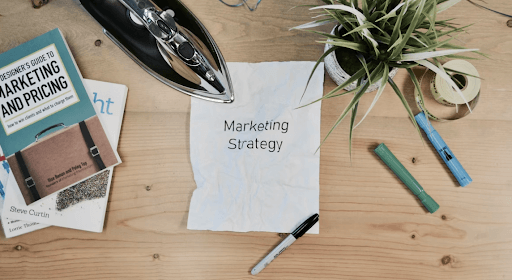
Here’s the claim most video editors believe: If your work is good enough, you won’t have to market yourself.
They believe good work markets itself.
And if you’re getting enough work, you’ll just improve your skills.
I used to believe this too. But unfortunately, these are myths.
When it comes to business, the ones who make money are those that people KNOW, like and trust.
The key word here is “know” — Your work has to get KNOWN.
So how do you find time to market yourself AND keep up with your editing projects?
Automate your marketing — think, “set it and forget it.”
Set up automated emails to email clients and leads, so they are constantly reminded of you and your work.
There are plenty of email automation services to choose from — ConvertKit is my favorite.
You can even automate your social media marketing. Social Bee reigns supreme here, allowing any busy video editor to build an evergreen, automated social media campaign that grows over time.
And for the social sites you cannot automate yet, learn the best content planning strategies to maximize your visibility.
TikTok is a natural platform for video editors to market on and build a massive following.
How much time do you lose?
Video editors easily lose between 10 to 40 days annually from not marketing themselves.
How?
It seems like you’d actually save time by not marketing, but the truth is the opposite.
Unknowingly, video editors spend a lot more time selling who they are and what they do to leads and clients once it’s time to present proposals for a project.
Think how draining it is when you put so much time into proposals, meetings and responding to emails, only for you to lose bids on projects.
The first thought you usually have is, “Man, that was a waste of time.”
Properly marketing significantly reduces this outcome.
How much money do you lose?
Imagine how much money you’ve lost from work you never had the opportunity to pitch. From companies and clients that never knew you existed.
And add up the lost bids you were close to winning that just didn’t pan out.
This could easily amount to $20 – $40K for video editors.
Mistake #4: Not branding properly

Your reputation is your brand.
Your brand is something that you need to be very intentional about.
If you want people to hire you, they need to know your story and what sets you apart. Make sure your potential clients see how working with them would benefit them.
Every element of your brand, such as your logo, colors, name, website, etc., should always reflect the same message.
What do you say when asked what you do or what your company is about?
How do people react to your response?
Are they usually impressed and truly inquisitive, or do they start small talk to you about video editing?
The following are the best ways to brand yourself properly:
1. Create a brand statement.
Your brand statement is a single phrase, a declaration that sums up who you are as a video editor and what value you bring to your clients.
Characteristics of a good brand statement:
- vast and open-ended
- keep you or your company in demand
- focus on a greater cause
For example, my brand statement would not be something like:
“Create dynamic videos for my customers,”
“Bring creativity and innovation to videos” or
“Be the best video editing provider in America.”
Neither of these meet all the requirements above.
Instead, my Brand Statement is:
“Turn creative ideas into cold hard CASH💵”
It’s open-ended (but attractive).
It keeps my brand in demand — as long as others have ideas and need to make money, I’m in business.
It also focuses on a greater cause than just making videos (helping customers actually make money).
What is your brand statement? If you don’t have one, come up with one ASAP.
But making a brand statement is not enough.
2. You have to put your brand statement on EVERYTHING:
- Your website
- Your social bios
- Your email signatures
- Your Coffee mugs
- Your Shirts
- Your Posters
- Everything!
You can even create your own clothes/merchandise with your logo and brand statement.
This way, the clothes you wear become tax write-offs saving you money (I’m not a tax attorney) and saving time you’d lose shopping online or in stores.
Plus, if your brand statement is strong enough, others would want to wear it too.
Whole Foods Market’s brand statement is “Our purpose is to nourish people & the planet.”
Imagine how many would actually wear a shirt that says “Nourish people & the planet” — millions!
I recommend buying some low-cost equipment to cut your brand statement and a printer that will print it. After you print and cut your brand statement, all you need to do is iron it on and brand yourself!
3. Repeat your brand statement as often as possible.
The more others hear and see your brand statement, the more others will begin repeating it for you.
Whenever they talk about you to others, they’ll have to refer to the brand statement you gave them!
This is powerful stuff as it makes marketing yourself to leads and clients 10x easier — leading to more revenue for you.
And it’ll save you time and money you’d normally lose trying to convey your value to leads and clients.
Wrap-up
As a video editor, if you want to save time and money, avoid making these 4 common mistakes:
- Spending too much time & money chasing the newest tech & gadgets
- Charging less for their services to get more clients
- Not marketing themselves enough
- Not branding themselves properly
By avoiding these mistakes and taking the time to brand yourself, you’ll be able to position yourself as a valuable asset to any business. Not only will this lead to more clients and higher-quality projects, but it will also save you time and money in the long run!
Jesse Young El is a creator who has been working for 20 years professionally in the creative industry. He specializes in video production, content marketing, online courses and web design. On JesseYoungEl.com, he writes about the best tools for creatives and the strategies he uses in his own life and how they can be used to help others.
Share this article
Did you find this article useful?
Related Posts
- By Josh Edwards
- 5 MIN READ
Latest Posts
- 17 Apr
- By Daniela Bowker
- 7 MIN READ
